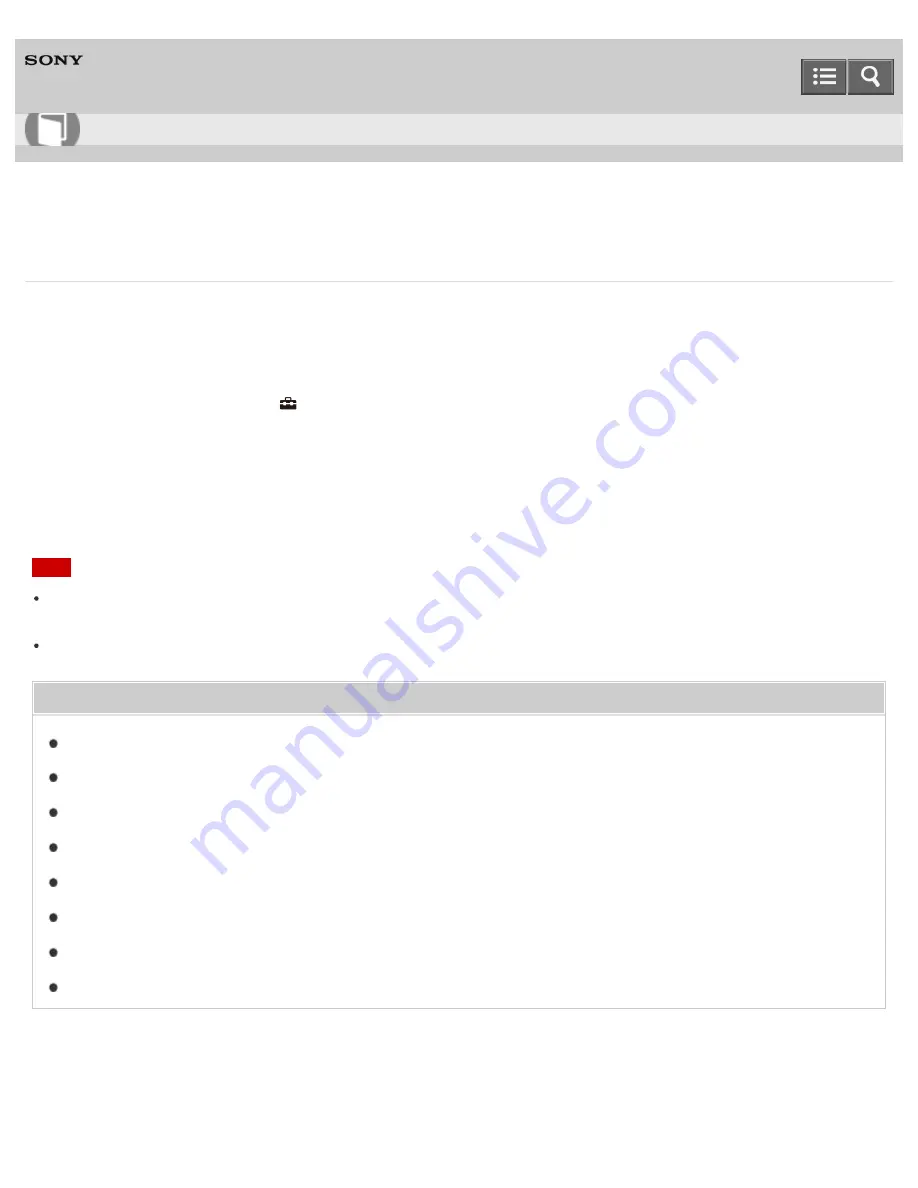
Digital Media Player
NWZ-A15/A17
Enabling sound effects for High-Resolution Audio files
Sound effects for High-Resolution Audio files cannot be enabled because the high sound quality is applied just as it is.
However, the sound effects for High-Resolution Audio files can be enabled by downsampling the High-Resolution Audio
files to CD quality.
1. From the Home menu, select
[Settings].
2. Select [Music Settings] - [Hi-Res Audio Effects] – [On (Downsampling)].
High-Resolution Audio files are downsampled to CD quality.
3. Enable desired sound effects.
Note
High-Resolution Audio files are skipped when using the karaoke function, the language study function, the dance
mode, or the DPC (Digital Pitch Control) function.
Sound effects for High-Resolution Audio files cannot be enabled with the High-Resolution sound quality.
Related Topic
Enjoying High-Resolution Audio
Using the language study function
Enjoying music with the recommended sound quality
Moderating the differences in volume level between songs
Enjoying various sound quality
4-540-313-13(1)
Copyright 2014 Sony Corporation
How to Use
215
Summary of Contents for WALKMAN NWZ-A15
Page 242: ...Browsing the video playback screen 4 540 313 13 1 Copyright 2014 Sony Corporation 230 ...
Page 257: ...How to use the option menu 4 540 313 13 1 Copyright 2014 Sony Corporation 245 ...
Page 277: ...Using the HOLD switch Turning the power on 4 540 313 13 1 Copyright 2014 Sony Corporation 265 ...
















































