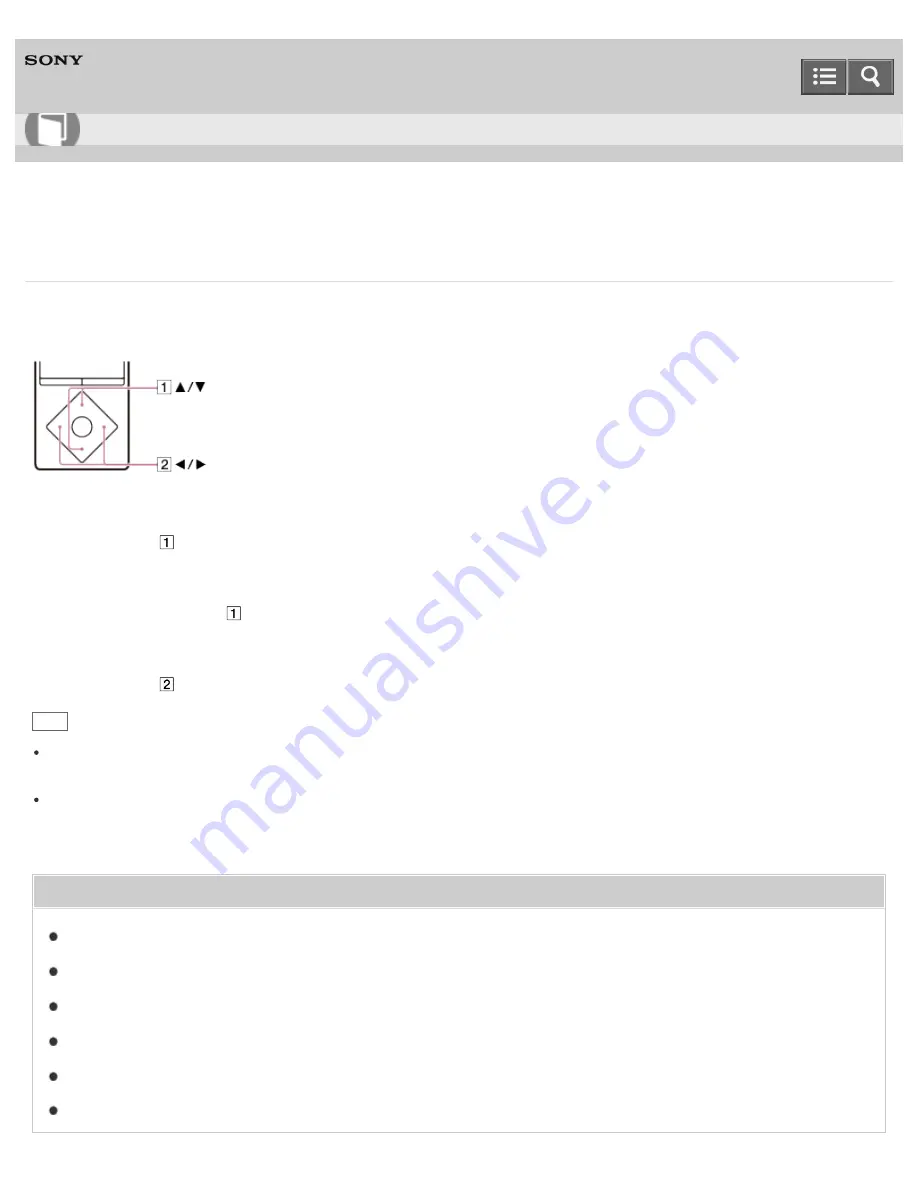
Digital Media Player
NWZ-A15/A17
FM radio operations
The following operations are available on the FM radio screen. You cannot listen to FM radio without connecting
headphones as the cord of the headphones works as the antenna. Extend the cord as long as possible.
To select the previous or next frequency
Press the button (
).
To select the previous or next receivable station
Press and hold the button (
). Searching starts and stops at a receivable broadcast station.
To select the previous or next preset number
Press the button (
).
Hint
Preset numbers can only be used to select a broadcast station if one or more broadcast stations are saved as preset.
Preset the receivable broadcast stations in advance.
If the reception sensitivity is too strong and causes many unwanted broadcast stations to be received while searching,
change the scan sensitivity setting.
Related Topic
Presetting broadcast stations automatically
Presetting broadcast stations manually
Changing the FM radio scan sensitivity
Setting monaural/auto for FM radio
How to Use
251
Summary of Contents for WALKMAN NWZ-A15
Page 242: ...Browsing the video playback screen 4 540 313 13 1 Copyright 2014 Sony Corporation 230 ...
Page 257: ...How to use the option menu 4 540 313 13 1 Copyright 2014 Sony Corporation 245 ...
Page 277: ...Using the HOLD switch Turning the power on 4 540 313 13 1 Copyright 2014 Sony Corporation 265 ...
















































