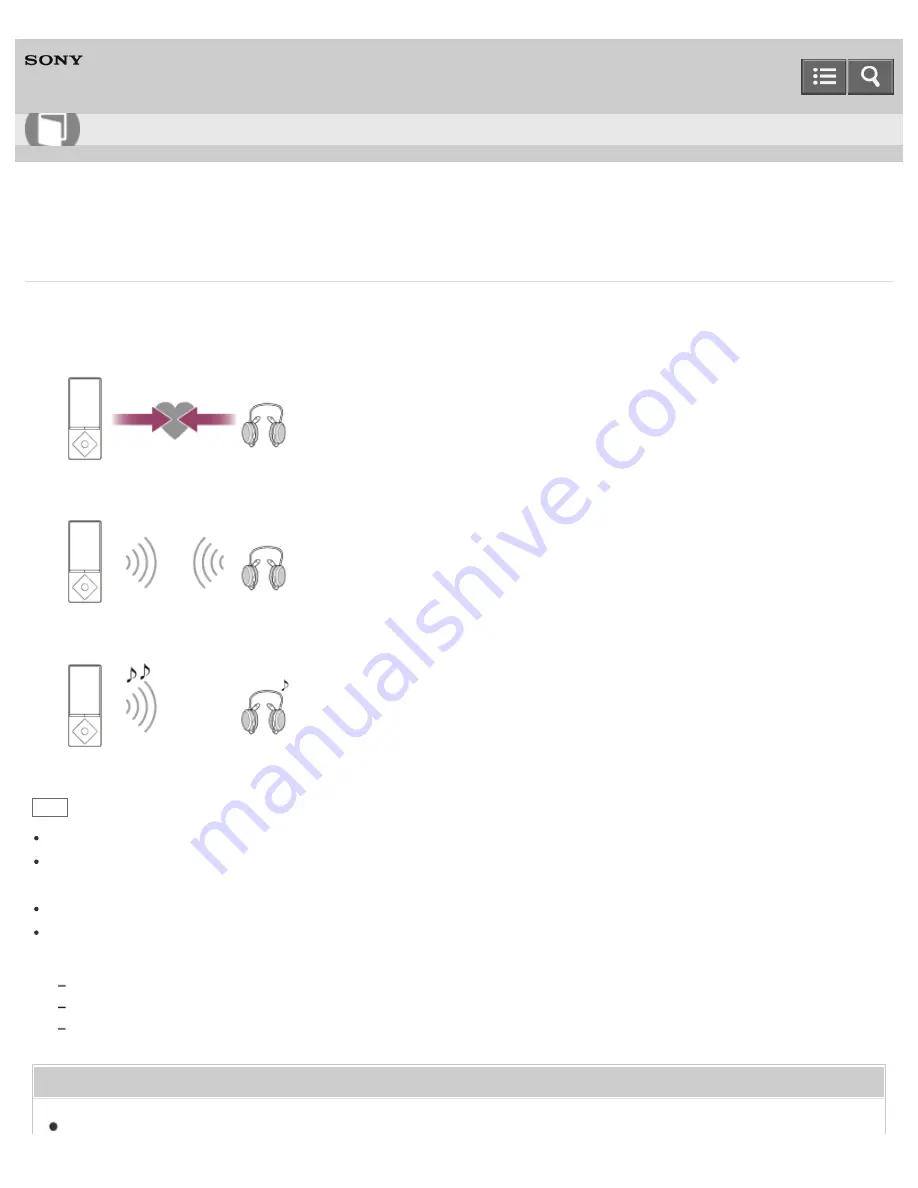
Digital Media Player
NWZ-A15/A17
Steps to use Bluetooth connection
To listen to sound from Bluetooth audio devices on your Walkman, the following steps are required.
1. Pair your Walkman and a Bluetooth audio device.
2. Establish a Bluetooth connection between your Walkman and the Bluetooth audio device.
3. Play sound on your Walkman.
Hint
Your Walkman may not be connected depending on the profile of the Bluetooth audio device.
Your Walkman can send information such as the song titles, the settings of the Walkman or the battery status to
certain Bluetooth audio devices.
You can wirelessly control the volume of certain Bluetooth audio devices using the VOL button of your Walkman.
You can select whether or not to apply the following sound effects when you send content from your Walkman to a
Bluetooth audio device.
[Equalizer]
[VPT (Surround)]
[Dynamic Normalizer]
Related Topic
Pairing and connecting with a Bluetooth audio device
How to Use
260
Summary of Contents for WALKMAN NWZ-A15
Page 242: ...Browsing the video playback screen 4 540 313 13 1 Copyright 2014 Sony Corporation 230 ...
Page 257: ...How to use the option menu 4 540 313 13 1 Copyright 2014 Sony Corporation 245 ...
Page 277: ...Using the HOLD switch Turning the power on 4 540 313 13 1 Copyright 2014 Sony Corporation 265 ...
















































