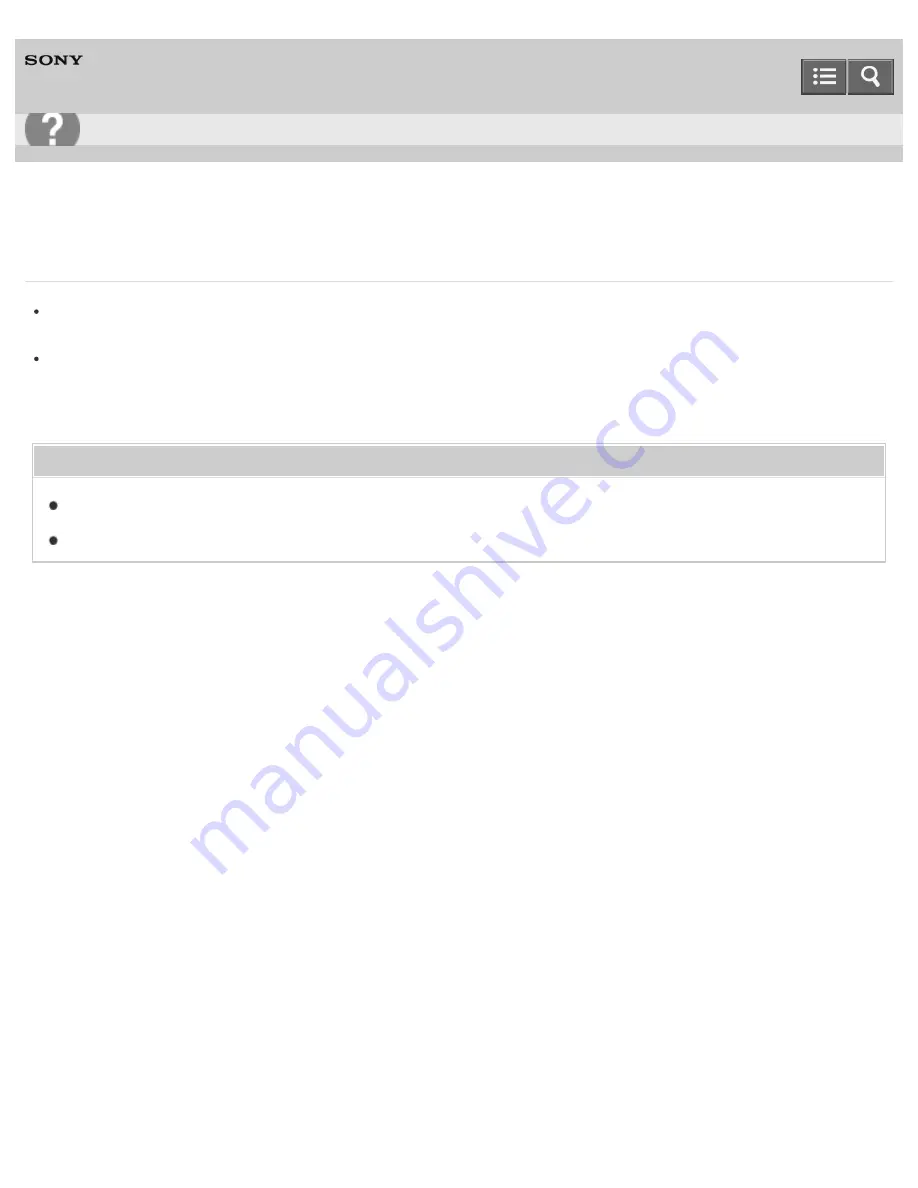
Digital Media Player
NWZ-A15/A17
The content such as music is displayed repeatedly.
Content is displayed repeatedly when you transfer content using 2 or more software programs, for example when you
transferred content using Media Go and then transferred the same content using software other than Media Go.
When you import a compilation album using Media Go, it may be imported as multiple albums. If this happens, edit
the data using Media Go so that they are put together as an album, and then transfer it to your Walkman again. For
details on how to edit, refer to the help of Media Go.
Related Topic
Transferring content using Media Go
Transferring content using Content Transfer
4-540-313-13(1)
Copyright 2014 Sony Corporation
Troubleshooting
356
Summary of Contents for WALKMAN NWZ-A15
Page 242: ...Browsing the video playback screen 4 540 313 13 1 Copyright 2014 Sony Corporation 230 ...
Page 257: ...How to use the option menu 4 540 313 13 1 Copyright 2014 Sony Corporation 245 ...
Page 277: ...Using the HOLD switch Turning the power on 4 540 313 13 1 Copyright 2014 Sony Corporation 265 ...
















































