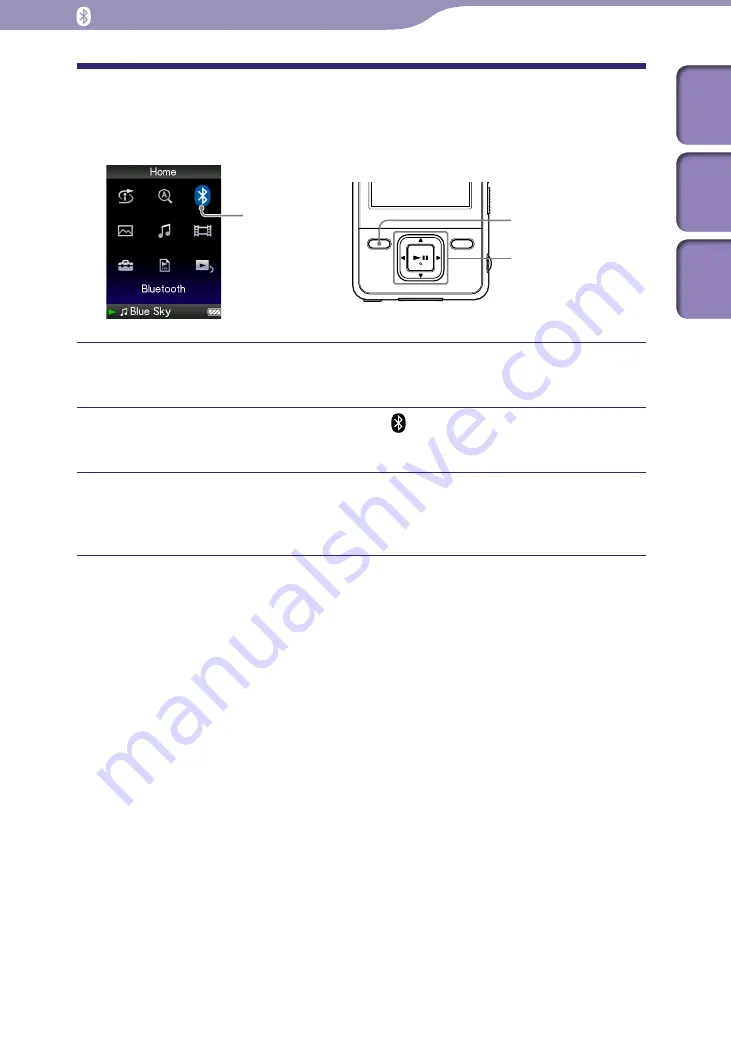
NWZ-A826 / A 828 / A829.GB.3-289-807-11(1)
Listening to Songs through Bluetooth Communication
Turning off the Bluetooth Function
(Bluetooth Off)
You can turn off the Bluetooth function from the Home menu as well as using
the Bluetooth button (
Bluetooth
5-way button
BACK/HOME
button
Press and hold the BACK/HOME button until the Home menu
appears.
Press the
/
/
/
button to select (Bluetooth), and then press
the
button to confirm.
Press the
/
/
/
button to select “Bluetooth Off,” and then press
the
button to confirm.
The Bluetooth function turns off.
Hints
In the following cases, the Bluetooth function is also turned off.
When the OPTION/PWR OFF button is pressed and held
When the BLUETOOTH button is pressed and held
When the battery is empty
If you end Bluetooth connection from the Bluetooth device, the player enters the
standby status for establishing a connection. If a connection is not established within 10
minutes, the Bluetooth function turns off automatically.
Table of
Cont
ents
Menu
Inde
x















































