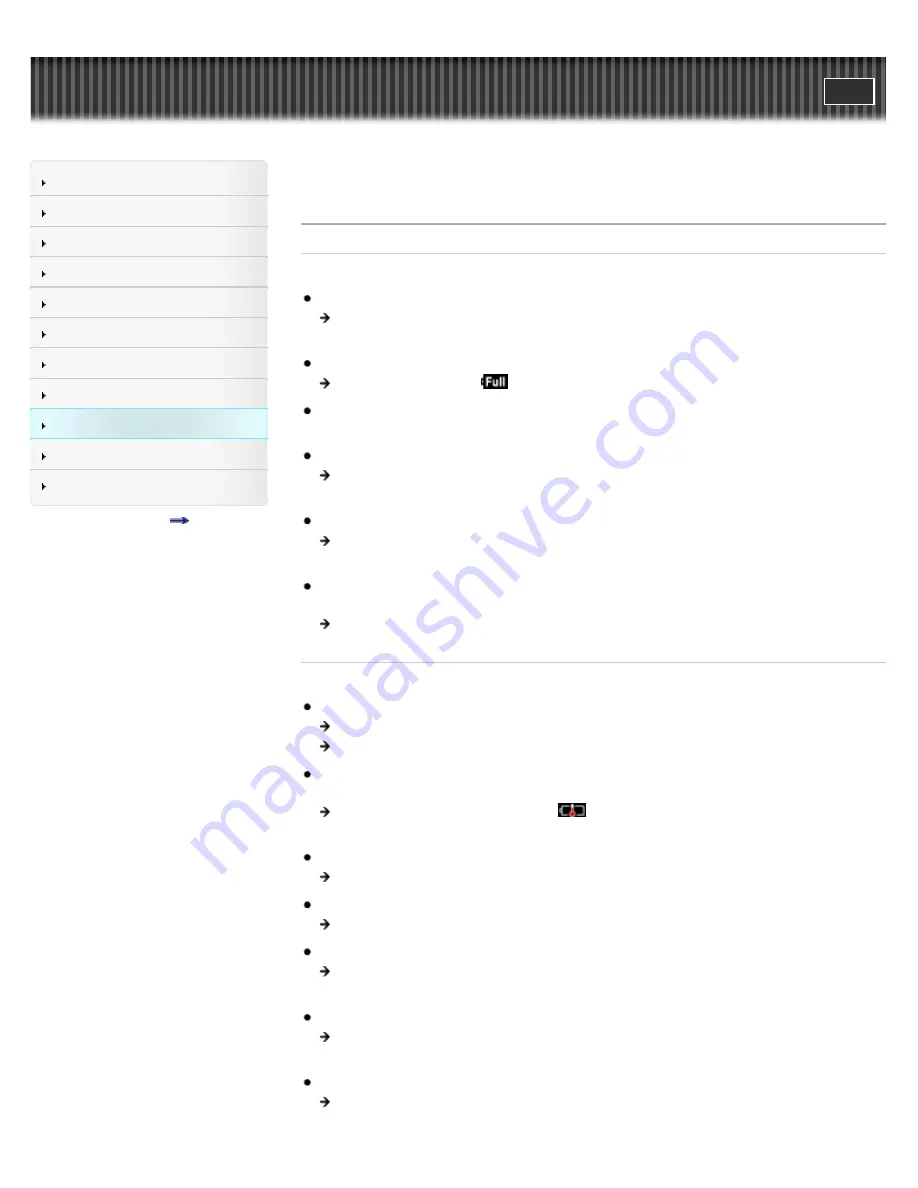
WALKMAN User Guide
Getting Started
How to Use the Software
Music
“SensMe™ Channels”
Videos/Podcasts/Photos
FM Radio
Timer
Settings
Troubleshooting
Important Information
Specifications
Contents list
Top page > Troubleshooting > Possible Causes of Symptoms > Power
Power
Battery life is short.
The operating temperature is below 5 °C (41 ºF).
Battery life becomes shorter as a result of the battery characteristics. This is not a
malfunction.
Battery charging time is not sufficient.
Charge the battery until
appears.
By adjusting the settings or managing the power supply properly, it is possible to save the
battery power and use the player for a longer time
[Details]
.
You have not used the player for more than a year.
Depending on the conditions under which your player is used, the battery may have been
deteriorated. Consult your nearest Sony dealer.
[Battery Care] is set to [On].
If [Battery Care] is set to [On], the maximum recharge capacity is limited to about 90%,
resulting in the first bar of the battery indication disappearing quickly
[Details]
.
When usable battery life becomes half the usual time, even after charging the battery fully,
the battery should be replaced.
Consult your nearest Sony dealer.
The player cannot charge the battery.
The USB cable is not connected to a USB connector on your computer properly.
Disconnect the USB cable, and then reconnect it.
Use the supplied USB cable.
The battery is charged in an ambient temperature out of the range of 5 °C (41 ºF) to 35 °C (95
ºF).
You cannot charge the battery when
icon appears. Charge the battery in an ambient
temperature of 5 °C (41 ºF) to 35 °C (95 ºF).
The computer is not on.
Turn on the computer.
Your computer has entered Sleep or Hibernation status.
Release the computer from Sleep or Hibernation status.
A USB hub is being used.
Connecting the player via a USB hub may not work. Connect the player to your computer
using the USB cable (supplied).
The operating system installed on the computer is not supported by the player.
To charge the player, connect the player to a computer with the operating system that is
supported by the player
[Details]
.
You have not used the player for more than a year.
Depending on the conditions under which your player is used, the battery may have been
deteriorated. Consult your nearest Sony dealer.
191
Summary of Contents for WALKMAN NWZ-E353
Page 18: ...What is video format What is photo format Back to top Copyright 2010 Sony Corporation 18 ...
Page 34: ...Copyright 2010 Sony Corporation 34 ...
Page 44: ...Back to top Copyright 2010 Sony Corporation 44 ...
Page 48: ...Playing music Back to top Copyright 2010 Sony Corporation 48 ...
Page 50: ...Viewing photos Photos Back to top Copyright 2010 Sony Corporation 50 ...
Page 56: ...Back to top Copyright 2010 Sony Corporation 56 ...
Page 62: ...Back to top Copyright 2010 Sony Corporation 62 ...
Page 70: ...Related Topics About the karaoke function Back to top Copyright 2010 Sony Corporation 70 ...
Page 80: ...Copyright 2010 Sony Corporation 80 ...
Page 92: ...Back to top Copyright 2010 Sony Corporation 92 ...
Page 102: ...Using the video option menu Back to top Copyright 2010 Sony Corporation 102 ...
Page 133: ...Back to top Copyright 2010 Sony Corporation 133 ...
Page 173: ...Back to top Copyright 2010 Sony Corporation 173 ...
Page 189: ...player when you start or restart the computer Back to top Copyright 2010 Sony Corporation 189 ...
















































