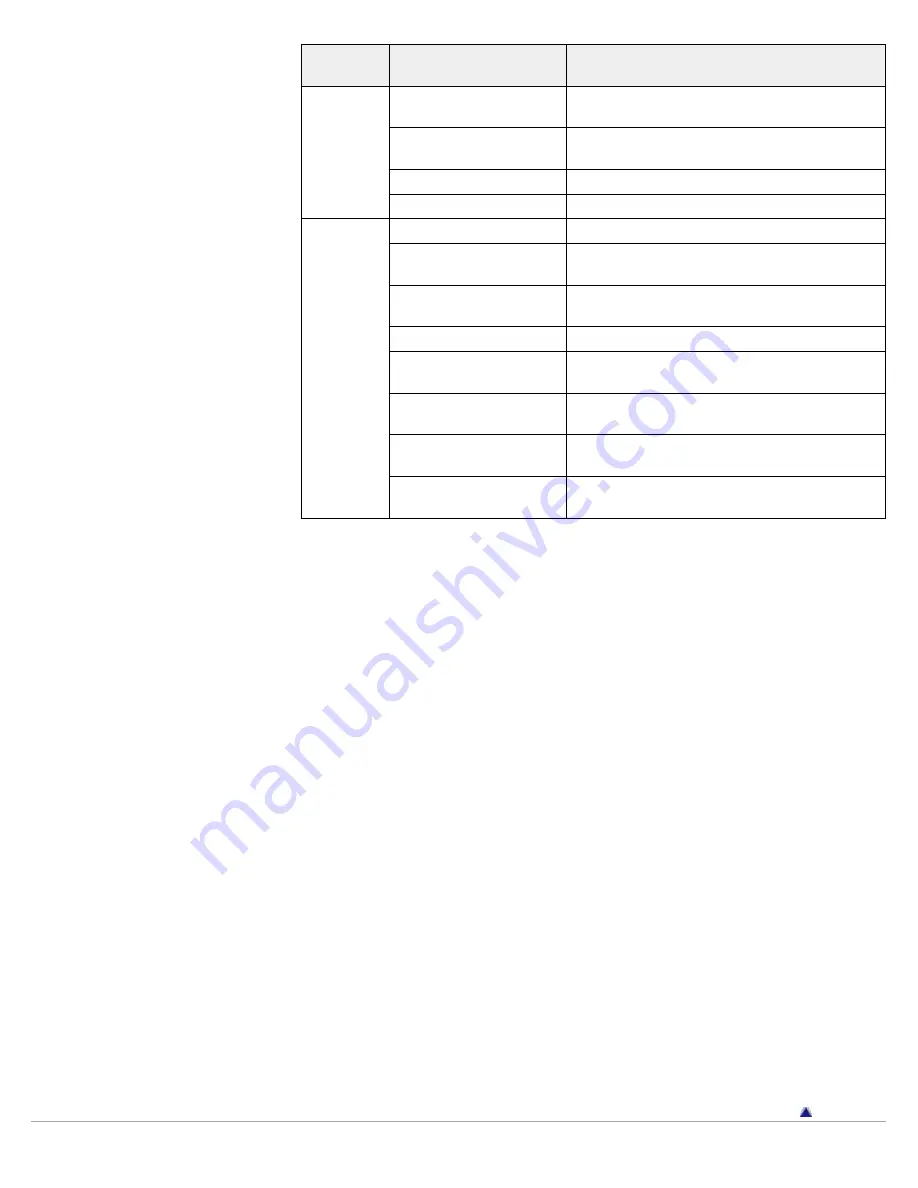
Setting
Basic setting of battery life
measurement (Default setting)
[Common
settings]
[Screensaver]:[On/Off] (*1)
[Details]
[On]
[Screensaver]:[Delay] (*2)
[Details]
[30 Sec]
[Brightness] (*3)
[Details]
[3]
[Battery Care] (*4)
[Details]
[Off]
[Music
settings]
[Equalizer] (*5)
[Details]
[None] (*6)
[VPT(Surround)] (*5)
[Details]
[None]
[DSEE(Sound Enhance)]
(*5)
[Details]
[Off]
[Clear Stereo] (*5)
[Details]
[Off]
[Dynamic Normalizer] (*5)
[Details]
[Off]
[DPC (Speed Control)] (*7)
[Details]
[Off]
[Display Lyrics] (*8)
[Details]
[On]
[Karaoke/Language Study]
(*9)
[Details]
[Off]
(*1) The [Off] setting shortens the battery life for continuous music playback by about 85% compared with
the [On] setting.
(*2) The longer the waiting time, the shorter the battery life for continuous music playback.
(*3) The [5] setting shortens the battery life for continuous video playback by about 45% compared with
the [3] setting.
(*4) The [On] setting shortens the battery life by about 10% compared with the [Off] setting.
(*5) Setting [Equalizer] to other than [None], [VPT(Surround)] to other than [None], [DSEE(Sound
Enhance)] to [On], [Clear Stereo] to [On] and [Dynamic Normalizer] to [On] shortens the battery life
for continuous music playback by about 55% compared with setting them to [None] or [Off].
(*6) The default setting of players sold in the Latin America region is [Custom 1]. The [Custom 1] setting
shortens the battery life for continuous music playback by about 20% compared with the [None]
setting.
(*7) The [x2.0] setting shortens the battery life for continuous music playback by about 70% compared
with the [Off] setting.
(*8) The [On (No Screen Off)] setting shortens the battery life for continuous music playback by about
85% compared with the [On] setting.
(*9) The [Maximum Karaoke Mode] setting shortens the battery life for continuous music playback by
about 90% compared with the [Off] setting.
Display
2-inch, TFT color display with white LED-backlight, QVGA (240 × 320 pixels), 262,144 colors
Dimensions (w/h/d, projecting parts not included)
44 × 94.7 × 9.7 mm (1 3/4 × 3 3/4 × 13/32 inches)
Dimensions (w/h/d)
44.1 × 95.2 × 10.4 mm (1 3/4 × 3 3/4 × 7/16 inches)
Mass
Approx. 58 g (2.1 oz)
Design and specifications are subject to change without notice.
Back to top
232
Summary of Contents for WALKMAN NWZ-E353
Page 18: ...What is video format What is photo format Back to top Copyright 2010 Sony Corporation 18 ...
Page 34: ...Copyright 2010 Sony Corporation 34 ...
Page 44: ...Back to top Copyright 2010 Sony Corporation 44 ...
Page 48: ...Playing music Back to top Copyright 2010 Sony Corporation 48 ...
Page 50: ...Viewing photos Photos Back to top Copyright 2010 Sony Corporation 50 ...
Page 56: ...Back to top Copyright 2010 Sony Corporation 56 ...
Page 62: ...Back to top Copyright 2010 Sony Corporation 62 ...
Page 70: ...Related Topics About the karaoke function Back to top Copyright 2010 Sony Corporation 70 ...
Page 80: ...Copyright 2010 Sony Corporation 80 ...
Page 92: ...Back to top Copyright 2010 Sony Corporation 92 ...
Page 102: ...Using the video option menu Back to top Copyright 2010 Sony Corporation 102 ...
Page 133: ...Back to top Copyright 2010 Sony Corporation 133 ...
Page 173: ...Back to top Copyright 2010 Sony Corporation 173 ...
Page 189: ...player when you start or restart the computer Back to top Copyright 2010 Sony Corporation 189 ...








































