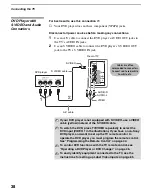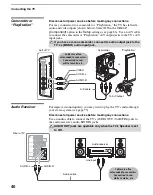Watching the TV
51
Watc
hing
the
TV
Using the JUMP
Button
The
JUMP
button allows you to jump back and forth between the current
channel and the last channel that was selected.
Using the FREEZE
Button
The
FREEZE
button allows you to temporarily capture a program’s picture.
You can use this feature to write down information such as phone numbers,
recipes, etc. To cancel
FREEZE
and return to normal viewing, press the
FREEZE
button again.
Using the POWER
SAVING Button
You can reduce the power consumption of the TV by selecting
Reduced
.
To cancel
Power
Saving
, press the
POWER SAVING
button repeatedly until
“Power Saving : Standard” appears.
JUMP
Previous channel
FREEZE
Freeze
Frozen picture
Current program in
progress
POWER SAVING
Power Saving :
Picture Off
Power Saving :
Reduced
Power Saving :
Standard
z
If you turn off the TV
while the Power
Saving mode is on, the
mode stays on next
time you turn on the
TV except Picture Off.
z
You can set the Power
Saving mode using the
Setup settings. For
details, see page 86.
z
When Picture Off is
selected in the Power
Saving mode, the PIC
OFF LED lights.