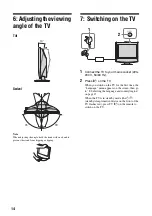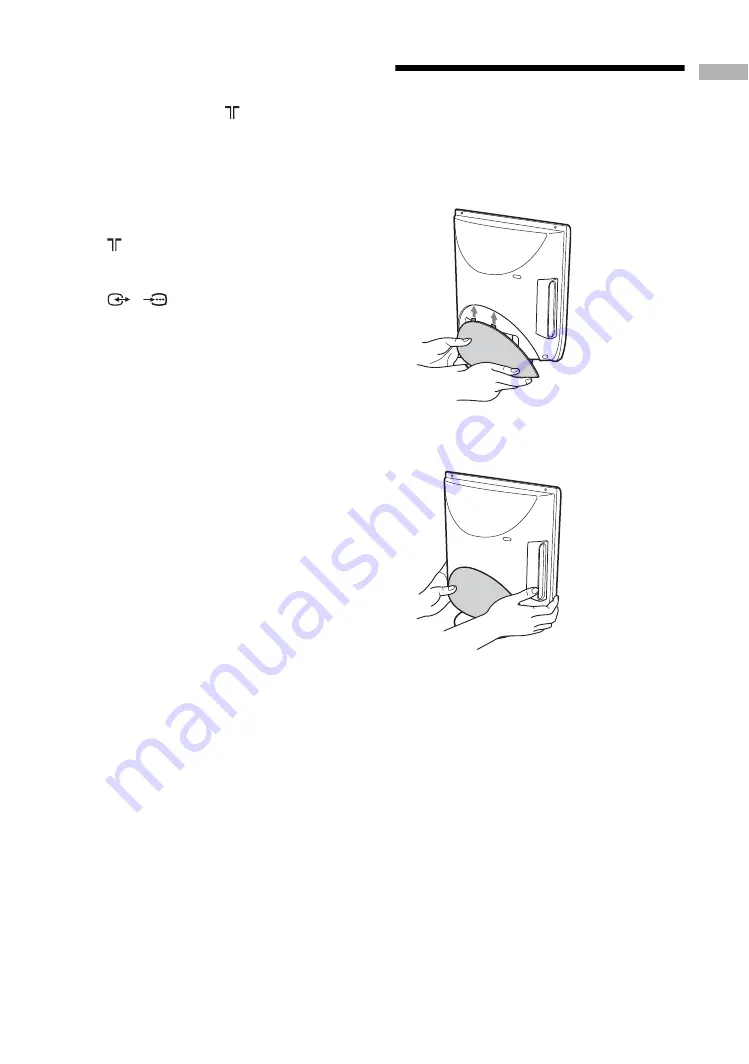
Get
ting S
tar
te
d
13
1
Connect your aerial with the coaxial cable.
If connecting to an aerial only (
A
)
Connect your aerial to the
socket on the rear of
the TV, then go to step 3.
If connecting to a VCR with an aerial (
B
)
Connect your aerial to the input socket on your
VCR.
2
Connect your VCR.
1
Connect the output socket on your VCR to the
socket on the rear of the TV with the RF
lead.
2
Connect the Scart socket on your VCR to the
1/
1 Scart socket on the rear of the
TV with a Scart lead.
3
Connect the mains lead to the AC adaptor.
4
Connect the AC adaptor to the DC IN
socket on the rear of the TV.
Note
Do not connect the mains lead to your mains socket until
all connections are complete.
5: Attaching the rear
cover
1
Insert the two tabs of the upper side of the
rear cover into the slots of the TV cabinet.
2
Push the two tabs of the lower side of the
rear cover into the slots of the TV cabinet.