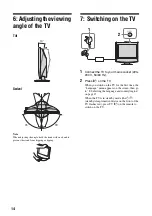Wat
chi
ng T
V
17
Watching TV
1
Press
@
/
1
on the TV to switch on the TV.
When the TV is in standby mode (the
1
/
(standby/sleep timer) indicator on the front of the
TV flashes red), press TV
"
/
1
on the remote to
switch on the TV.
2
Press the number buttons or PROG +/– to
select a TV channel.
To select channel numbers 10 and above using the
number buttons, enter the second digit within 2.5
seconds.
Additional operations
Watching TV
2
1
2
To
Do this
Turn off the TV
temporarily
(Standby mode)
Press TV
"
/
1
.
Turn off the TV
completely
Press
@
/
1
on the top of the TV.
Adjust the volume
Press
2
+ (increase)
/– (decrease).
Mute the sound
Press
%
. Press again to restore.
Return to the
previous channel
watched (for more
than five seconds)
Press .
Access the
Programme index
table
Press OK. To select a channel,
press
M
/
m
, then press OK.
To access the Input signal index
table, see page 18.
Switch the TV
automatically to the
standby mode after a
specified time period
– Sleep
Press
repeatedly to set the
desired time (30, 60, 90 or 120
minutes).
Temporarily freeze
and review the
picture on the screen
Press
. Press again to cancel.
Continued