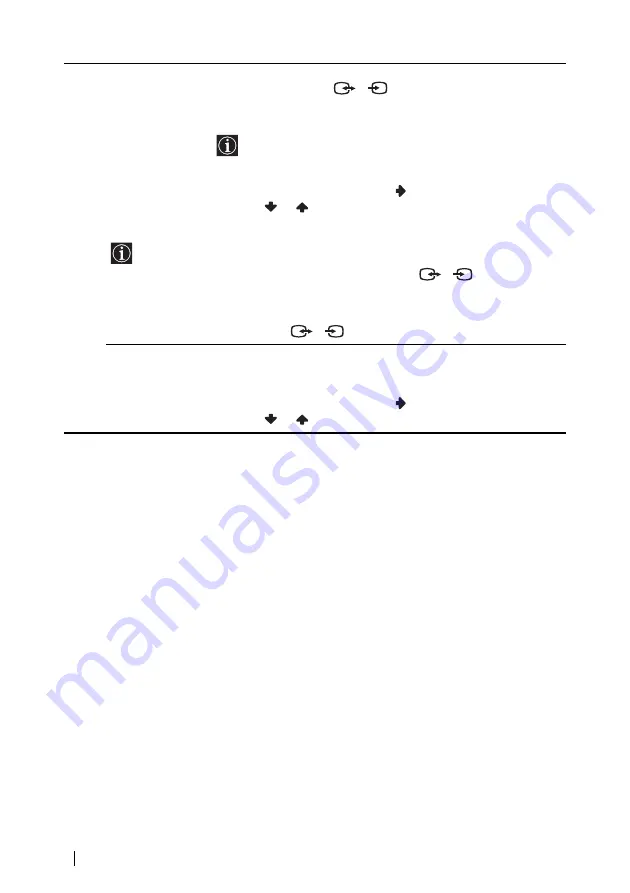
40
Menu System
AV2 Output
The “AV2 Output” option allows you to select the source to be output
from the Scart connector
2/
2. You can record from this Scart any
signal coming from the TV or from external equipment connected to the
other connectors.
If your VCR supports SmartLink, this procedure is not necessary.
To do this:
1
After selecting this option, press
.
2
Press
or
to select the desired output signal: Auto, TV, AV1,
or AV3.
• If you select Auto, the output signal will always be the same one that is displayed on
the screen.
• If you have connected a decoder to the Scart connector
2/
2 or to a VCR
connected to this Scart, please remember to set AV2 Output to Auto for correct
unscrambling.
• Even if AV2 Output is set to Auto, signals input through a “Memory Stick” are not
output from Scart connector
2/
2.
Menu Colour
The “Menu Colour” option allows you to alter the background colour of
the menus.
To do this:
1
After selecting this option, press
.
2
Press
or
to select White or Black.
S
S
S
Summary of Contents for WEGA KLV 21SR2
Page 2: ......
Page 3: ...1 GB Quick Start Guide Operating Instructions ...
Page 78: ......
Page 79: ...1 DE Anleitung zur schnellen Inbetriebnahme Bedienungsanleitung ...
Page 156: ......
Page 157: ...1 Guide de mise en route Mode d emploi FR ...
Page 234: ...78 Informations complémentaires Répartition Européenne des normes et standards ...
Page 235: ...1 NL Beknopte gebruiksgids Gebruiksaanwijzing ...
Page 309: ......
Page 310: ......
Page 311: ......
















































