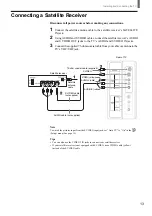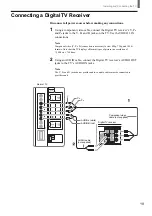5
Table of Contents
“Memory Stick”
About the “Memory Stick” ............................. 56
Features of the Memory Stick Home ............. 58
Inserting and Removing a “Memory Stick” ... 60
Inserting a “Memory Stick” .................... 60
Removing a “Memory Stick” .................. 60
Displaying the Memory Stick Home .............. 61
Displaying the Memory Stick Home ...... 61
The Memory Stick Home – A one-stop list for
all of your digital photos and movies ...... 62
Playing “Slide Show” ...................................... 63
Viewing Photos ................................................ 64
Viewing digital photos at full-screen size .. 64
Rotating and viewing your digital photos .. 65
Playing Movies (“Movie Player”) .................. 66
Protecting/Deleting the files ............................ 67
Protecting digital photos or movies ........ 67
Deleting digital photos or movies ........... 69
About the Memory Stick Home menu options ... 70
Selecting a folder and viewing digital
photos or movies ................................ 71
Sorting image files .................................. 72
Selectively displaying digital photos or movies .. 73
Caution icons and messages ............................ 74
Additional Information
Troubleshooting ............................................... 76
Trouble symptoms and remedies ............ 76
Self-diagnosis function ........................... 76
Specifications ................................................... 79
Index to parts and controls ............................. 80
TV Front Panel ........................................ 80
Remote Control ....................................... 81
Index ................................................................. 82
Summary of Contents for WEGA KLV 23HR2
Page 83: ...Additional Information 83 ...