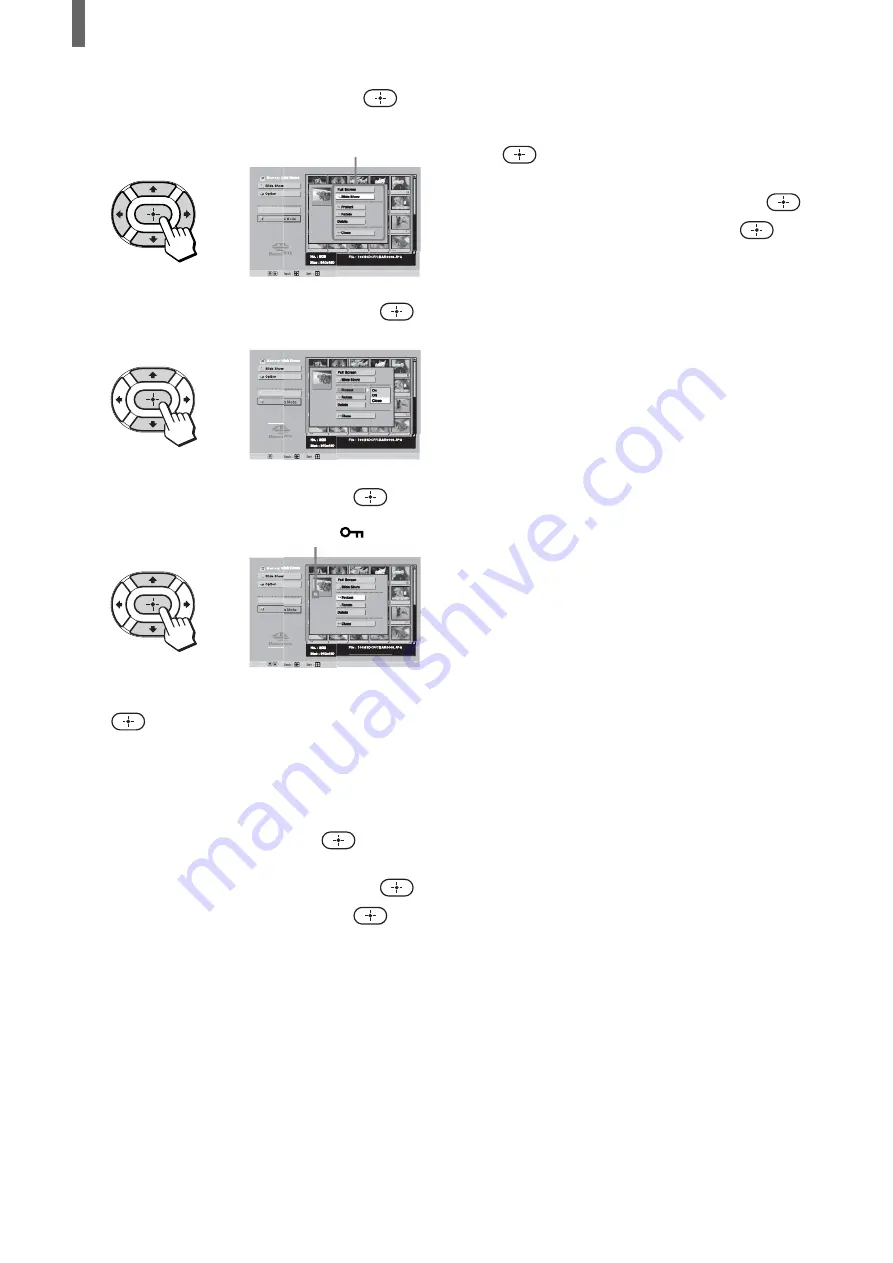
“Memory Stick”
68
3
Press
V
/
v
/
B
/
b
to select the digital photo or
movie you want to protect, then press
.
The Index menu appears.
,
Sel :
B
Select Folder
Date : 2001/FEB/14 5:25PM
Digi. Camer
4
Press
V
/
v
to select “Protect,” then press
.
,
Digi. Camer
Sel :
B
Select Folder
Date : 2001/FEB/14 5:25PM
5
Press
V
/
v
to select “On,” then press
.
,
Digi. Camer
Sel :
B
Select Folder
Date : 2001/FEB/14 5:25PM
To remove protection, select “Off,” then press
.
To protect a digital photo shown at full-
screen size
1
While the digital photo is being displayed at full-
screen size (see page 64), press
.
The Digital Photo menu appears.
2
Press
V
/
v
to select “Protect,” then press
.
3
Press
V
/
v
to select “On,” then press
.
The Index menu
A Protect icon
appears.
To protect a movie from the Movie Player
screen
1
With the Movie Player screen displayed (see
page 66), press
V
/
v
to select “Menu,” and press
.
The Movie menu appears.
2
Press
V
/
v
to select “Protect,” and press
.
3
Press
V
/
v
to select “On,” and press
.
Tip
When you view a protected movie on a PC, the file attribute for
the movie becomes “Read Only.”
Summary of Contents for WEGA KLV 23HR2
Page 83: ...Additional Information 83 ...
















































