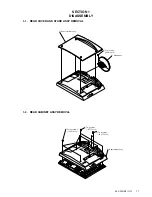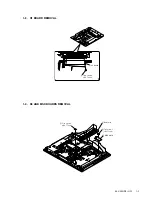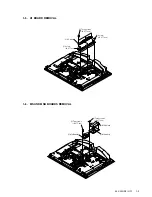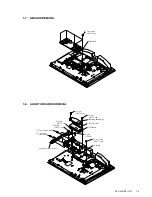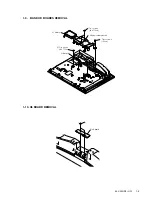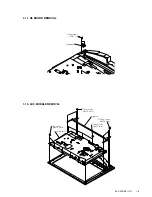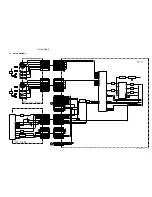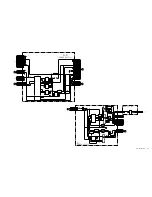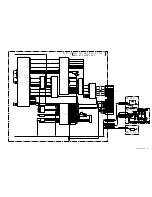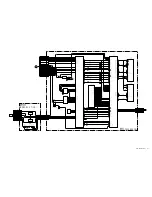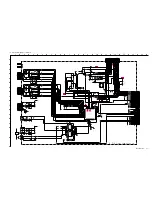KLV-23HR2 (UC) 2-3E
5. Check thgat the detection value of “PW_INPUT_CB” is
within the standard of the following column.
6. Input blue full field with burst.
7. Send “ADJUST_C_LEVEL_DVI” command from ECS.
The C_LEVEL_CCP2_05 registration of the video range is
adjusted automatic by this command.
The value that increased and redused offset data is copied in
the DVI_D2, DVI_D3 and DVI_D4 range.
8. Check that the detection value of “PW_INPUT_CB” is
within the standard of thefollowing column.
9. Input red full field with burst.
10. Send “READ_PW_INPUT_CR” command from ECS.
11. Check that the detection value of “PW_INPUT_CR” is
within the standard of the following column.
2-2. White Balance Adjustment
2-2-1. White Balance of color temperature
“cool”
1. After setting PICTURE_MODE=2(Pro) set data as follows.
2. Input 70 IRE gray full field signal in video 1 input .
<Video 4 input detection value average on 0 IRE black
full field>
Item
Standard
PW_INPUT_CB
128
±
5
<Video 4 input standard value on blue full field>
Item
Standard
PW_INPUT_CB
230
±
2
<Video 4 input standard value on blue full field>
Item
Standard
PW_INPUT_CR
230
±
3
3. Adjust R_DRIVE, B_DRIVE until high light adjustment
value.
4. Input 20 IRE gray full field signal in video 1 input .
5. Adjust R_BKG, B_BKG until low light adjustment value.
6. Repeat step 1-4 until it is high and low light adjustment value.
7. Do “Color Save”
<Confirmation of setting data>
Save system
Item
Picture Save
PICTURE =100 (Max)
BRIGHTNESS=50 (Center)
COLOR_INDEX=1 (“Normal”)
DYNA_PICT=0
DC_TRAN=0
GAMMA=0
U_BACKLIGHT=10 (Max)
Default Save
ECO_MODE=1 (Standard)
Color Save
R_DRIVE=124
G_DRIVE=128
B_DRIVE=129
R_BKG=129
G_BKG=128
B_BKG=125
<high light adjustment value (9000K)>
KLV-23HR2
range
x
0.282
0.7JND
y
0.291
0.7JND
Y
–
N/A
<back ground adjustment value >
KLV-23HR2
range
x
0.282
0.9JND
y
0.291
0.9JND
Y
–
N/A
2-2-2. White Balance Adjustment of color tem-
perature “natural”
1. Set the COLOR_INDEX to 2 (Natural).
2. Set the R_DRIVE, G_DRIVE, B_DRIVE, R_BKG, G_BKG,
and B_BKG to the following calculated value.
3. Perform the Color Save.
2-2-3.White Balance Adjustment of color tem-
perature “warm”
1. Set the COLOR_INDEX to 3 (Warm).
2. Set the R_DRIVE, G_DRIVE, B_DRIVE, R_BKG, G_BKG,
and B_BKG to the following calculated value.
3. Perform the Color Save.
4. After the adjustment, reset unsaved items (not included the
Color Save) to initial value.
Setting of Color Temperature “Warm”
Item
Formula 23
R_DRIVE Adjusted value of Color Temperature “Cool” x 1.033
G_DRIVE Adjusted value of Color Temperature “Cool”
B_DRIVE Adjusted value of Color Temperature “Cool” x 0.816
R_BKG
Adjusted value of Color Temperature “Cool” x 1.004
G_BKG
Adjusted value of Color Temperature “Cool”
B_BKG
Adjusted value of Color Temperature “Cool” x 1.081
Setting of Color Temperature “Natural”
Item
Formula 23
R_DRIVE Adjusted value of Color Temperature “Cool” x 1.024
G_DRIVE Adjusted value of Color Temperature “Cool”
B_DRIVE Adjusted value of Color Temperature “Cool” x 0.918
R_BKG
Adjusted value of Color Temperature “Cool” x 1.002
G_BKG
Adjusted value of Color Temperature “Cool”
B_BKG
Adjusted value of Color Temperature “Cool” x 1.036