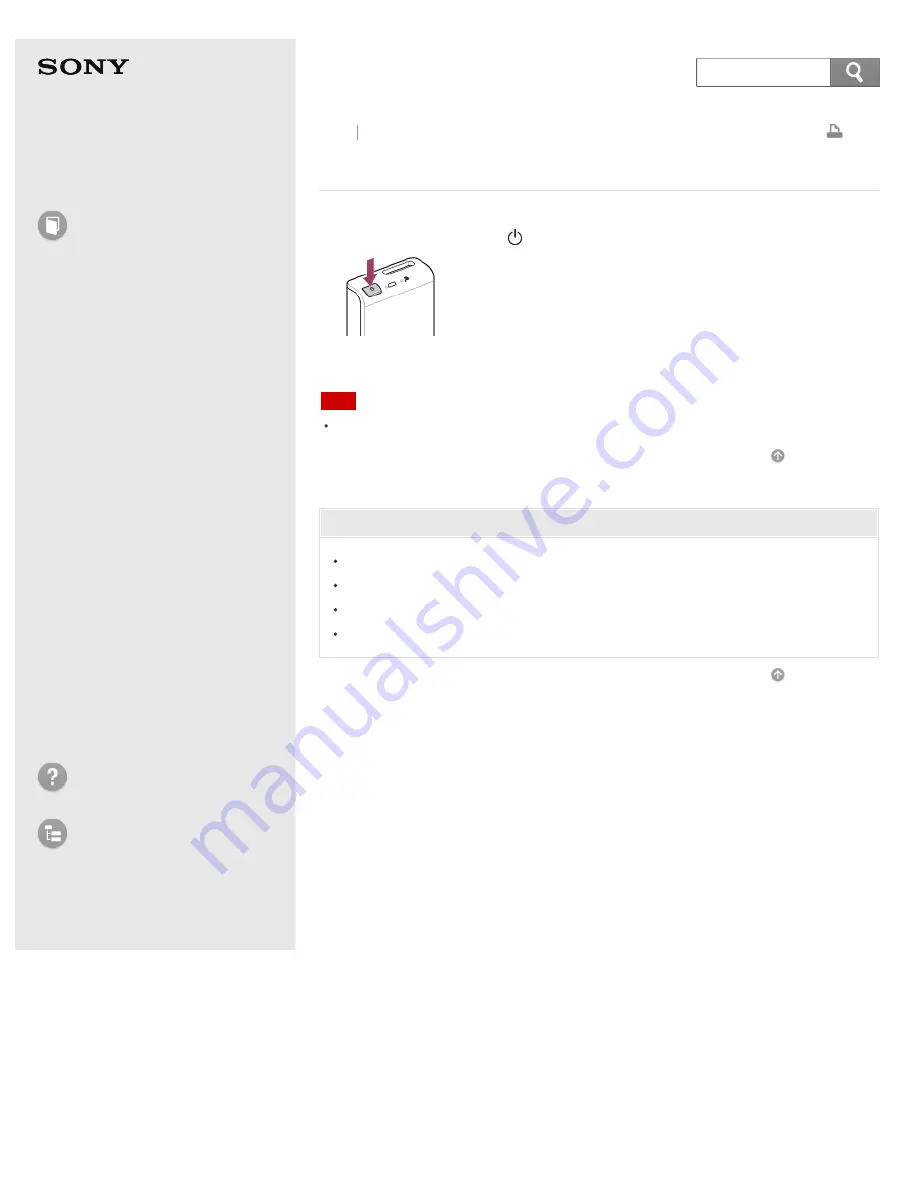
Portable Wireless Server
WG-C10
Turning the power off
1. Press and hold down the (Power) button of this unit for over 3 seconds.
The wireless LAN indicator lamp and battery indicator lamp turn off.
Note
Do not turn off the power during file playback/copying, since data may be damaged.
Related Topic
Parts and controls
Setting auto power off (Android device)
Setting auto power off (iOS device)
LED status indications
4-468-627-14(1)
© 2013 Sony Corporation
110
Search
















































