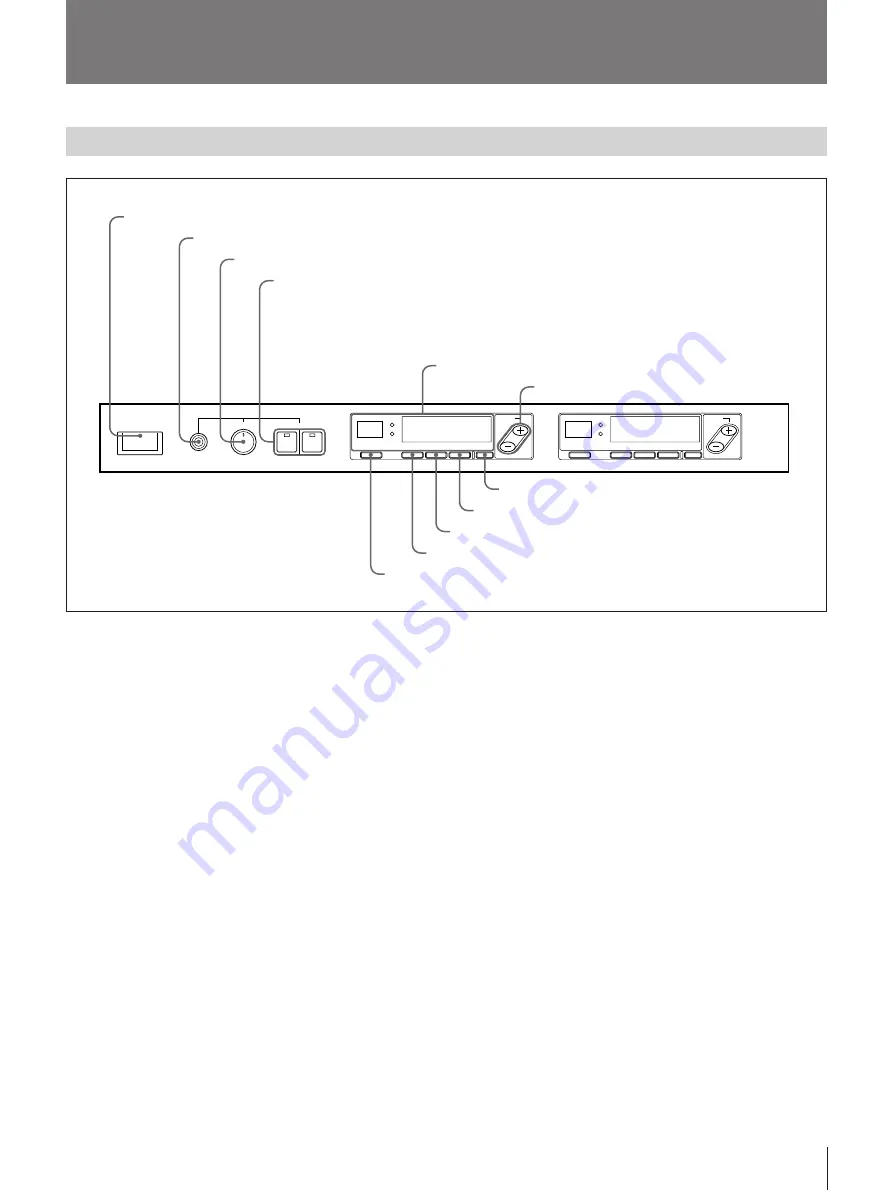
11
OUTPUT
LEVEL
CH
GP
MUTING
NO.
FREQ
1
2
S
Ø
ON
ø
OFF
1
2
LEVEL
MONITOR
MIN
MAX
UHF SYNTHESIZED DIVERSITY TUNER WRR-850
POWER
RF
AF
OUTPUT
LEVEL
CH
GP
MUTING
NO.
FREQ
RF
AF
1
POWER switch
2
MONITOR jack
3
MONITOR LEVEL control
4
MONITOR switches and indicators
6
FREQ +/– buttons
7
OUTPUT LEVEL button
8
CH button
9
GP button
0
MUTING button
!¡
NO. button
5
Display
Location of Parts and Controls
Front Panel
1
POWER switch
Turns the power ON and OFF.
2
MONITOR jack
Connects to headphones to enable monitoring of the
output signal.
3
MONITOR LEVEL control
Adjusts the volume of the headphones connected to the
MONITOR jack.
4
MONITOR switches and indicators
Selects tuner unit 1 or 2 for monitoring. The indicator
below the number of the selected tuner lights.
Tuner unit
1
5
Display
After you turn on the power, the message “64
HELLO”, “66 HELLO” or “68 HELLO”appears,
depending on the model. When the message
disappears, the tuner changes to normal display mode.
6
FREQ (frequency) +/– buttons
Sets a reception channel with a press on the NO.
button, MUTING button, GP button, CH button, and
OUTPUT LEVEL button.
The FREQ + button toggles between the CH indication
and the frequency indication.
7
OUTPUT LEVEL button
Sets the output level (–20 dBm or –58 dBm).
8
CH (channel) button
Changes the channel in the same group.
9
GP (group) button
Changes the group of the reception channel.
0
MUTING button
Sets the muting level.
!¡
NO. (number) button
Sets the tuner unit number.
Tuner unit
2
The buttons for tuner unit
2
have the same functions
as those for tuner unit
1
.












































