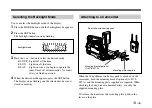5
(US)
For each item setting, see page 8 to 13.
D
RF (radio frequency) indications
The number of dots shows the RF input level as below.
Four dots on:
more than 35 dB
µ
Three dots on:
between 25 dB
µ
and 35 dB
µ
Two dots on:
between 15 dB
µ
and 25 dB
µ
One dot on:
between 5 dB
µ
and 15 dB
µ
No dot:
less than 5 dB
µ
9
+ (+ selection) / – (– selection/reset) buttons
When setting the transmission channel, frequency, squelch
level and backlight mode, press these buttons to change its
contents. The “–” button resets the accumulated time
indication to “00:00”.
See “Setting the Squelch Level” on page 11.
8
Display section
Shows the status of the tuner.
For details of each indication, see
A
to
D
.
A
AF (audio frequency) indication
Lights when the output audio signal is over the reference
level.
B
BATT (battery) indication
Displays the status of the batteries of this tuner.
See “Battery indication” on page 6.
C
GP/CH (group/channel) indication
Shows the receiving channel group and channel number.
Each time you press the MODE button the group/channel
indication changes to the frequency, squelch level,
accumulated operating time and backlight mode indications.
Group/channel
Frequency
Squelch level
Accumulated
operating time
Group/channel and frequency indications show those of
the 6668 model as an example
GP
AF
RF
BATT
CH
A
B
C
D
Backlight mode