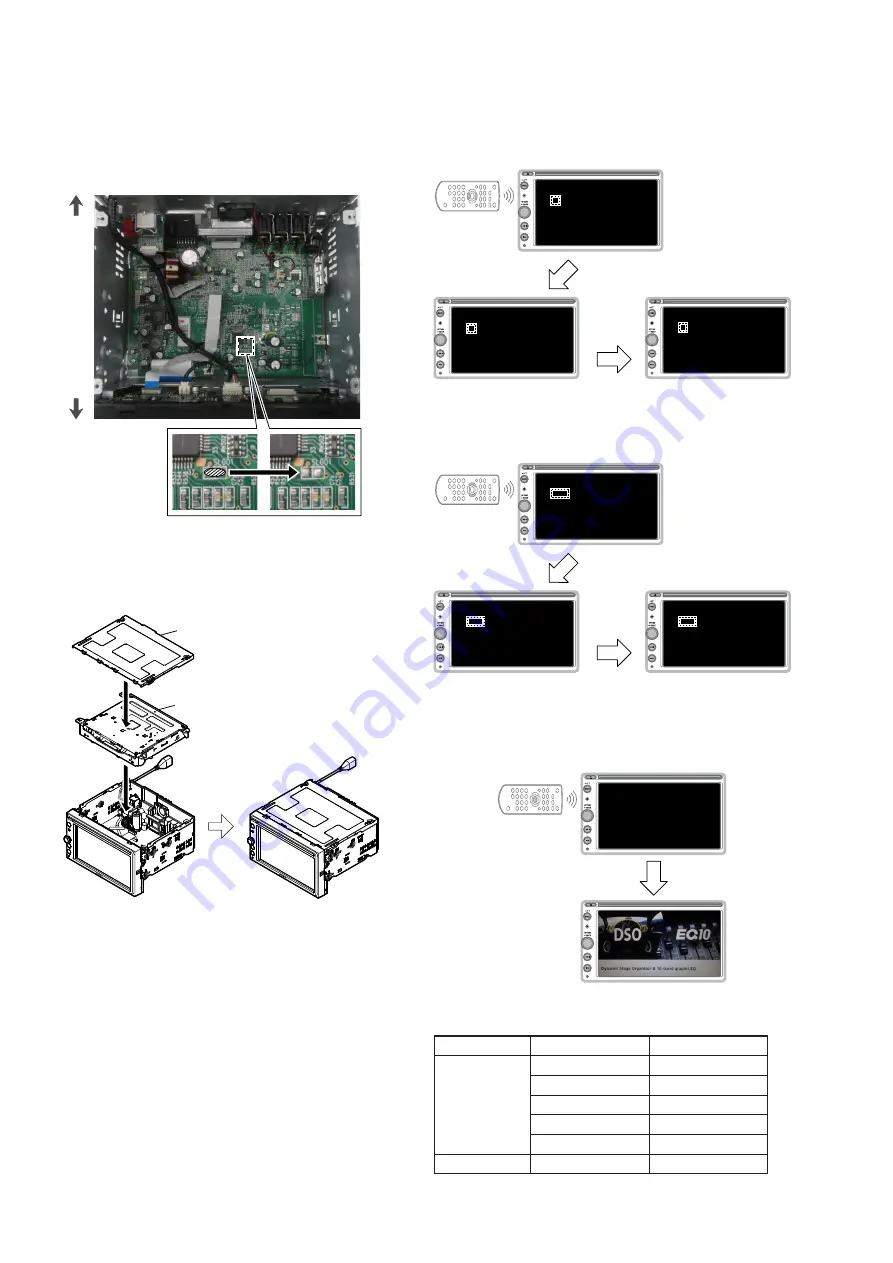
XAV-AX200/AX200C2
6
Operation method:
1. Press the [
V
] or [
v
] button, and select the alphanumeric char-
acter of “0 to F”.
<DESTINATION SETTING MODE>
0
0 0 0 0 1
EUR:*00000
LA(LA/ET4):*00003
FT(JPN):*00007
UC:*00001
E17:*00012
<DESTINATION SETTING MODE>
1
0 0 0 0 1
EUR:*00000
LA(LA/ET4):*00003
FT(JPN):*00007
UC:*00001
E17:*00012
<DESTINATION SETTING MODE>
0
0 0 0 0 1
EUR:*00000
LA(LA/ET4):*00003
FT(JPN):*00007
UC:*00001
E17:*00012
Press the [
V
]
button once.
Press the
[
v
] button
once.
(Displayed characters/values in the above
fi
gure are example)
2. The digit advances by pressing the [
b
] button.
The digit returns by pressing the [
B
] button.
<DESTINATION SETTING MODE>
0
0 0 0 0 1
EUR:*00000
LA(LA/ET4):*00003
FT(JPN):*00007
UC:*00001
E17:*00012
<DESTINATION SETTING MODE>
0
0
0 0 0 1
EUR:*00000
LA(LA/ET4):*00003
FT(JPN):*00007
UC:*00001
E17:*00012
<DESTINATION SETTING MODE>
0
0 0 0 0 1
EUR:*00000
LA(LA/ET4):*00003
FT(JPN):*00007
UC:*00001
E17:*00012
Press the [
b
]
button once.
Press the
[
B
] button
once.
(Displayed characters/values in the above
fi
gure are example)
3. After inputting the sixth digit, set value is memorized by press-
ing the [ENTER] button, then the unit reboots and returns to
the normal condition.
<DESTINATION SETTING MODE>
0 0 0 0 0
0
EUR:*00000
LA(LA/ET4):*00003
FT(JPN):*00007
UC:*00001
E17:*00012
(Displayed characters/values in the above
fi
gure are example)
1-3. Destination Code
Model
Destination
Destination code
XAV-AX200
AEP, UK (EUR)
000000
US, CND (UC)
000001
AUS, LA (LA)
000003
E17 (E17)
000012
IND (IN)
000015
XAV-AX200C2
LA (LA)
000003
Note:
Refer to “DESTINATION ABBREVIATIONS” on page 4.
– Continued on next page –
9. Unsolder the shortland (SL001) on the MAIN board short-
circuited in step 2, and open the short-circuit.
Note 4:
Be sure to open the short-circuit of shortland (SL001).
rear
side
front
side
– Top view –
10. Install the top cover and mechanism deck removed in step 1.
Note 5:
The following is an image view. Be sure to refer to “3. DISAS-
SEMBLY” on page 19 for detail.
top cover
mechanism deck
11. Complete the destination setting operation.
1-2. Entering the Destination Code
Note 1:
The destination code cannot be inputted by operation of main unit.
Be sure to input the destination code by using the remote com-
mander.
Note 2:
The model to which the remote commander have not been sup-
plied can also be operated by using the remote commander.
Note 3:
The number buttons on the remote commander cannot be used.
Ver. 1.1
SYS SET
2018/04/20 05:09:38 (GMT+09:00)







































