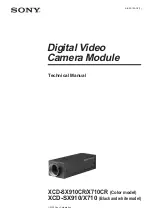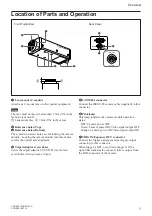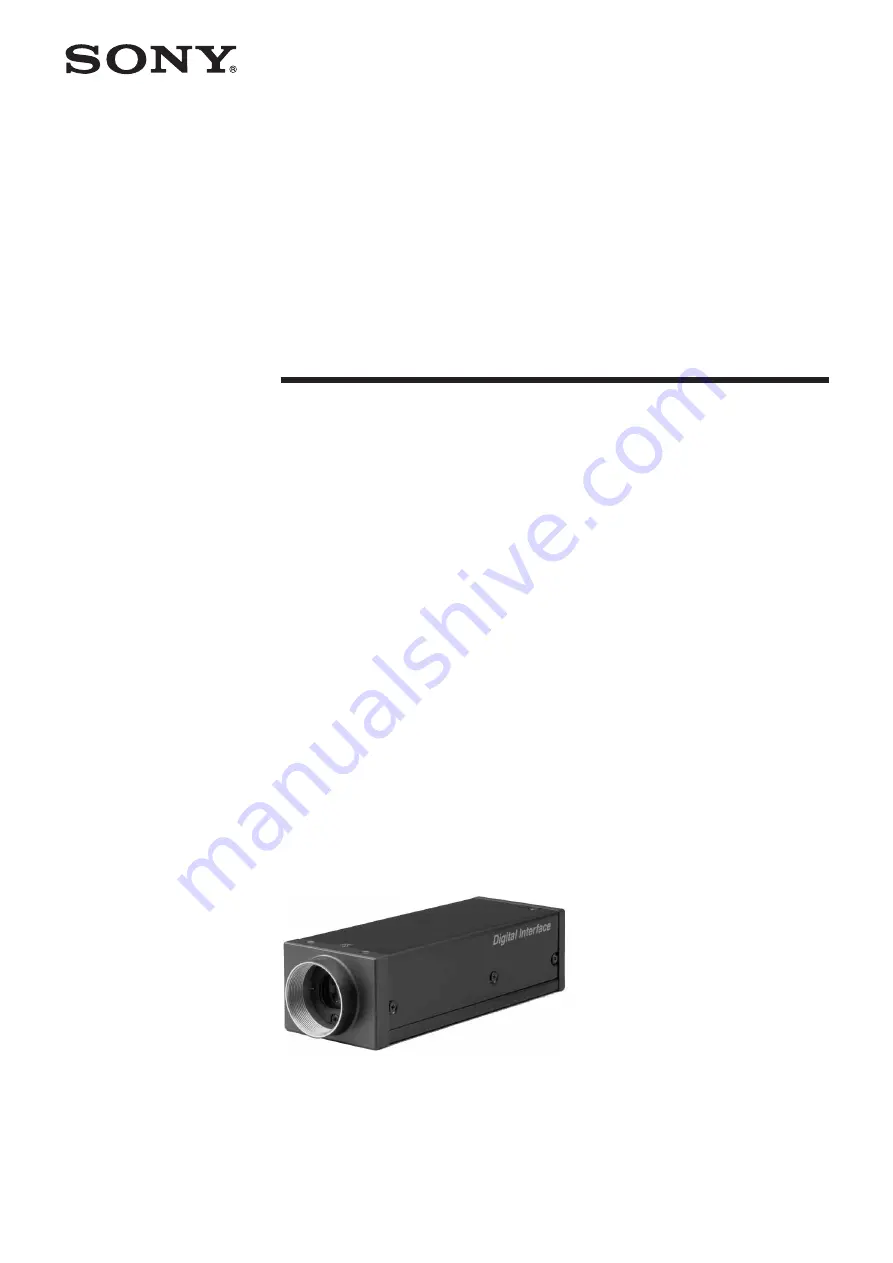Reviews:
No comments
Related manuals for XCD-SX910

AdvancedPunch Pro
Brand: GBC Pages: 92

NV75M
Brand: Paradox Pages: 2

KOOLZONE SAC-1800
Brand: UNINEX Pages: 5

PERFECTVIEW CAM80AHD
Brand: Dometic Pages: 196

6537581 00 01
Brand: hepco & becker Pages: 5

StairVille VST-210
Brand: thomann Pages: 20

TGU-R ACCESS
Brand: Actia Pages: 37

SY01
Brand: LANSING LIGHTING Pages: 4

FT-VF-HND2
Brand: FAAFTECH Pages: 8

AXIS XXL
Brand: AutoMaxi Pages: 2

AX3705
Brand: TERSUS Pages: 27

Wireless Handsfree Car Kit
Brand: Wagan Pages: 20

X-903 Ultra Carbon 29
Brand: X-lite Pages: 116

OR-SH-1713
Brand: Orno Pages: 4

Ultra UV2
Brand: Paramount Fitness Pages: 4

Iveda Z-3501
Brand: Zee Pages: 14

43181964
Brand: KMART Pages: 2

99-7477
Brand: Metra Electronics Pages: 2