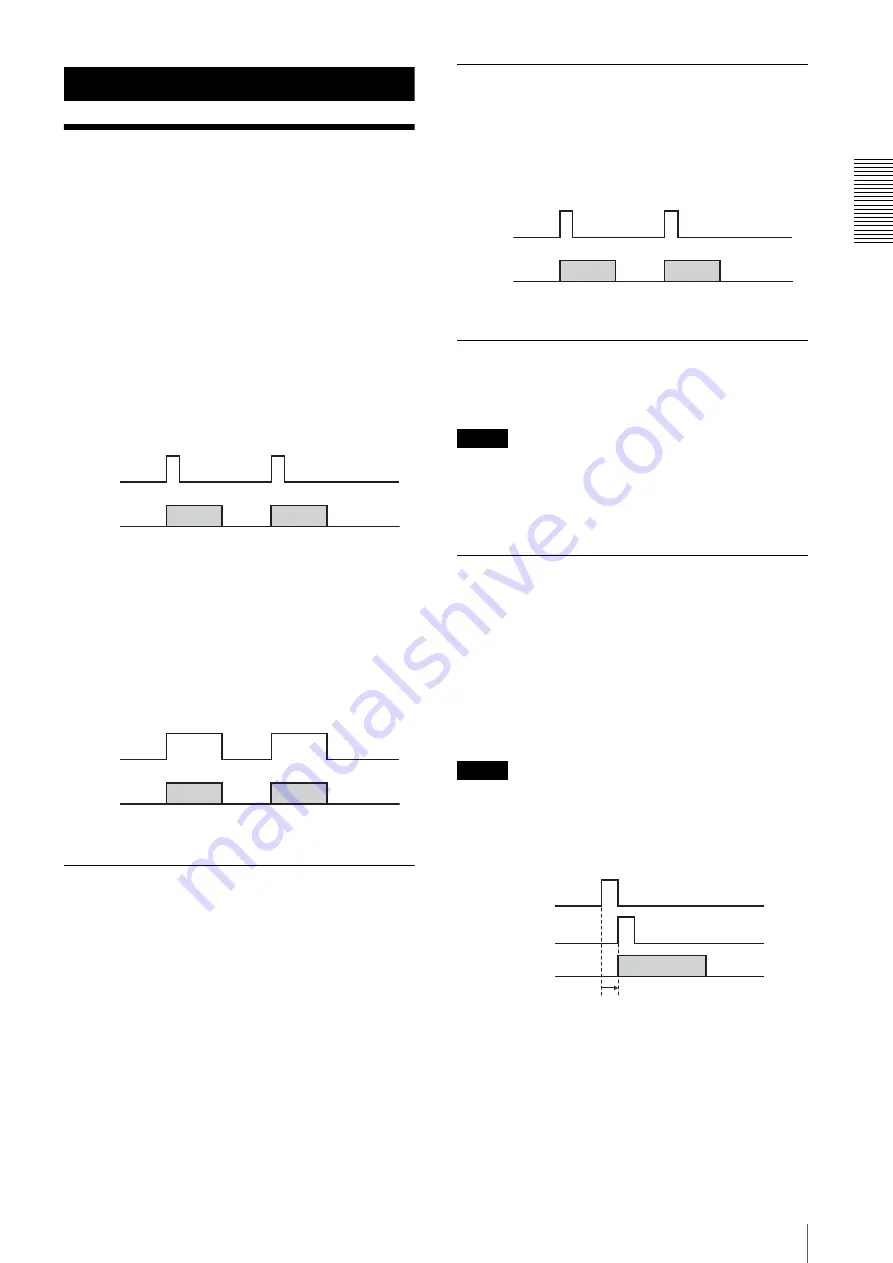
Fu
n
c
tio
n
s
11
Functions
Trigger Shutter
The trigger shutter modes allow images to be captured in
response to triggers, and start exposure at a preset
timing. You can also use the modes to capture images
from multiple cameras using the same timing. The
triggers necessary for trigger shutter are input via the 12-
pin connector on the rear panel. The input signal is a 5
to 24 V positive/negative pulse.
Trigger edge mode
The camera detects the leading edge of the external
trigger signal and starts exposure. The exposure duration
is determined by the shutter parameter.
Trigger width mode
The exposure duration varies based on the width of the
external trigger input. The following formula represents
the exposure duration T[s].
T[s] = trigger width + 10 us (XCI-SX100/SX100C)
T[s] = trigger width + 9 us (XCI-V100/V100C)
Trigger Inhibition
When a trigger is input to multiple cameras
simultaneously, you configure specific cameras to block
the trigger. Exposure does not start on cameras for which
the trigger has been blocked.
Trigger Polarity
Selects the polarity of the trigger input to the camera.
You can select from Positive and Negative.
The following diagram is an example of when Positive
is selected.
Software Trigger
The camera generates a trigger internally, and captures a
single still image at a preset timing.
Note
This function is enabled only when the shutter mode is
set to trigger mode. This software trigger function is
enabled even when the trigger inhibition function is in
use.
Trigger Delay
By configuring a trigger delay time, you can delay the
timing in which exposure starts after a trigger is input to
the camera. This allows precise adjustment of the timing
in which images are captured when multiple cameras are
installed.
Available trigger delay settings
0 to 4 s (1 ms steps)
Note
If the period of the input trigger is too short in relation to
the configured trigger delay, the images will not output
properly.
Trigger
Exposure
Trigger
Exposure
Trigger
Exposure
Trigger
Trigger after delay
Exposure timing
Delay








































