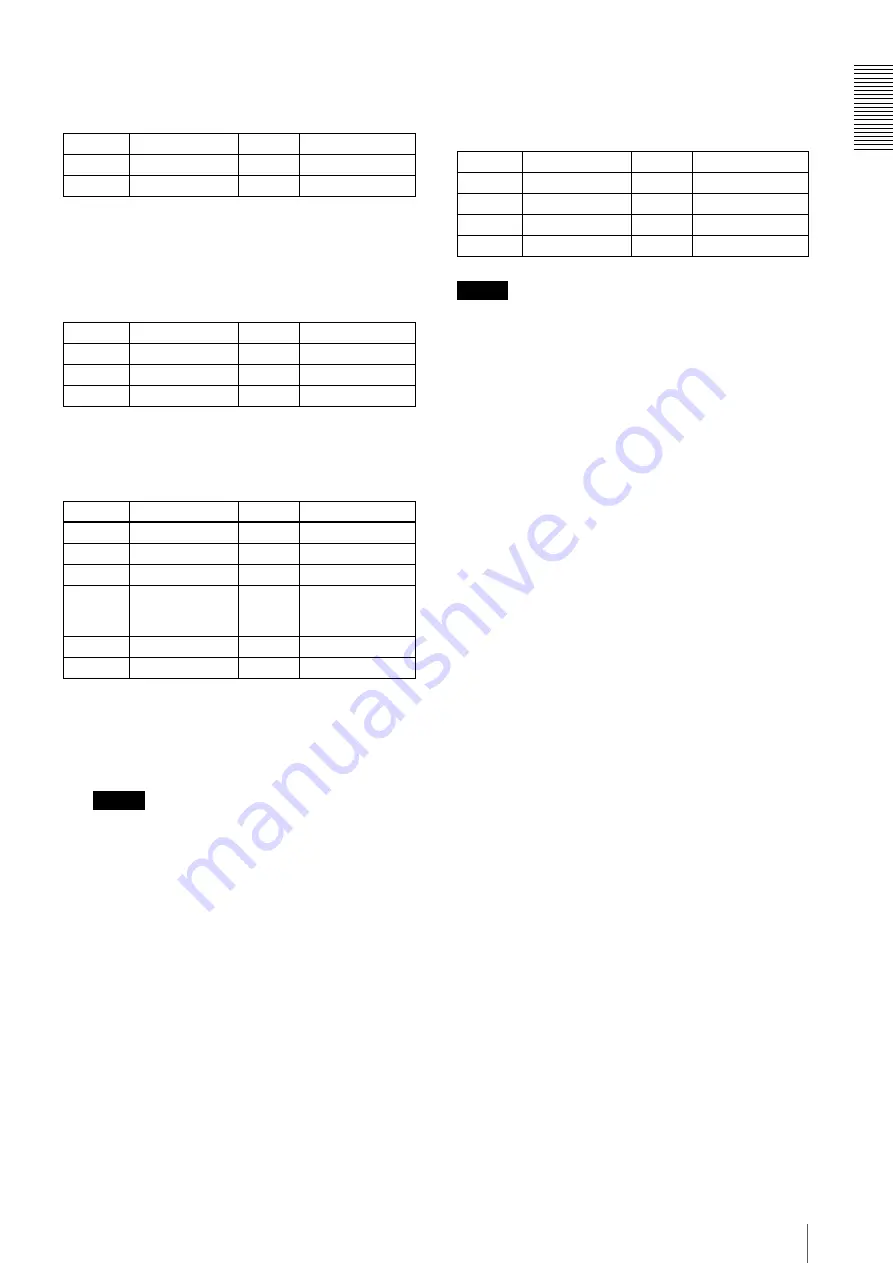
Ov
er
v
ie
w
7
8
Hi-speed USB (USB 2.0) connector
You can connect a USB mouse/keyboard via this
connector to control a camera.
9
SERIAL / Auto iris connector (6-pin)
You can connect a serial cable to this connector to
control a camera from a camera-control device. You
can connect a DC iris lens to control the lens from
a camera.
q;
DC IN (DC power input) connector (12-pin)
You can connect a camera cable (not supplied) to
this connector to input the +12 V DC power supply.
* Delay can be controlled via strobe delay.
qa
MODE switches
For service use. Both switches are set to the left side
as the factory setup.
Note
If either of these switches is set to the right side, the
camera will not start normally.
qs
RESET switch
This is a hardware reset switch. Push to restart the
camera.
qd
STATUS LED
Lights in red when the BIOS is starting up.
qf
POWER LED
Lights green when the power is on.
qg
LAN connector
You can connect a LAN cable to this connector to
input/output a signal to/from the host device/the
camera.
Notes
• For safety, do not connect the connector for peripheral
device wiring that might have excessive voltage to this
port.
• When you connect the LAN cable of the unit to
peripheral device, use a shielded-type cable to prevent
malfunction due to radiation noise.
Pin No.
Signal
Pin No.
Signal
1
VBUS
3
D+
2
D-
4
GND
Pin No.
Signal
Pin No.
Signal
1
TXD
4
IRIS_CONTROL–
2
RXD
5
IRIS_
3
GND
6
IRI
Pin No.
Signal
Pin No.
Signal
1
GND
7
NC
2
VCC
8
GND
3
GND
9
VCC
4
NC
10
Exposure pulse
output*
(strobe output)
5
GND
11
Trigger pulse input
6
NC
12
GND
Pin No.
Signal
Pin No.
Signal
1
TRD+ (0)
5
TRD– (2)
2
TRD– (0)
6
TRD– (1)
3
TRD+ (1)
7
TRD+ (3)
4
TRD+ (2)
8
TRD– (3)








































