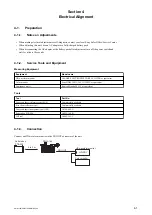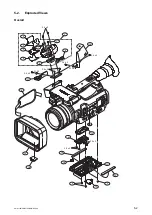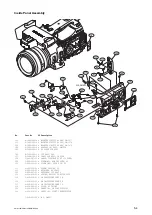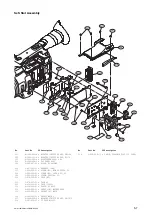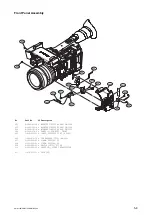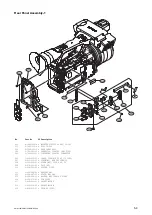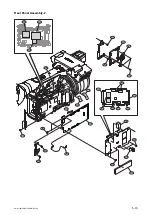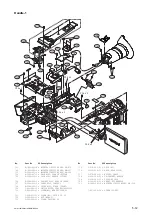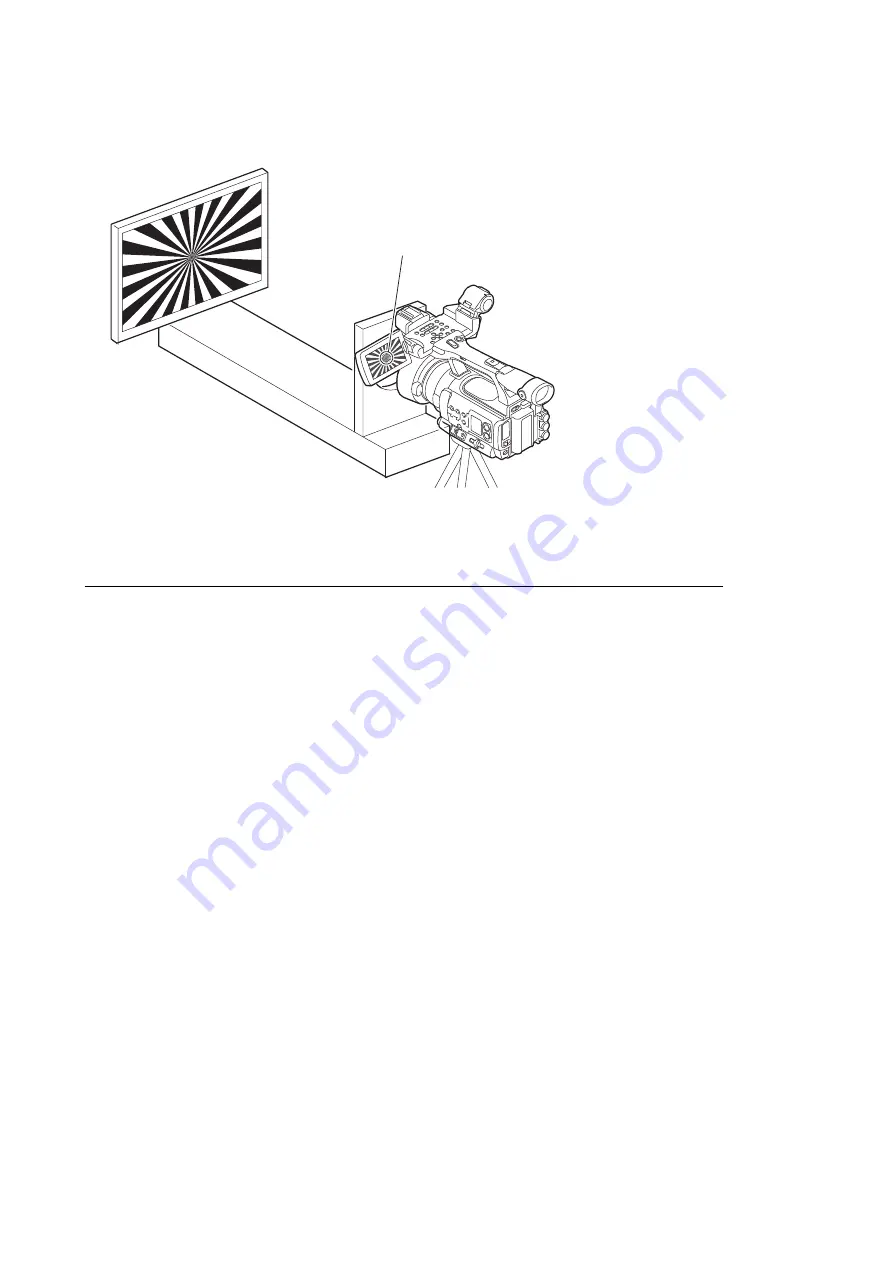
3.
Set the zoom to TELE end and adjust the camera position so that the center of the chart nearly matches the screen
center.
Set the chart so that its center comes to the screen center
4.
Select Auto FB Adjust from the MAINTENANCE menu and execute it.
5.
After the automatic flange back adjustment is completed, restart the camera.
Check after Adjustment
1.
Set the lens iris to OPEN, set the zoom to TELE end, and adjust the focus.
2.
Move the zoom to WIDE end, and check that the lens stays in focus throughout the travel between TELE end to
WIDE end.
PMW-160/PMW-150/PMW-EX260
4-7
Summary of Contents for XDCAM PMW-160
Page 1: ...SOLID STATE MEMORY CAMCORDER PMW 160 PMW 150 PMW EX260 SERVICE MANUAL 1st Edition ...
Page 4: ......
Page 8: ......
Page 10: ......
Page 30: ......
Page 38: ...3 Install the removed parts by reversing steps of removal PMW 160 PMW 150 PMW EX260 2 8 ...
Page 92: ......
Page 128: ......
Page 130: ......
Page 131: ......