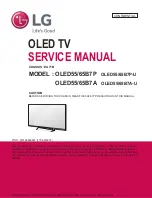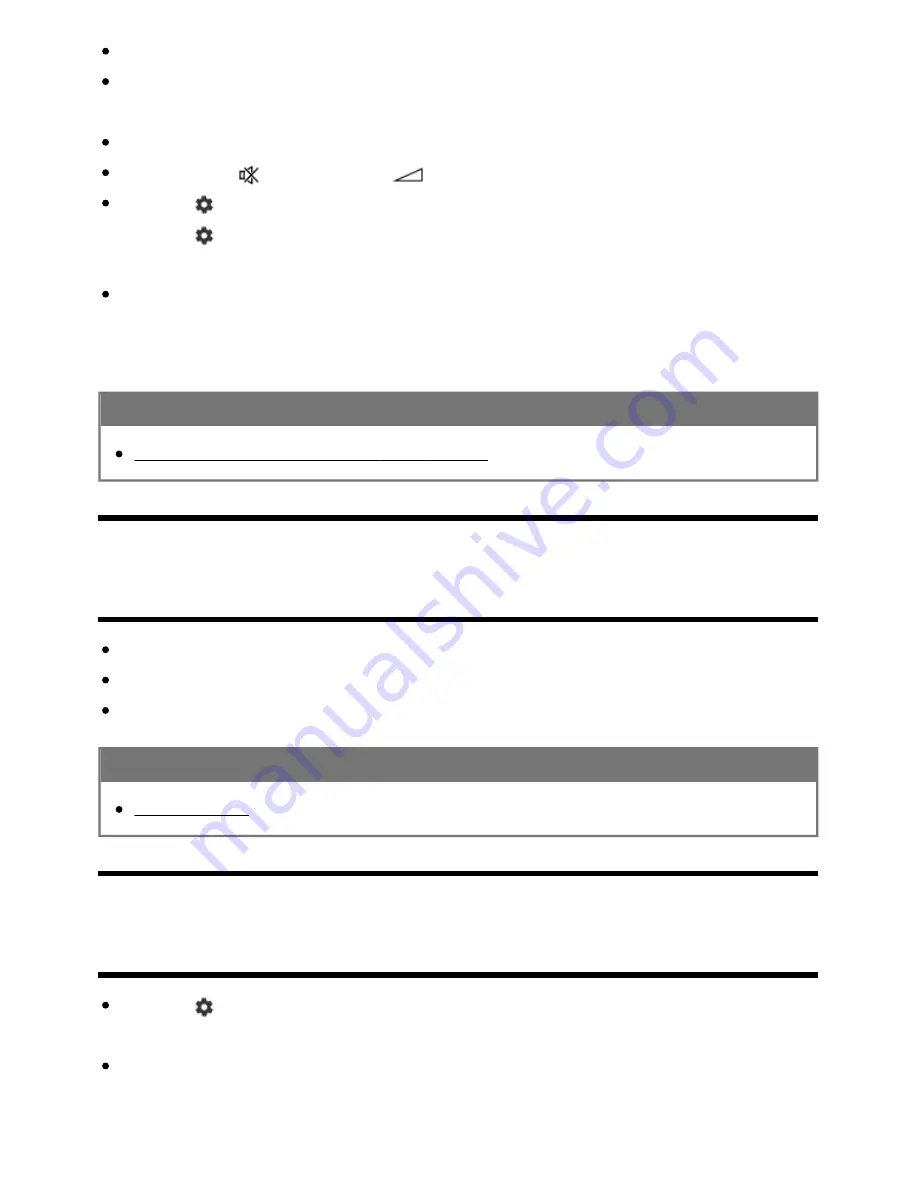
Help Guide
print.html[3/31/2021 7:15:59 AM]
Check the antenna/cable connection.
Connect the TV to the AC power (mains), and press the power button on the TV or the remote
control.
Check the volume control.
Press MUTE or
(Mute) or VOL or
(Volume) + button to cancel muting.
Press the
(Quick Settings) button, then select [Speakers] — [TV speakers].
Press the
(Quick Settings) button on the remote control, then select [Settings] — [Display &
Sound] — [Audio output] — [Speakers] — [TV speakers].
If headphones or Bluetooth audio devices are connected, sound is not output from the TV speakers
or audio system connected via eARC/ARC. Remove the headphones or disconnect the Bluetooth
audio device.
Related topics
No audio or low audio with a home theater system.
[125] Sound | Sound
Audio noise.
Make sure that the antenna is connected using a high quality 75-ohm coaxial cable.
Keep the antenna cable away from other connecting cables.
To avoid TV interference, make sure to use an undamaged antenna cable.
Related topics
Distorted sound.
[126] Sound | Sound
No audio or low audio with a home theater system.
Press the
(Quick Settings) button on the remote control, then select [Settings] — [Display &
Sound] — [Audio output] — [Speakers] — [Audio system].
If the audio system is not compatible with Dolby Digital or DTS, set [Settings] — [Display & Sound]
— [Audio output] — [Digital audio out] to [PCM].
112
Summary of Contents for XR-83A90J
Page 149: ...Help Guide Troubleshooting 08 html 3 31 2021 7 16 09 AM 143 ...
Page 185: ...Help Guide Connecting terminal 01_10 html 3 31 2021 7 16 56 AM 179 ...
Page 285: ...Help Guide Playing content stored on a USB device 04 01_01 html 3 31 2021 7 19 28 AM 279 ...
Page 410: ...Help Guide Videos 04 01 03_03 html 3 31 2021 7 23 18 AM Copyright 2021 Sony Corporation 404 ...