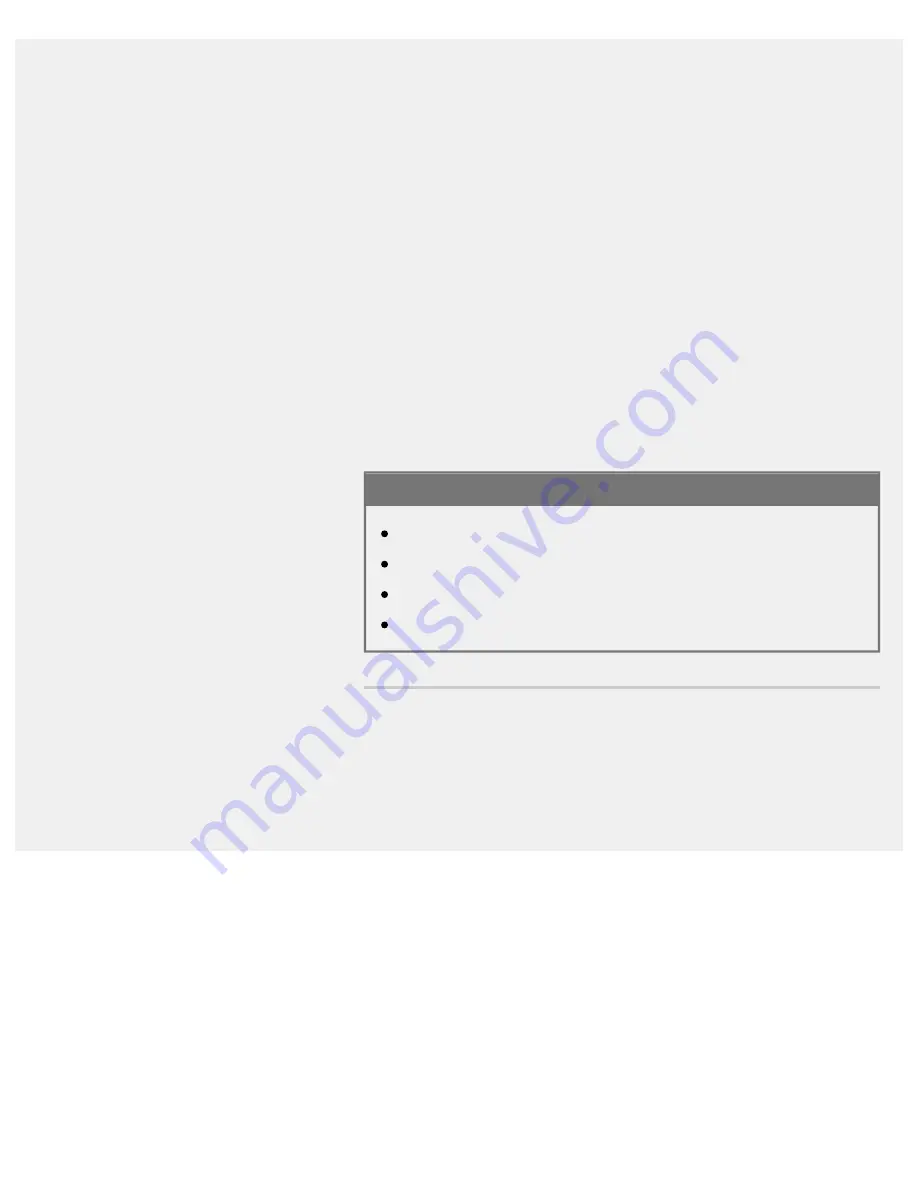
Help Guide | How the LEDs light up
01-03_06.html[3/31/2021 7:16:59 AM]
Operational response LED
Turns “on” or “blinks” in white when the TV is turning on, when receiving
signals from the remote control, or when updating the software using a
USB storage device.
When ["Ok Google" detection] is enabled, it turns “on” in amber. (only TVs
with a built-in MIC )
The built-in MIC may not be available depending on your
region/country/language.
When the Built-in MIC switch is on, it turns “on” in amber. (only TVs with a
built-in MIC )
The built-in MIC may not be available depending on your
region/country/language.
Related topics
Using the built-in MIC (only TVs with a built-in MIC)
You want to disable the LED so that it does not light up or blink.
Home network features
Software updates
>
>
How the LEDs light up
F-232-100-12(2)
Copyright 2021 Sony Corporation
*
*
*
*
181
Summary of Contents for XR-83A90J
Page 149: ...Help Guide Troubleshooting 08 html 3 31 2021 7 16 09 AM 143 ...
Page 185: ...Help Guide Connecting terminal 01_10 html 3 31 2021 7 16 56 AM 179 ...
Page 285: ...Help Guide Playing content stored on a USB device 04 01_01 html 3 31 2021 7 19 28 AM 279 ...
Page 410: ...Help Guide Videos 04 01 03_03 html 3 31 2021 7 23 18 AM Copyright 2021 Sony Corporation 404 ...
















































