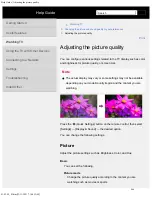Help Guide | Adjusting the picture quality
01-03-09_01.html[3/31/2021 7:18:49 AM]
You can set the following.
HDR mode
Picture that is suitable for a High Dynamic Range signal.
HDMI video range
Select the signal range for HDMI input.
Color space
Change the color reproduction range.
Adv. color adjustment
You can set the following.
Adv. color temperature: Basic
Finely adjust the color temperature for each color.
Adv. color temperature: Multi point (***p)
Optimally preset at shipping. Use this setting for professional
adjustment. When adjusting, we recommend using a color analyzer.
Per color adjustment
Adjust Hue, Saturation, and Lightness for each color.
Screen
Adjust the aspect ratio and viewable screen area.
Wide mode
Adjust the picture size.
4:3 default
Automatic sizing for 4:3 pictures.
Auto display area
Automatically adjusts the viewable screen area based on the signal.
Display area
Adjust the viewable screen area.
Screen position
Adjust the vertical and horizontal screen position.
246
Summary of Contents for XR-83A90J
Page 149: ...Help Guide Troubleshooting 08 html 3 31 2021 7 16 09 AM 143 ...
Page 185: ...Help Guide Connecting terminal 01_10 html 3 31 2021 7 16 56 AM 179 ...
Page 285: ...Help Guide Playing content stored on a USB device 04 01_01 html 3 31 2021 7 19 28 AM 279 ...
Page 410: ...Help Guide Videos 04 01 03_03 html 3 31 2021 7 23 18 AM Copyright 2021 Sony Corporation 404 ...