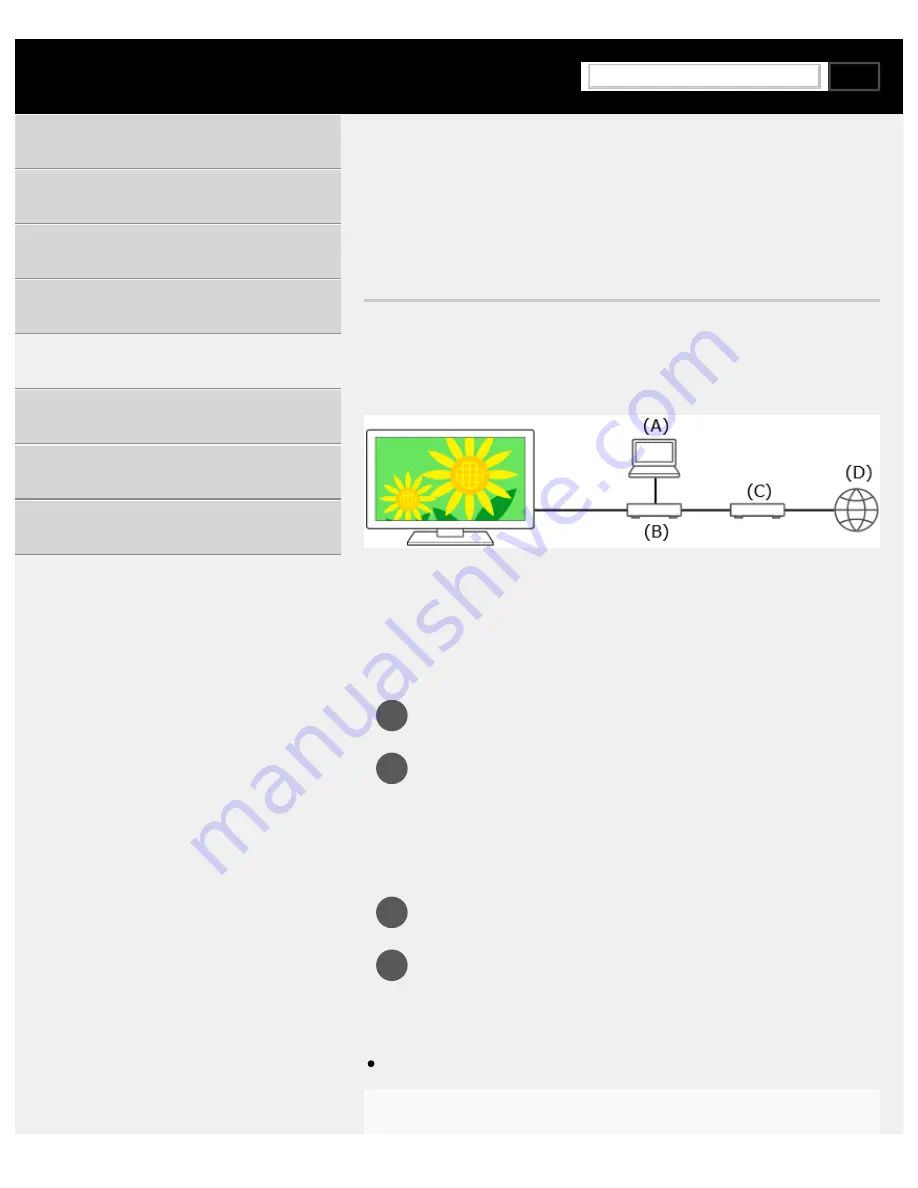
Help Guide | Playing content from a computer
06-03_02.html[3/31/2021 7:20:29 AM]
1
2
3
4
>
>
>
Playing content from a computer
Playing content from a computer
You can enjoy content (photo/music/video files) stored on a network
device located in another room, if you connect the TV to a home network
via a router.
(A)
Computer (Server)
(B)
Router
(C)
Modem
(D)
Internet
Connect the TV to your home network.
Press the HOME button, and select [Media Player] from the
Home menu.
If the supplied remote control has an APPS button, you can press
the APPS button.
Select the network device name.
Select the folder, and then select the file to play.
To check the supported file formats
Note
Using the TV with Other Devices
321
Search
Summary of Contents for XR-83A90J
Page 149: ...Help Guide Troubleshooting 08 html 3 31 2021 7 16 09 AM 143 ...
Page 185: ...Help Guide Connecting terminal 01_10 html 3 31 2021 7 16 56 AM 179 ...
Page 285: ...Help Guide Playing content stored on a USB device 04 01_01 html 3 31 2021 7 19 28 AM 279 ...
Page 410: ...Help Guide Videos 04 01 03_03 html 3 31 2021 7 23 18 AM Copyright 2021 Sony Corporation 404 ...
















































