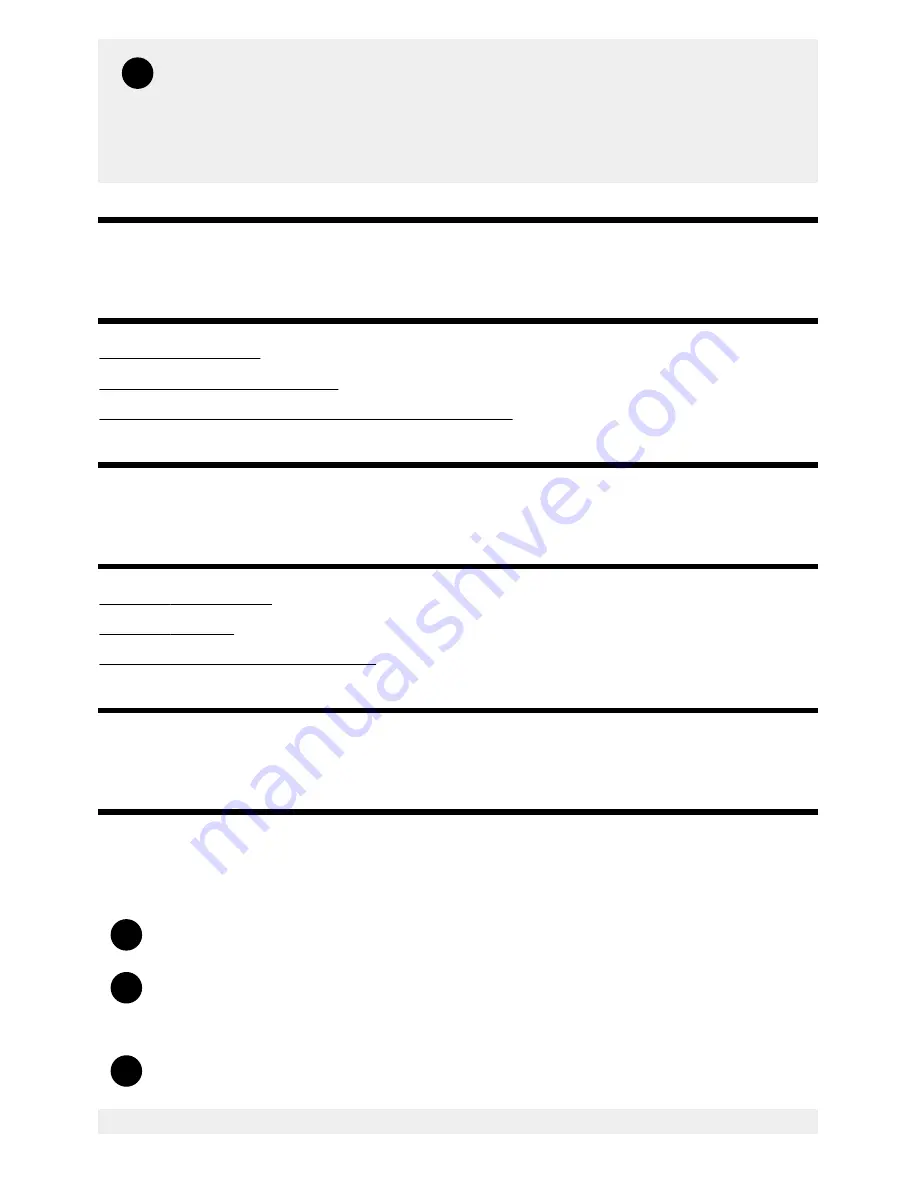
Help Guide
print.html[3/31/2021 7:15:59 AM]
3
1
2
3
Enable [Restrict screen time] to start restriction.
The restriction setting will be displayed under [Restrict screen time]. To change the setting,
set it in [Usage time limit] or [Restricted time slot].
[19]
Watching TV
Watching TV programs
Useful features when watching TV
Changing the picture and sound quality to your preferences
[20] Watching TV
Watching TV programs
Using the program guide
Using the TV menu
Using interactive broadcast TV services
[21] Watching TV programs | Watching TV programs
Using the program guide
You can quickly find your preferred programs.
(This function is available only for digital broadcasts and depends on your region/country/settings.)
Press the GUIDE button to display the digital program guide.
Select a program to watch.
The details of the program are displayed.
Select [View] to watch the program.
32
Summary of Contents for XR-83A90J
Page 149: ...Help Guide Troubleshooting 08 html 3 31 2021 7 16 09 AM 143 ...
Page 185: ...Help Guide Connecting terminal 01_10 html 3 31 2021 7 16 56 AM 179 ...
Page 285: ...Help Guide Playing content stored on a USB device 04 01_01 html 3 31 2021 7 19 28 AM 279 ...
Page 410: ...Help Guide Videos 04 01 03_03 html 3 31 2021 7 23 18 AM Copyright 2021 Sony Corporation 404 ...
















































