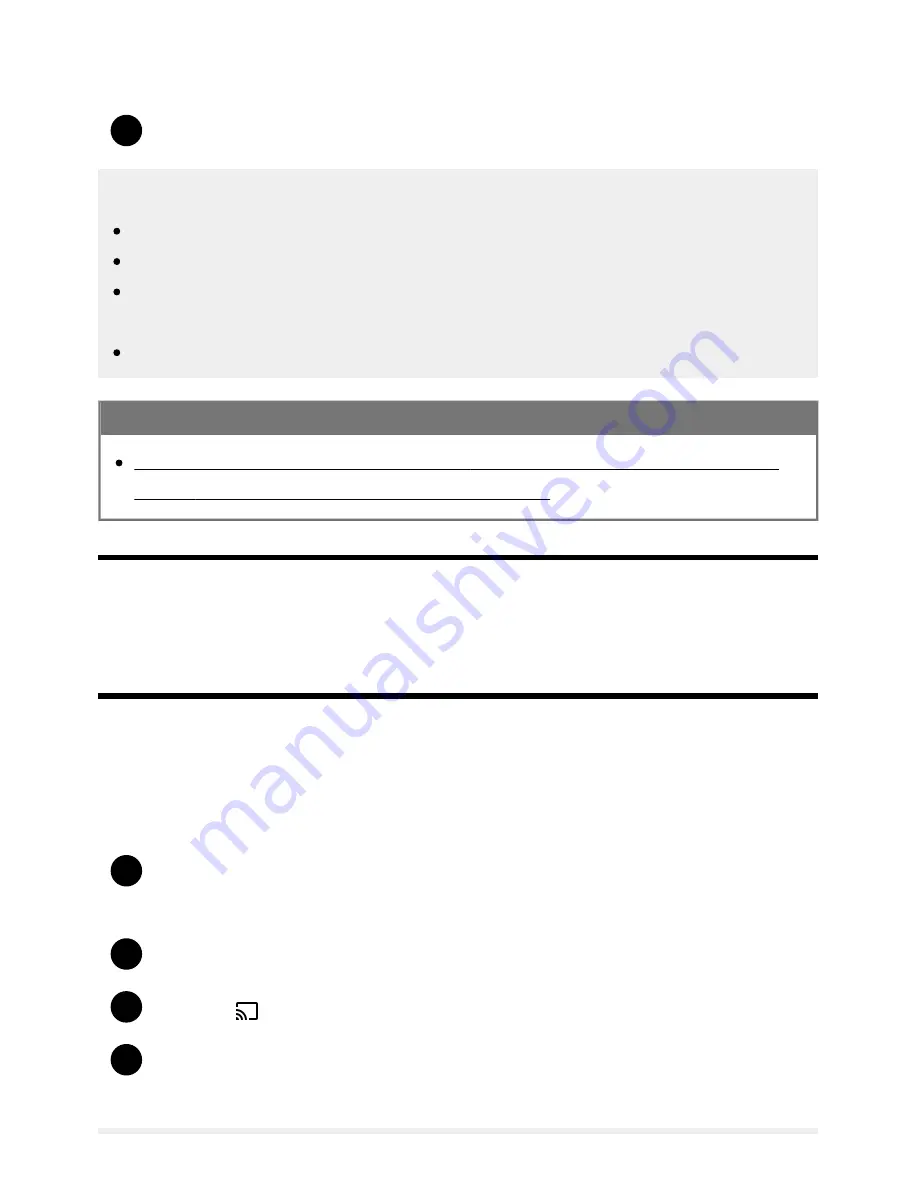
Help Guide
print.html[3/31/2021 7:15:59 AM]
2
1
2
3
4
[Channels & Inputs] — [External inputs] — [Cable/Satellite box setup] — [Cable/Satellite
box control setup].
Follow the on-screen instructions.
Note
When operating the TV’s remote control, point it at the cable/satellite box.
Depending on the external devices, some buttons may not respond.
If you press and hold a button on the remote control, the operation may not work. Instead, try
pressing the button repeatedly.
The availability of this function depends on your model/region/country.
Related topics
An external device (such as a cable/satellite box) cannot be controlled using the TV's remote
control. (Cable/satellite box control compatible models only)
[45] Using the TV with Other Devices
Displaying the iPhone/smartphone or iPad/tablet
app screen on the TV
Chromecast built-in™ or AirPlay allows you to display (cast) your favorite websites and app screens on
your mobile device directly to the TV.
Using Chromecast built-in
Connect a mobile device such as a smartphone or tablet to the same home network that
the TV is connected to.
Launch a Chromecast supported app on the mobile device.
Select the
(cast) icon in the app.
Select the TV as the cast destination.
The screen of the mobile device is displayed on the TV.
58
Summary of Contents for XR-83A90J
Page 149: ...Help Guide Troubleshooting 08 html 3 31 2021 7 16 09 AM 143 ...
Page 185: ...Help Guide Connecting terminal 01_10 html 3 31 2021 7 16 56 AM 179 ...
Page 285: ...Help Guide Playing content stored on a USB device 04 01_01 html 3 31 2021 7 19 28 AM 279 ...
Page 410: ...Help Guide Videos 04 01 03_03 html 3 31 2021 7 23 18 AM Copyright 2021 Sony Corporation 404 ...
















































