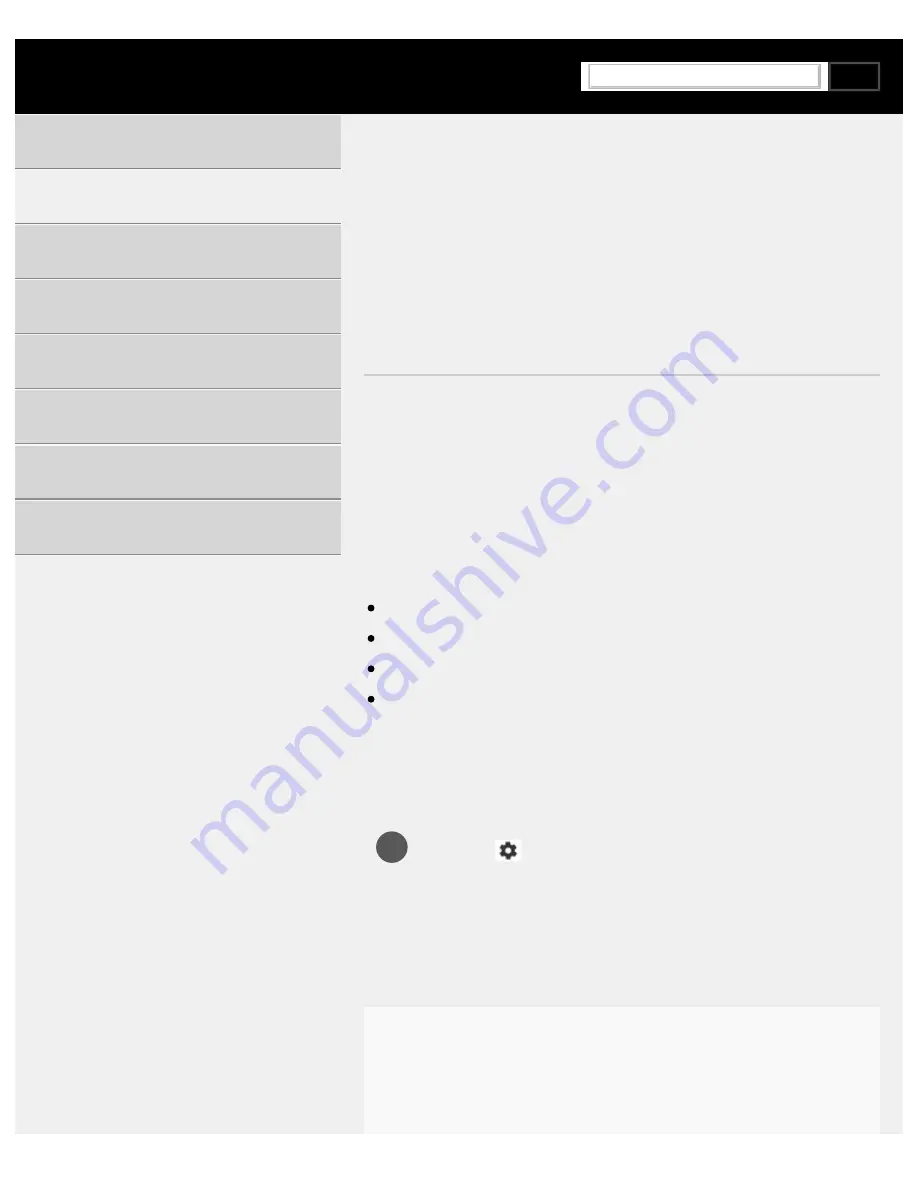
Help Guide | Enjoying safe apps and video streaming services (Security & Restrictions)
01-02_05.html[3/31/2021 7:16:23 AM]
1
>
>
Enjoying safe apps and video streaming services (Security & Restrictions)
Enjoying safe apps and video
streaming services (Security &
Restrictions)
You can ensure safe use of the TV by setting installation restrictions on
apps that are downloaded from unknown sources, or age restrictions on
programs and videos. (Some features do not apply depending on your
model/region/country.)
You can set the following [Parental controls] features so that children can
safely use the TV.
Restrict TV channels and use of external inputs
Restrict installation of apps from unknown sources
Restrict use of apps (password lock feature)
Restrict TV usage time
You can use restriction features by setting the following.
To set age restrictions on programs
Press the
button on the remote control, and then select the
following in order.
[Settings] — [System] — [Parental controls] — [Channels &
External inputs] — [TV rating].
The options depend on your model, country, region, and settings.
To restrict apps (password lock feature)
Set to restrict children from using apps such as internet browsers.
Restrictions are set in [Parental controls].
Using the TV with Other Devices
154
Search
Summary of Contents for XR-83A90J
Page 149: ...Help Guide Troubleshooting 08 html 3 31 2021 7 16 09 AM 143 ...
Page 185: ...Help Guide Connecting terminal 01_10 html 3 31 2021 7 16 56 AM 179 ...
Page 285: ...Help Guide Playing content stored on a USB device 04 01_01 html 3 31 2021 7 19 28 AM 279 ...
Page 410: ...Help Guide Videos 04 01 03_03 html 3 31 2021 7 23 18 AM Copyright 2021 Sony Corporation 404 ...
















































