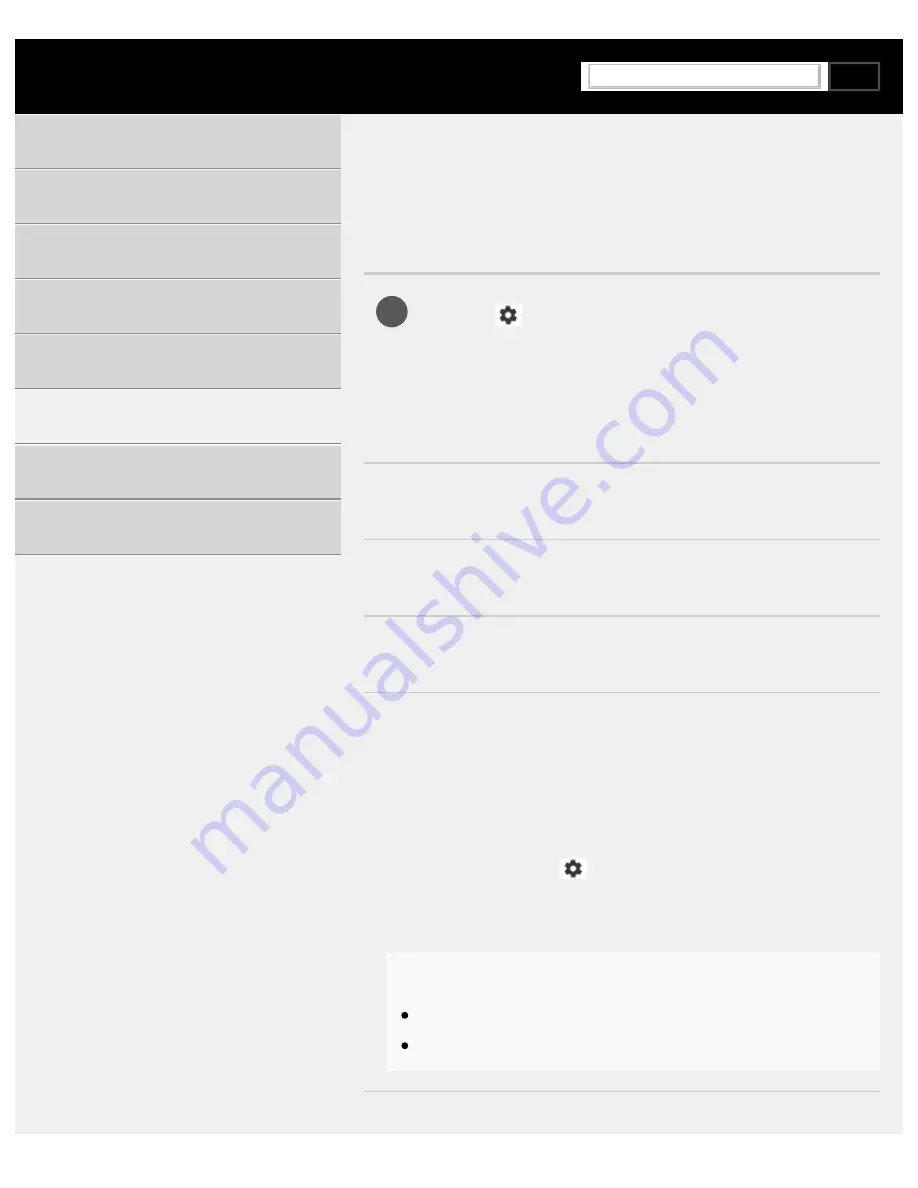
Help Guide | Channels & Inputs
07_07.html[3/31/2021 7:16:28 AM]
1
>
>
Channels & Inputs
Channels & Inputs
Press the
(Quick Settings) button on the remote control,
then select [Settings] — [Channels & Inputs] — the desired
option.
Available options
[Channels]
Configures the settings related to receiving broadcast programming.
[Preferences (Channels)]
Configures [Captions] and [Audio settings (Broadcast)].
[Info banner]
Display program information when channel is changed.
[EWBS Auto-On]
Broadcast signal may transmit emergency information and notify users
by powering on the TV when the TV is in standby/networked standby
mode.
To enable this feature, select [On] in [EWBS Auto-On] screen during
Initial Setup or press the
(Quick Settings) button on the remote
control, then select [Settings] — [Channels & Inputs] — [Preferences
(Channels)] — [EWBS Auto-On] to change the settings.
Note
The power consumption will increase if [On] is set.
The availability of this function depends on your region/country.
[External inputs]
Using the TV with Other Devices
159
Search
Summary of Contents for XR-83A90J
Page 149: ...Help Guide Troubleshooting 08 html 3 31 2021 7 16 09 AM 143 ...
Page 185: ...Help Guide Connecting terminal 01_10 html 3 31 2021 7 16 56 AM 179 ...
Page 285: ...Help Guide Playing content stored on a USB device 04 01_01 html 3 31 2021 7 19 28 AM 279 ...
Page 410: ...Help Guide Videos 04 01 03_03 html 3 31 2021 7 23 18 AM Copyright 2021 Sony Corporation 404 ...
















































