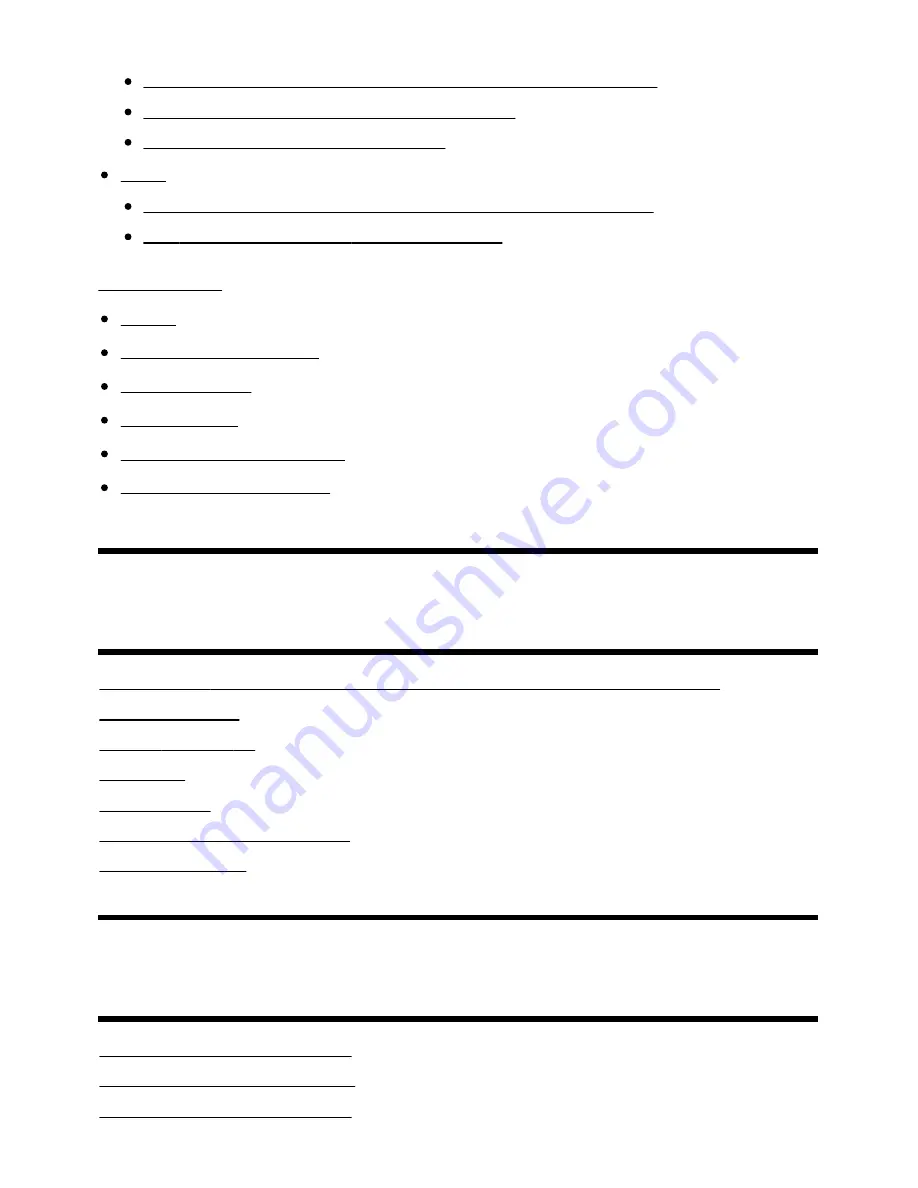
Help Guide
print.html[3/31/2021 7:15:59 AM]
TV's remote control. (Cable/satellite box control compatible models only) [155]
Some media files in the USB device or server are not displayed. [156]
Operation cuts out, or a device does not work. [157]
Some paid content cannot be played. [158]
Index [163]
Using the Help Guide [164]
Specifications [165]
Support Site [166]
Keeping the TV updated [167]
Trademark information [168]
[1]
Getting Started
Remote control This section explains the remote control buttons in three separate blocks.
Connecting terminal
How the LEDs light up
Home menu
Selecting inputs
Performing acoustic auto calibration
Accessibility features
[2] Getting Started
Remote control
Upper buttons on the remote control
Middle buttons on the remote control
Lower buttons on the remote control
11
Summary of Contents for XR-83A90J
Page 149: ...Help Guide Troubleshooting 08 html 3 31 2021 7 16 09 AM 143 ...
Page 185: ...Help Guide Connecting terminal 01_10 html 3 31 2021 7 16 56 AM 179 ...
Page 285: ...Help Guide Playing content stored on a USB device 04 01_01 html 3 31 2021 7 19 28 AM 279 ...
Page 410: ...Help Guide Videos 04 01 03_03 html 3 31 2021 7 23 18 AM Copyright 2021 Sony Corporation 404 ...
















































