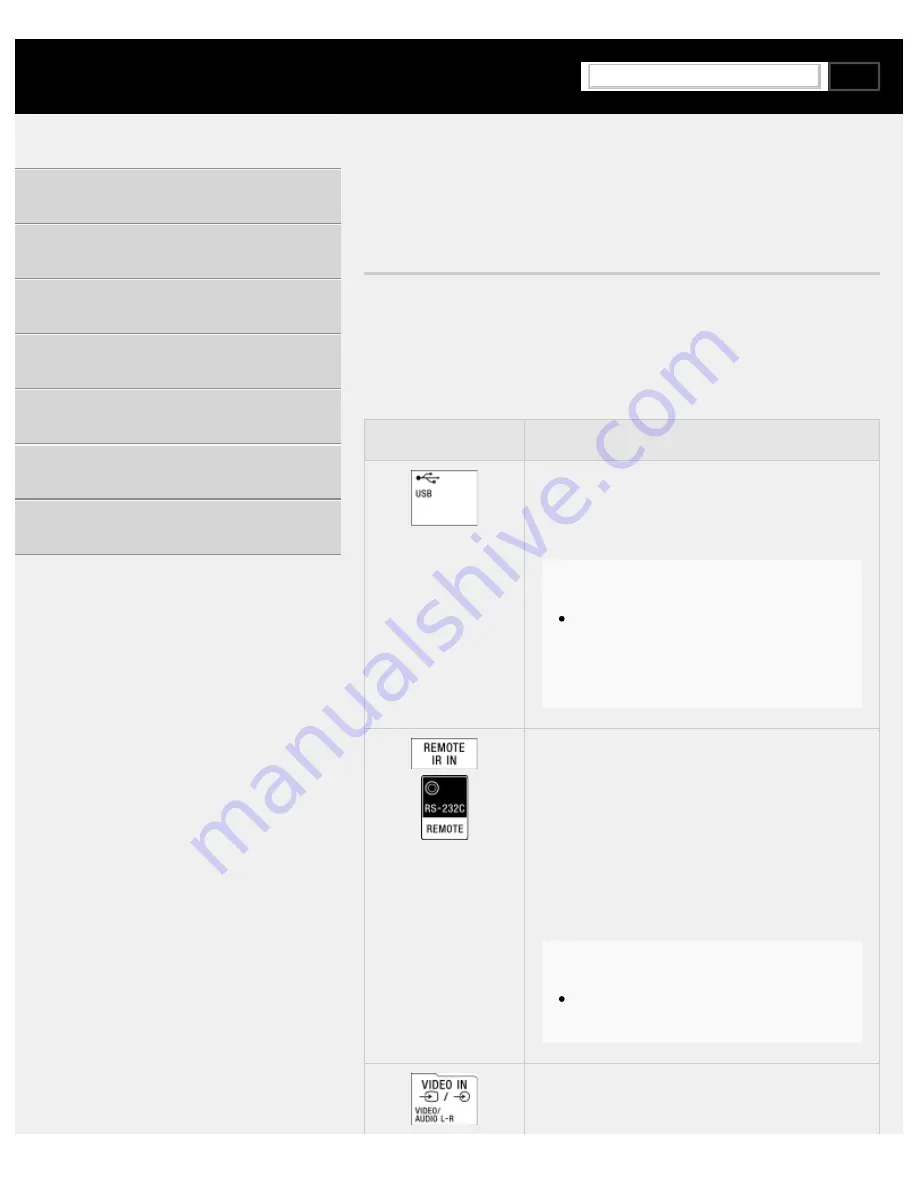
Help Guide | Connecting terminal
01_10.html[3/31/2021 7:16:56 AM]
>
>
Connecting terminal
Connecting terminal
The types and shapes of connectors available vary depending on your
TV.
For the location of the connectors, refer to the Setup Guide (printed
manual).
Terminal
Description
USB
Connects to Digital still camera/Camcorder/USB
storage media.
Note
Connecting a large USB device may interfere
with other connected devices beside it. In
such a case, connect it to the other USB
input.
REMOTE IR IN / REMOTE
Connects to the Home Controller. These jacks are for
receiving the external control signal. Enables
extended control of the TV using RS-232C via the
RS-232C and IR IN jacks. RS-232C: Connects to the
RS-232C terminal of the home controller. IR IN:
Connects to the IR out terminal of the home
controller.
Note
Take care to not connect to headphones or
an audio system.
VIDEO IN
Connects to VCR/Video game equipment/DVD
Using the TV with Other Devices
175
Search
Summary of Contents for XR-83A90J
Page 149: ...Help Guide Troubleshooting 08 html 3 31 2021 7 16 09 AM 143 ...
Page 185: ...Help Guide Connecting terminal 01_10 html 3 31 2021 7 16 56 AM 179 ...
Page 285: ...Help Guide Playing content stored on a USB device 04 01_01 html 3 31 2021 7 19 28 AM 279 ...
Page 410: ...Help Guide Videos 04 01 03_03 html 3 31 2021 7 23 18 AM Copyright 2021 Sony Corporation 404 ...
















































