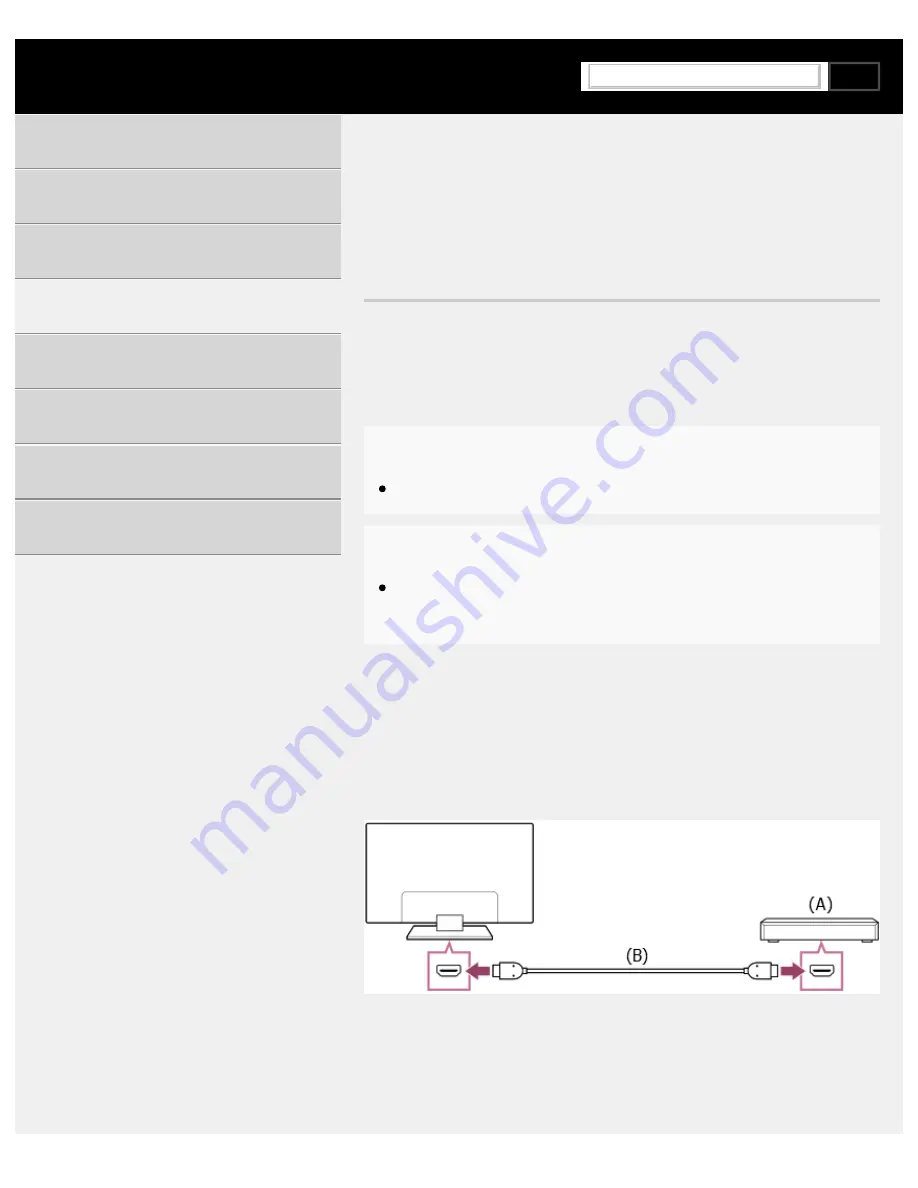
Help Guide | Connecting a Blu-ray or DVD player
04-02_01.html[3/31/2021 7:19:06 AM]
>
Using the TV with Other Devices
>
>
Connecting a Blu-ray or DVD player
Connecting a Blu-ray or DVD player
Connect a Blu-ray/DVD player to the TV.
Use a connection method below based on the terminals available on your
TV.
Note
The available terminals depend your model/region/country.
Hint
You can also connect a cable/satellite box in the same way as a
Blu-ray/DVD player.
HDMI connection
For optimum picture quality, we recommend connecting your player to the
TV using an HDMI cable. If your Blu-ray/DVD player has an HDMI jack
(socket), connect it using an HDMI cable.
(A)
Blu-ray/DVD player (same as connecting a cable/satellite box)
(B)
HDMI cable (not supplied)
Be sure to use an authorized Premium High Speed HDMI Cable(s)
bearing the HDMI logo.
Using the TV with Other Devices
*
*
™
261
Search
Summary of Contents for XR-83A90J
Page 149: ...Help Guide Troubleshooting 08 html 3 31 2021 7 16 09 AM 143 ...
Page 185: ...Help Guide Connecting terminal 01_10 html 3 31 2021 7 16 56 AM 179 ...
Page 285: ...Help Guide Playing content stored on a USB device 04 01_01 html 3 31 2021 7 19 28 AM 279 ...
Page 410: ...Help Guide Videos 04 01 03_03 html 3 31 2021 7 23 18 AM Copyright 2021 Sony Corporation 404 ...
















































