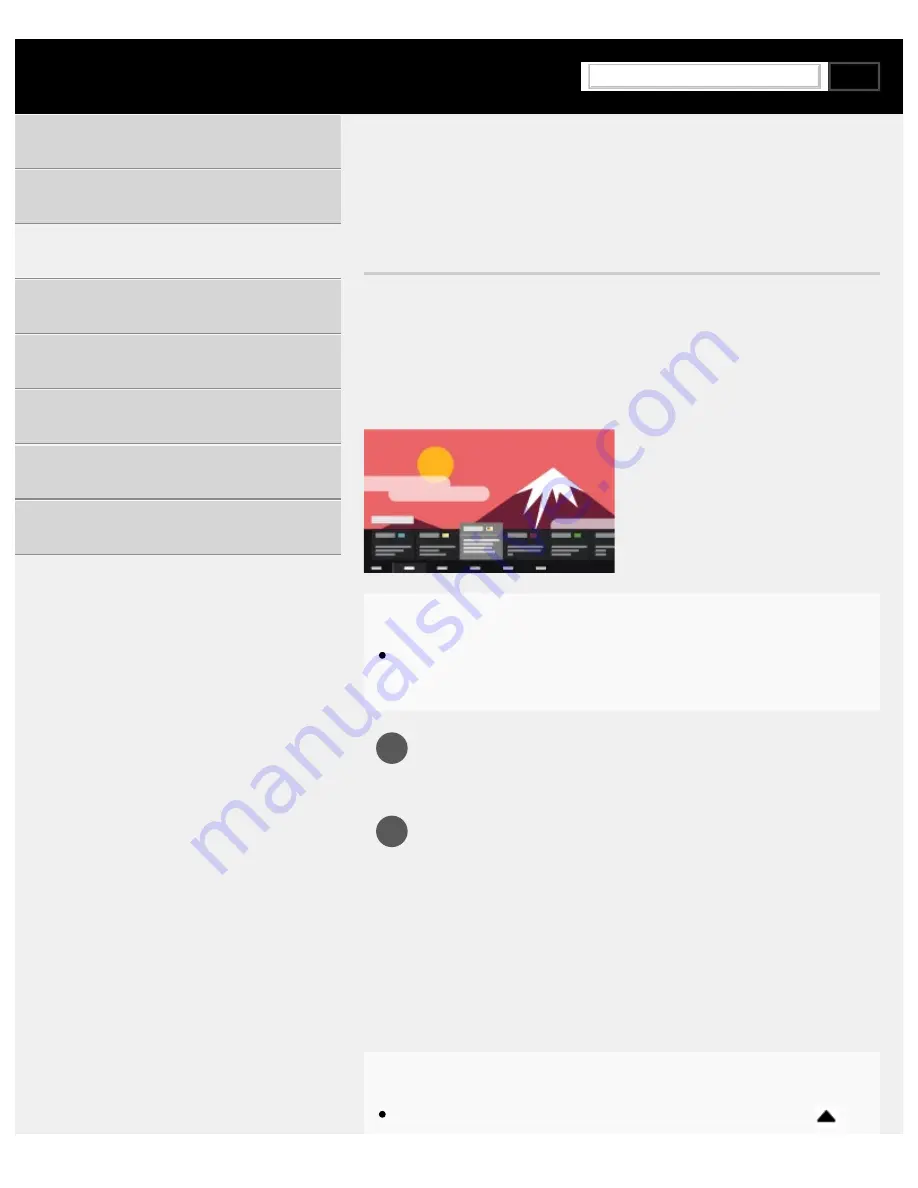
Help Guide | Using the TV menu
01-03_11.html[3/31/2021 7:19:20 AM]
1
2
>
>
>
Using the TV menu
Using the TV menu
Press the TV button while watching a TV broadcast to display the [TV
menu]. A channel list is displayed in [TV menu] and you can easily select
programs on other channels while watching TV.
You can add favorite channels when using the built-in tuner.
Note
The displayed screen and menus may vary depending on what you
are watching and your model/country/region.
Press the TV button while watching a TV broadcast.
The TV menu is displayed at the bottom of the screen.
Move the focus left or right and select the program you want to
watch.
If you move the focus down and select [TV control] or [Remote
control], options available while you are watching will be
displayed. You can also select options such as [Digital] or [Cable]
to change the displayed Channel list. (The displayed options vary
depending on what you are watching.)
Hint
To add the channel you are watching to favorites, press the
Using the TV with Other Devices
272
Search
Summary of Contents for XR-83A90J
Page 149: ...Help Guide Troubleshooting 08 html 3 31 2021 7 16 09 AM 143 ...
Page 185: ...Help Guide Connecting terminal 01_10 html 3 31 2021 7 16 56 AM 179 ...
Page 285: ...Help Guide Playing content stored on a USB device 04 01_01 html 3 31 2021 7 19 28 AM 279 ...
Page 410: ...Help Guide Videos 04 01 03_03 html 3 31 2021 7 23 18 AM Copyright 2021 Sony Corporation 404 ...
















































