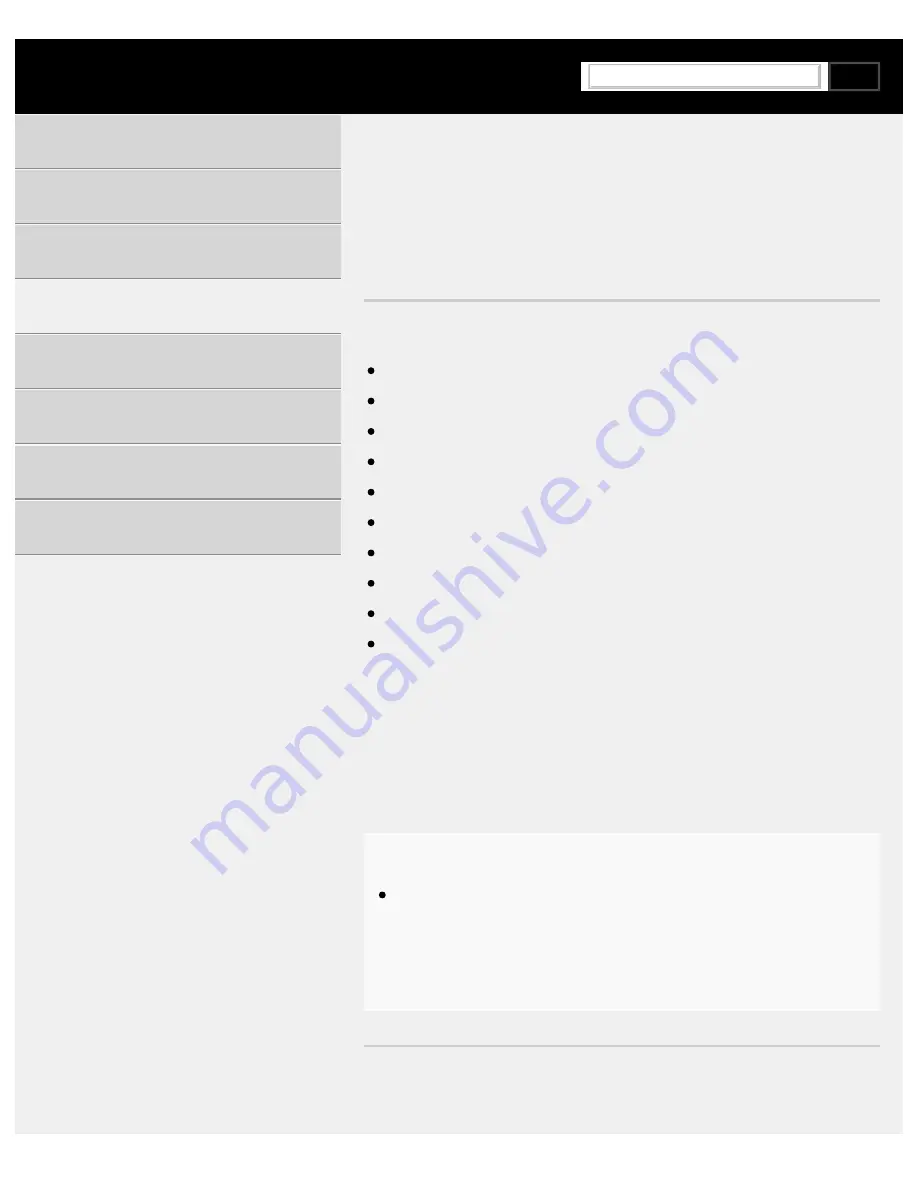
Help Guide | Computer video signal specifications
04-03_03.html[3/31/2021 7:19:50 AM]
>
Using the TV with Other Devices
>
Computers, cameras, and camcorders
>
Computer video signal specifications
Computer video signal specifications
(Resolution, Horizontal frequency/Vertical frequency)
640 x 480, 31.5 kHz/60 Hz
800 x 600, 37.9 kHz/60 Hz
1024 x 768, 48.4 kHz/60 Hz
1152 x 864, 67.5 kHz/75 Hz
1280 x 1024, 64.0 kHz/60 Hz
1600 x 900, 56.0 kHz/60 Hz
1680 x 1050, 65.3 kHz/60 Hz
1920 x 1080, 67.5 kHz/60 Hz
3840 x 2160, 67.5 kHz/30 Hz
3840 x 2160, 135.0 kHz/60 Hz (8 bits)
1920 x 1080 timing, when applied to the HDMI input, will be treated as a
video timing and not computer timing. This will affect the [Screen] settings
in [Display & Sound]. To view computer content, set [Wide mode] to [Full],
and [Display area] to [+1]. ([Display area] is configurable only when [Auto
display area] is disabled.)
Note
The picture may be blurry and may not be displayed correctly
depending on your connection status. In this case, change the
computer’s settings and select a different input signal in “Supported
computer input signals”.
>
Using the TV with Other Devices
>
Computers, cameras, and camcorders
>
Computer video signal specifications
Using the TV with Other Devices
*
*
292
Search
Summary of Contents for XR-83A90J
Page 149: ...Help Guide Troubleshooting 08 html 3 31 2021 7 16 09 AM 143 ...
Page 185: ...Help Guide Connecting terminal 01_10 html 3 31 2021 7 16 56 AM 179 ...
Page 285: ...Help Guide Playing content stored on a USB device 04 01_01 html 3 31 2021 7 19 28 AM 279 ...
Page 410: ...Help Guide Videos 04 01 03_03 html 3 31 2021 7 23 18 AM Copyright 2021 Sony Corporation 404 ...
















































