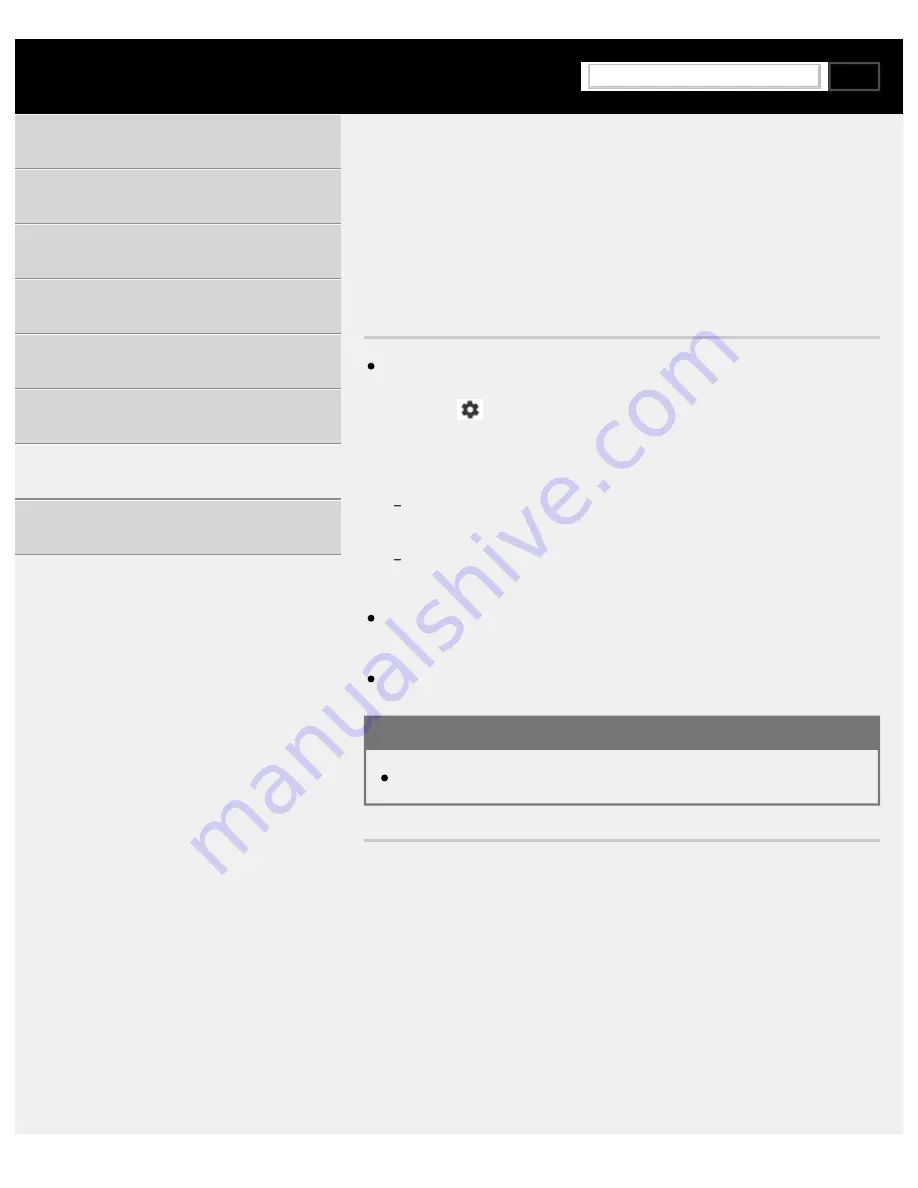
Help Guide | There is picture or sound noise when viewing an analog TV channel.
08-04_05.html[3/31/2021 7:21:12 AM]
>
>
>
There is picture or sound noise when viewing an analog TV channel.
There is picture or sound noise
when viewing an analog TV channel.
Check the [Analog channel adjustment] setting.
Press the
(Quick Settings) button on the remote control, then
select [Settings] — [Channels & Inputs] — [Channels] —
[Cable/Antenna] — [Analog channel adjustment].
Perform [Fine tune] to obtain better picture and sound reception.
(Option name differs depending on your region/country.)
Set [Audio filter] to [Off], [Low] or [High] to improve sound for
analog reception.
Make sure that the antenna is connected using a high quality 75-ohm
coaxial cable.
Keep the antenna cable away from other connecting cables.
Related topics
Check these things first to troubleshoot your TV reception.
>
>
>
There is picture or sound noise when viewing an analog TV channel.
Using the TV with Other Devices
F-232-100-12(2)
Copyright 2021 Sony Corporation
341
Search
Summary of Contents for XR-83A90J
Page 149: ...Help Guide Troubleshooting 08 html 3 31 2021 7 16 09 AM 143 ...
Page 185: ...Help Guide Connecting terminal 01_10 html 3 31 2021 7 16 56 AM 179 ...
Page 285: ...Help Guide Playing content stored on a USB device 04 01_01 html 3 31 2021 7 19 28 AM 279 ...
Page 410: ...Help Guide Videos 04 01 03_03 html 3 31 2021 7 23 18 AM Copyright 2021 Sony Corporation 404 ...
















































