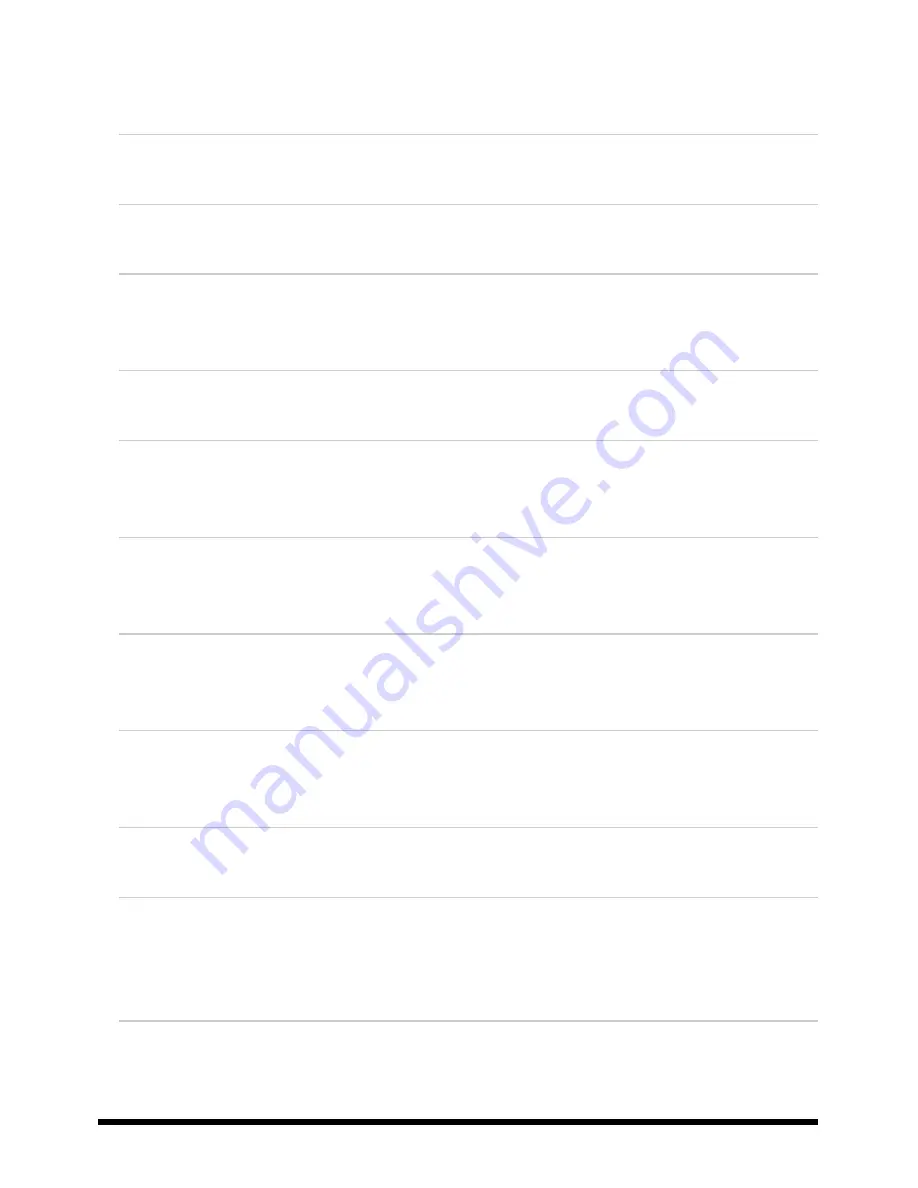
Help Guide
print.html[3/31/2021 7:15:59 AM]
Audio output
Adjust for headphones and audio system.
You can configure settings such as those below.
Speakers
Select TV or external speakers.
TV center speaker mode
Use the TV speakers as the center speaker of the home theater system.
Audio system prioritization
If enabled, this automatically switches the audio output to a BRAVIA Sync-compatible audio
system when the TV is turned on.
Home theater control
Turns your audio system on, and allows you to control it.
Sound mode sync
The sound field of the specified audio system will switch automatically when the TV's sound
mode changes.
A/V sync
Adjust audio and video timing while using a Bluetooth A2DP audio device or a specific audio
system connected with an HDMI cable.
eARC mode
If [Auto] is selected, high quality audio is output when an eARC supported device is connected to
an HDMI port labeled “eARC/ARC”.
Digital audio out
Configure the output method when outputting digital audio. This setting is available only when
[Speakers] is set to [Audio system].
Digital audio out volume
Applied for PCM only. The volume levels between PCM and compressed audio will differ.
Dolby Digital Plus output
Select output for Dolby Digital Plus for audio systems supporting Dolby Digital Plus and ARC. If
you use ARC and optical audio out, select [Dolby Digital]. (Dolby Digital Plus will be muted over
optical audio out.)
Pass through mode
Output audio signals to an audio system without decoding.
40
Summary of Contents for XR-83A90J
Page 149: ...Help Guide Troubleshooting 08 html 3 31 2021 7 16 09 AM 143 ...
Page 185: ...Help Guide Connecting terminal 01_10 html 3 31 2021 7 16 56 AM 179 ...
Page 285: ...Help Guide Playing content stored on a USB device 04 01_01 html 3 31 2021 7 19 28 AM 279 ...
Page 410: ...Help Guide Videos 04 01 03_03 html 3 31 2021 7 23 18 AM Copyright 2021 Sony Corporation 404 ...
















































