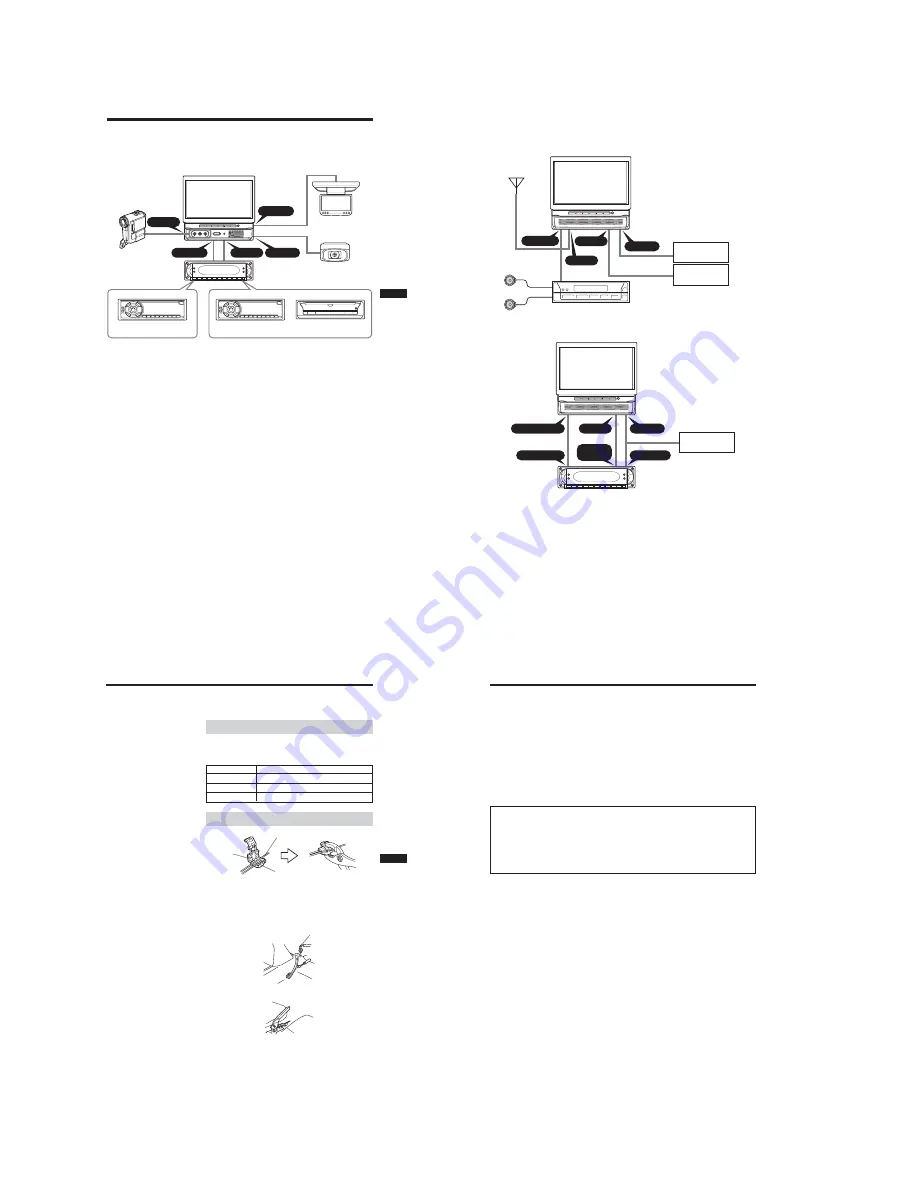
6
XTL-W7000
5
Connection Example
For details, see the section “
1
Car Systems Connections” (pages 8 - 10). Be sure to refer also to the
documentation for all other components in the system.
System configuration
CAMERA IN
VIDEO OUT
VIDEO1 IN
VIDEO2 IN
AUDIO OUT
*1 Sony BUS DVD Master-unit will come in 2005.
*2 In case of other manufacture’s Master-units, audio signal is reproduced through FM modulator.
To output the audio of other manufacture’s Master-units using the RF modulator
If you connect a genuine car audio or a car audio without the TV control function to the TV unit, its audio
can be output through the TV unit’s built-in monaural speaker. You can also receive and hear the sound
from the FM tuner of the car audio by converting the audio signal to FM.
Preparations
• To use this function, connect the FM antenna of the car audio referring to page 9. Without a proper
connection, this function will not be effective.
• You may need to change the transmitted frequency or output level (see “Tips” below).
1
Press TV/VIDEO repeatedly to select the function of the connected device.
2
Press CUSTOM on the unit.
“RF OUTPUT ON” appears in the monitor.
If you have changed the function of the CUSTOM button, select RF OUTPUT ON or OFF from a Menu
screen.
3
Select the FM tuner from the car audio source, and tune in to “88.3 MHz”.
Once the audio is output, adjust the volume level with the car audio.
Tips
• If there is a broadcasting station of the same frequency as the transmitted frequency set on the TV unit, the sound of
TV or the connected device may be difficult to be heard, or noise may occur. In this case, change the transmitted
frequency on built-in RF modulator of the TV unit. For more information about how to change the frequency, see
“Changing the transmitted frequency on TV unit” on page 22. (The default setting is “88.3MHz”.)
• You can change the output level of the TV unit according to the input level of the FM tuner of a car audio. For more
information about how to change the setting, see “Changing the output level on the TV unit” on page 22. (The
default setting is “MID”.)
Video Camera (optional)
Mobile Colour TV XTL-W7000
Back Camera
(optional)
Sony BUS DVD Master-unit
(optional)
*1
Sony VCD Master-unit
(optional)
The other Master-unit (optional)
*2
Rear Monitor
(optional)
DVD Player (optional)
or
or
or
6
Connection of separately available accessories
Items except the main unit and the connection box are optionally available.
Connecting without Sony BUS system
VIDEO OUT
VIDEO2 IN
FM ANT IN
FM ANT OUT
Connecting with Sony BUS system
VIDEO OUT
BUS AUDIO IN
VIDEO2 IN
BUS CONTROL IN
BUS CONTROL OUT
VIDEO OUT
FRONT
* Sony BUS Master-unit (equipped with the TV control function) will come in 2005.
Tip
For connecting two or more CD/MD changers, the source selector is necessary.
Car antenna for radio
Mobile Colour TV XTL-W7000
Rear passenger TV
or monitor etc.
DVD player etc.
Speakers
(optional)
Genuine Car audio
Mobile Colour TV XTL-W7000
Sony BUS Master-unit (equipped
with the TV control function)
*
Rear passenger TV or
monitor etc.
7
Connecting the cords
Connect each cord using the taps. For the combination of each
cord, see the following table. Also, see the section “
1
Car
Systems Connections” (next page).
Using the tap
Connecting the parking cord
The mounting position of the parking brake switch cord depends
on your car. Refer to the system connection illustrations below
and consult your car dealer or your nearest Sony dealer for
further details.
Foot brake type
Hand brake type
The cord for utilizing the Navigation system
better
Purple/white cord (for the connection to the power terminal
cord of the back lamp)
If you connect the purple/white cord to the power terminal cord
of the back lamp, the image of back camera will be automatically
displayed on the monitor when a back lamp lights up. You can
adjust the parking location viewing the image of back camera
when you backup.
Parking brake switch cord
Connecting Information
For details, see the section “
1
Car Systems Connections” (next page).
Notes
• Be sure to connect the power input
cord after all other cords are connected.
• If the parking brake switch cord is too
thin, connect the parking cord to the
parking brake switch cord directly
without using the tap.
Parking brake switch cord
Tap
7
Parking cord
(Light green)
TV unit side
Car side
Orange/white
Illumination signal cord
Purple/white
Power terminal cord of the back lamp
Light green
Paring brake switch cord
Parking brake switch cord
8
1
Car Systems Connections
Refer also to the documentation for all other components in the system.
Also see “Connecting Information” on page 7.
• Components listed here except for supplied accessories are available separately. When connecting such
components, be sure to also refer to their documentation.
For specifications and other information on separately available components, contact your dealer.
Prevention of accidents caused by short-circuits
To prevent the risk of accidents caused by short-circuits, connect the power supply leads (red and yellow)
only after all other wiring has been completed, and only with the ignition key in the OFF position.
Otherwise, accidental short-circuiting can lead to electric shock and to serious damage.
When a fuse has blown,
check the wiring and locate the cause of the problem before replacing the fuse.
When replacing the fuse, be sure to use only a fuse of the same rating (ampere rating). Using a different
fuse or bridging the contacts with wire is highly dangerous and can lead to serious damage.
Make sure to connect all of the following leads.
Otherwise there is a risk of electric shock, damage to the equipment, or malfunction.
• Connect purple/white lead to back lamp lead of car.
• Connect orange/white lead to illumination signal lead of car.
• Connect light green lead to parking brake switch lead of car.
• Connect yellow lead to battery power supply of car.
• Connect red lead to accessory power supply of car.
• Connect black lead to metal point on car chassis.
*
Do not mix up the yellow and red leads, as this will cause the memory contents to be lost.
Observe the following precautions.
Otherwise there is a risk of electric shock, damage to the equipment, or malfunction.
• Cover unused connectors with electrician’s tape to prevent accidental contact.
• Route FM/AM antenna cable, TV antenna cable, bus cable, RCA interconnects, and power supply leads
as far apart from each other as possible, to prevent noise interference.
• Always grasp the connector and do not pull the cable when disconnecting the bus cable or other cables.
Otherwise the cable may become detached.
Note
Install the TV antennas away from the FM/AM antenna.
Memory hold connection
When the yellow power input lead is connected, power will always be supplied to the memory circuit
even when the ignition key is turned off.







































