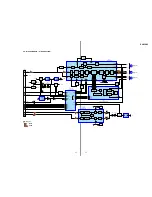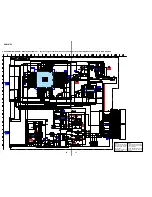9
XVM-H65
SECTION 4
TEST MODE
Setting Method:
1. Turn off power to the connection box XA-113.
2. While holding the TEST switch (S407) down for more than 5
seconds, turn on power to XA-113. Then, release the TEST switch
(S407).
3. Press the POWER switch on the set to display the TEST MODE
MENU.
Terminating Method:
Select the MENU No. 7, SOFT REST using the MENU key on the
remote controller and determine the selection using the INPUT
key.
The FOR FACTORY Mode:
The FOR FACTORY mode can be used to perform 13 different
adjustment items with the remote controller.
1. Select the MENU No. 2, FOR FACTORY using the MENU key
on the remote controller and determine the selection using the
INPUT key.
2. The FOR FACTORY mode is now entered. The following items
are selected in turn by pressing the INPUT key repeatedly.
3. For each item selected, adjust so that the adjustment value is
within the specified value range using the
R
and
r
keys on the
remote controller.
4. After adjustment, press the MENU key on the remote controller
to determine the adjustment value. Press the MENU key once
more to change to the next item.
5. After all necessary adjustments are completed, select EXIT
using the MENU key on the remote controller and press the
INPUT key to display the MENU screen. Then, select No.7,
SOFT REST using the MENU key and determine the selection
using the INPUT key to terminate the TEST mode.
V Com
Y Gain
Black Limt
White Limt
R SUB BRT
B SUB BRT
R SUB CONT
B SUB CONT
Gamma1
Gamma2
VCO Free
PLL/V Pos
H Pos