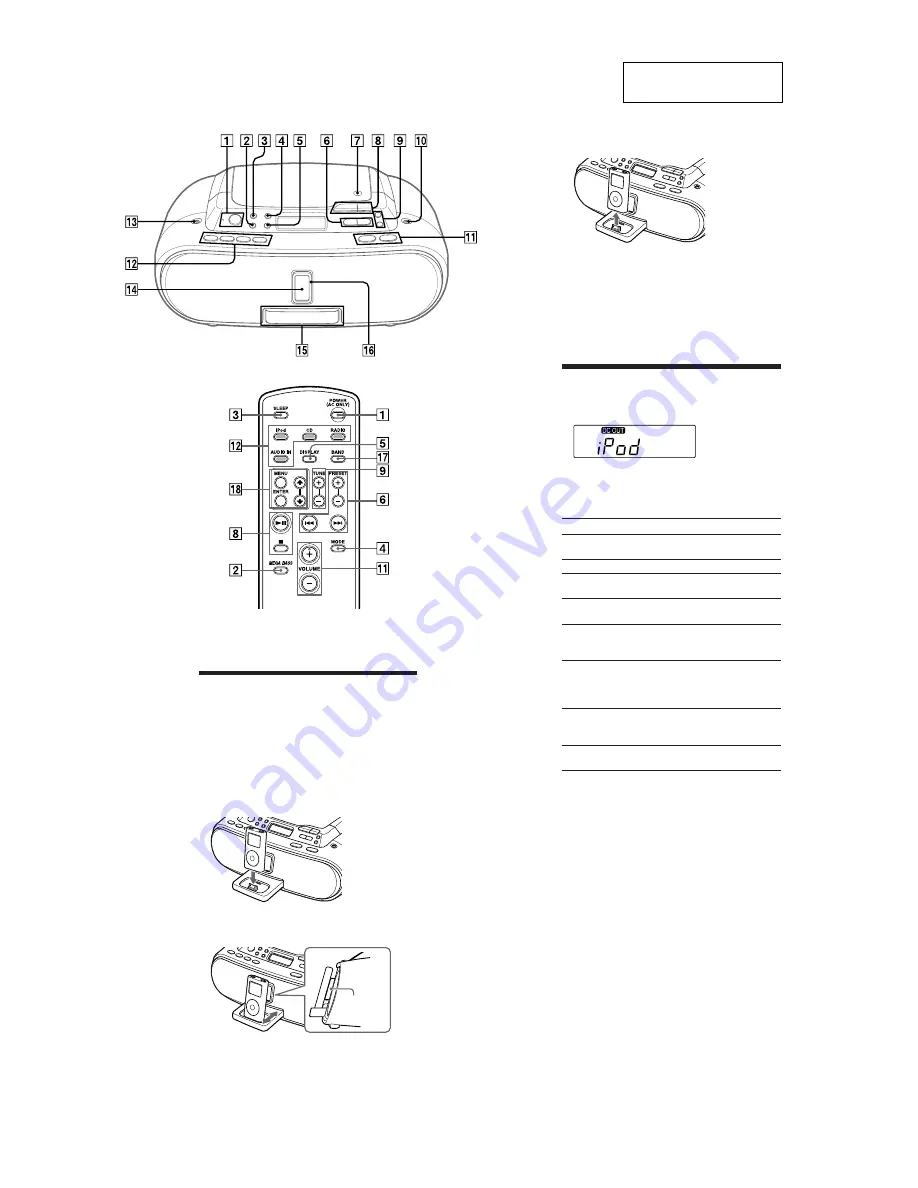
6
ZS-S2iP
SECTION 2
GENERAL
This section is extracted
from instruction manual.
• BASIC OPERATIONS
V
qa
have a tactile dot.
OLUME +
qa
and
u
8
have a tactile dot.
Playing the iPod
1
2
Press iPod
qs
(direct power-on).
“DC OUT” appears in the display (AC only).
Press
u
8
.
The iPod begins to play.
You can operate the connected iPod by the unit or the
iPod buttons.
To
Press
Pause playback
u
8
To resume play, press it again.
Stop playback
x
8
Go to the next
track
>
6
Go back to the
previous track
.
6
Locate a point
while listening to
the sound
>
(forward) or
.
(backward)
6
while playing and hold it until
you find the point.
Locate a point
while observing
on the iPod
display
>
(forward) or
.
(backward)
6
in pause and hold it until you
Select a menu
Press MENU and
find the point.
M
or
m
qk
on the
remote to select a menu, and then
press ENTER
qk
.
Go back to the
previous menu
Press MENU
qk
on the remote.
Notes
• You may use the universal adaptor supplied with your iPod for a
more customized fit. The iPod may be docked without the use of an
adaptor.
• If you connect the iPod when another function is in use, the
function will change to iPod automatically.
• Apple’s iPod Universal Dock Adapter (not supplied) can be used
with this unit.
• To use an iPod, refer to the user’s guide of your iPod.
• Before disconnecting the iPod, pause playback.
To use the unit as a battery charger (AC
only)
You can use the unit as a battery charger. The charging
status appears in the iPod display. For details, see the
user’s guide of your iPod.
On copyrights
• iPod is a trademark of Apple Inc., registered in the U.S.
and other countries.
• All other trademarks and registered trademarks are
of their respective holders. In this manual, ™ and ®
marks are not specified.
Opening/closing the Sliding Tray
Setting the iPod
1
Press the PUSH OPEN/CLOSE button
qf
.
The Sliding Tray
qg
is ejected half way.
2
Pull the Sliding Tray
qg
all the way out.
3
4
5
Attach the iPod Universal Dock Adapter if
necessary (not supplied).
Place your iPod on the Sliding Tray
qg
.
Push in and adjust the Sliding Tray
qg
so that the
iPod fits on the Back Support
qh
.
Back
Support
Closing the Sliding Tray
1
Remove the iPod
Push the Sliding Tray
qg
until it clicks.
3
2
Press the PUSH OPEN/CLOSE button
qf
.
4
Push the Sliding Tray
qg
into the unit.
Notes
• Do not carry the unit with an iPod set on the connector. Doing so
may cause a malfunction.
• Be sure to store the Sliding Tray
qg
before moving the unit.
Summary of Contents for ZS-S2iP
Page 18: ...18 ZS S2iP MEMO ...







































