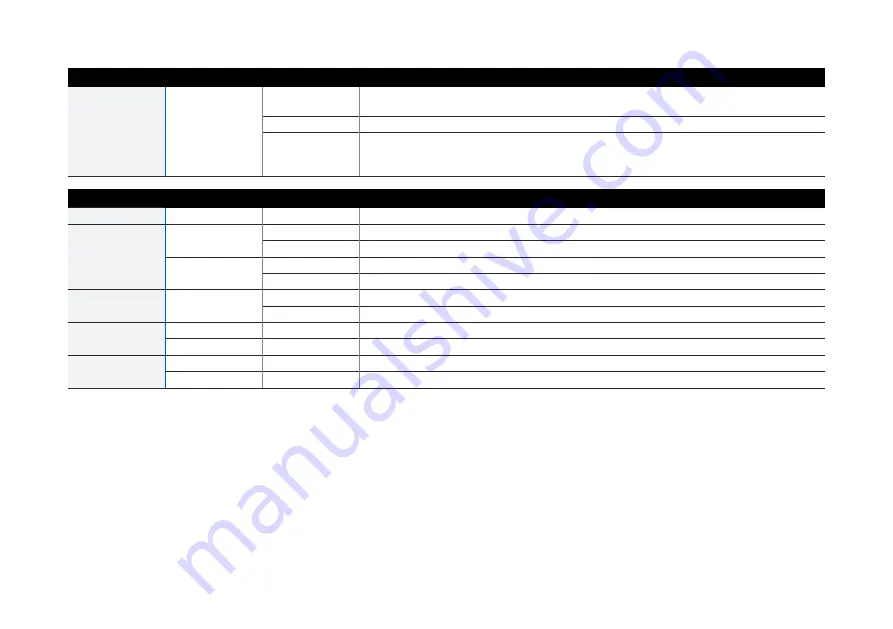
8
LEDs on each SFP Connector
ACT/LNK
Green
Solid
1. The SFP connector is receiving power.
2. Good connection between the SFP port and hub.
Flashing
The adapter is sending or receiving network data.
Off
1. The adapter and switch are not receiving power.
2. No connection between both ends of network.
3. Network drivers have not been loaded or do not function correctly.
LEDs (Front)
Storage
Blue
Flashing
SSD is being accessed.
Status
Green
Solid
Normal operation.
Flashing
Device is booting up or shutting down.
Red
Solid
SSD or boot failure.
Flashing
General error (please contact support).
WiFi
Green
On
WiFi is active.
Off
WiFi is inactive.
Power 1
Green
Solid
Power adapter 1 in normal operation.
Red
Solid
Power adapter 1 failed or disconnected.
Power 2
Green
Solid
Power adapter 2 in normal operation.
Red
Solid
Power adapter 2 failed or disconnected.
Quick Start Guide
XGS 116(w)/126(w)/136(w)
ENGLISH
Summary of Contents for XGS 116
Page 1: ...Quick Start Guide XGS 116 w 126 w 136 w ...
Page 2: ......
Page 66: ......
Page 67: ......































