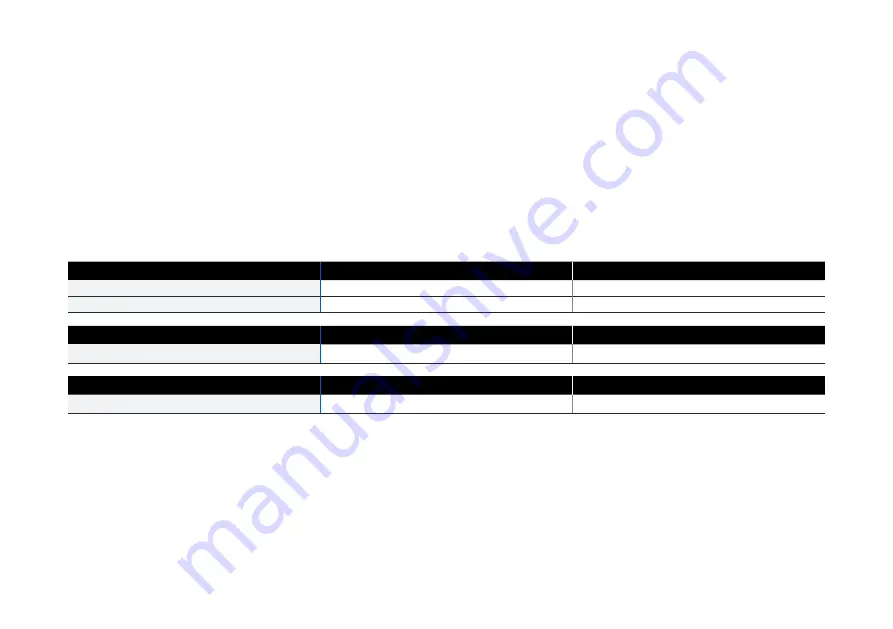
4
2. Mount and Connect the Appliance
Mount the antennas (for wireless models only)
Connect the provided antennas to the connectors on the back of your appliance and align them in a
vertical position.
Connect the ports to the internal and external networks
1. Connect the port 1/LAN via a switch to the internal network. For this purpose, use the RJ45 Ethernet
cable provided. Note that your Administration PC must also be connected to this network.
2. Connect Port 2/WAN to the external network. The connection to the WAN depends on the type of
Internet access.
XGS appliances are shipped with the following default settings:
Ethernet Port
IP Address
Zone
1/LAN
172.16.16.16/255.255.255.0
LAN
2/WAN
DHCP
WAN
Admin Console Username
Admin Console Password
CLI Console Password
admin
admin
admin
Default Gateway
DNS
DHCP Service
DHCP
DHCP
Enabled
Mount the appliance to the rack
If you want to mount the device within a rack please use the optionally available rackmount kit for this
device.
Quick Start Guide
XGS 116(w)/126(w)/136(w)
ENGLISH
Summary of Contents for XGS 116
Page 1: ...Quick Start Guide XGS 116 w 126 w 136 w ...
Page 2: ......
Page 66: ......
Page 67: ......






























