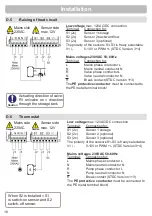22
Caution
The menu “1. Measurement values”
serves to display the currently measured
temperatures.
The menu is closed by pressing “esc” or
selecting “Exit measurements ”.
Selecting “Details” leads to a brief help
text explaining the measurement values.
Selecting “Overview” or “esc” exits the
Info mode.
If “Error” appears on the display instead of the measurement value,
then there may be a defective or incorrect temperature sensor.
If the cables are too long or the sensors are not placed optimally, the
result may be small deviations in the measurement values. In this case
the display values can be compensated for by making entries on the
controller. Follow the instructions under 7.3.
What measurement values are displayed depends on the selected pro-
gram, the connected sensors and the specifi c device design.
Measurement values
1. - Measurement values