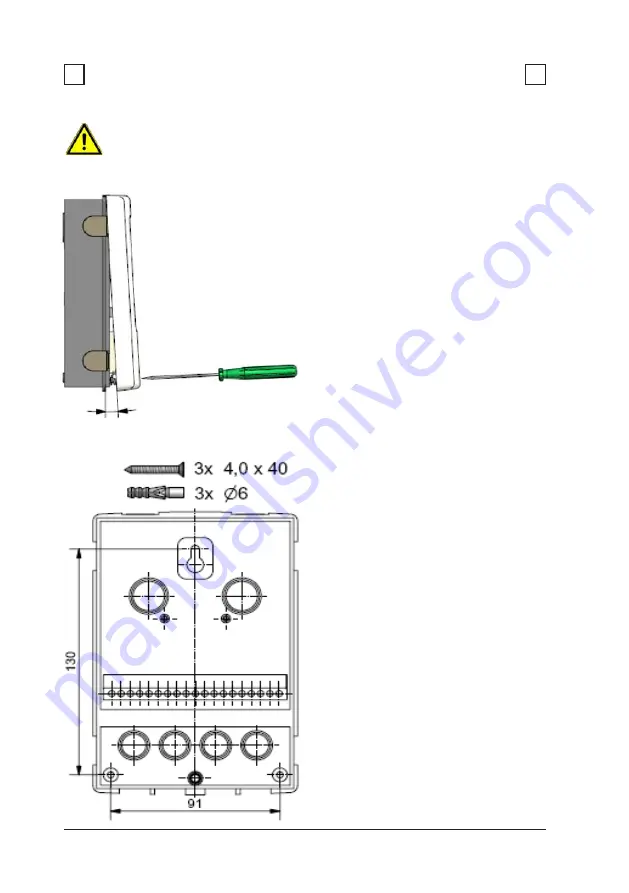
8
3.1 Wall installation
Installation
3
3
Caution
Install the controller only in dry areas and under the ambient
conditions described under 2.1 “Specifications
”
. Carry out the
following steps 1-8.
A
Fig.3.1.1
Fig.3.1.2
1.Unscrew cover screw completely
2.Carefully pull upper part of
housing from lower part.
3.Set upper part of housing aside,
being sure not to touch the
electronics when doing so.
4.Hold the lower part of the hous-
ing up to the selected position and
mark the 3 mounting holes.
Make sure that the wall surface is
as even as possible so that the
housing does not become
distorted when it is screwed on.
5.Using a drill and size 6 bit, drill
3 holes at the points marked
on the wall and push in the plugs.
6.Insert the upper screw and screw
it in slightly.
7.Fit the upper part of the housing
and insert the other two screws.
8. Align the housing and tighten the
three screws.
Summary of Contents for TDC 2
Page 35: ...35 Notes...









































