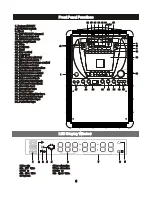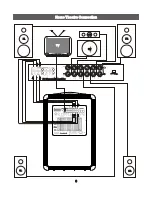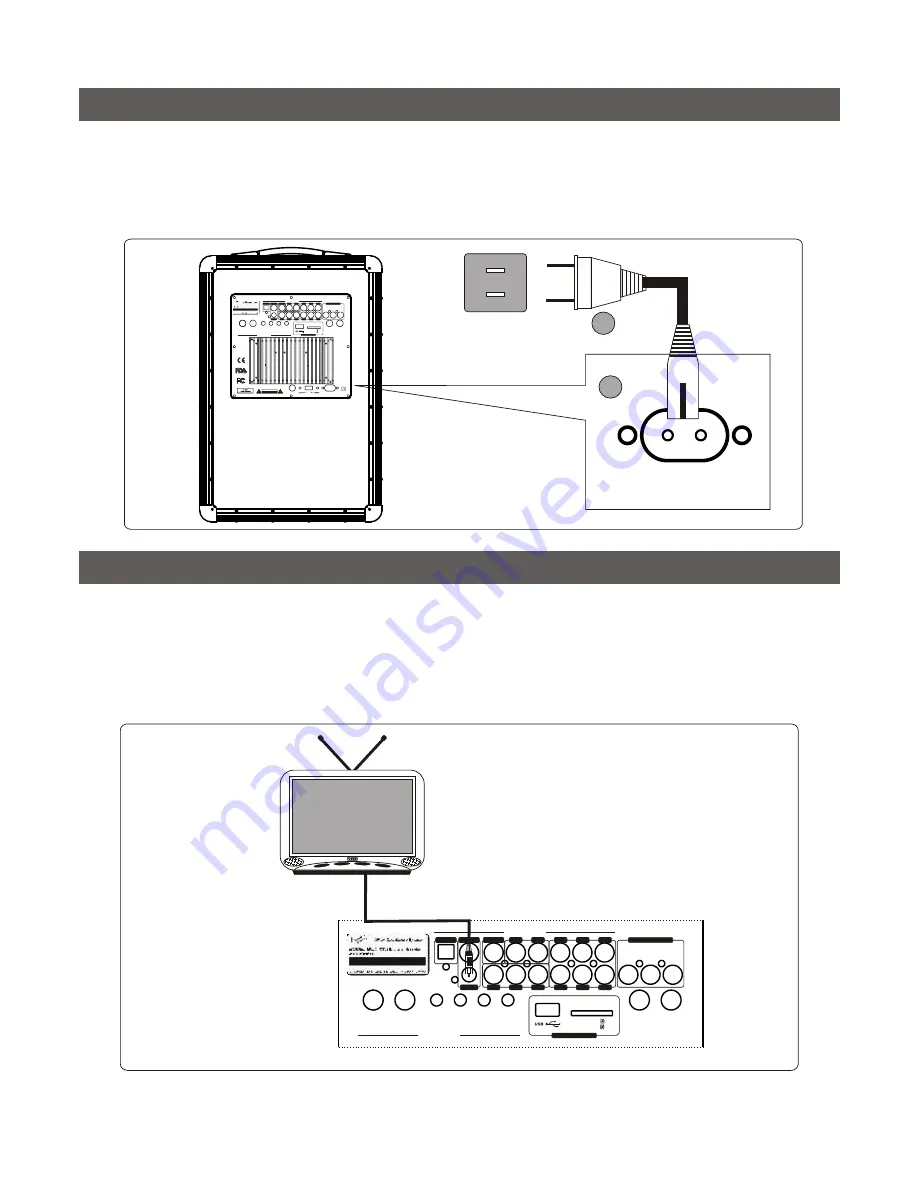
Y/ R
PB /G
PR /B
VI DE O
SW
FL
FR
SL
SR
CE N
CO AX IAL
ML
MR
S- VI DE O
OP TI CA L
VI DE O
OU TP UT
R
L
GU ITAR 1
GU ITAR 2
GU ITAR VOL
BA SS
MI D
TR EB LE
MI C 1
MI C 2
SD/MMC
MINI SD
DV D FU NC TI ON
OU TP UT
AU DI O OU TP UT
GU ITAR FU NC TI ON
DV D FU NC TI ON
POWER INPUT
POWER INPUT
AC110V/AC230V 50/60Hz
AC110V/AC230V 50/60Hz
1
1
1. Connect the power cable to the DVD player first.
2. Connect the power plug to the outlet.
1. Connect the power cable to the DVD player first.
2. Connect the power plug to the outlet.
9
9
Power Cord Connection
Power Cord Connection
AC120V/240V
50Hz/60Hz
AC120V/240V
50Hz/60Hz
2
2
Composite Video Output Connection
Composite Video Output Connection
TO-TV VIDEO IN
TO-TV VIDEO IN
NOTE
: Check applicable voltage for your country.
NOTE
: Check applicable voltage for your country.
WARNING
: Switch power button to OFF when finished using the machine.
Unplug the power cord if you will not be using the machine for a long time.
WARNING
: Switch power button to OFF when finished using the machine.
Unplug the power cord if you will not be using the machine for a long time.
Y/R
PB/G
PR/B
VIDE O
SW
FL
FR
SL
SR
CEN
COAXI AL
ML
MR
S-VI DEO
OPTI CAL
VIDE O
OUTPU T
R
L
GUITAR 1
GUITAR 2
GUITAR VOL
BASS
MID
TREBL E
MIC 1
MIC 2
SD /M MC
MI NI S D
FUSE 2. 5A/2 50V
POWER SEL ECT
POWER IN PUT
AC11 0V/ AC2 30V 5 0/6 0Hz
RISK OF ELECTRIC SHOCK
DO NOT OPEN
CAUTION
DVD FUNC TION
OUTPU T
AUDI O OUTPUT
GUITAR FUN CTIO N
DVD FUNC TION
Apply Video Cord (the one with yellow head) to connect VIDEO OUT jack on the PCK-350 DR with
VIDEO IN jack on TV.
Apply Video Cord (the one with yellow head) to connect VIDEO OUT jack on the PCK-350 DR with
VIDEO IN jack on TV.
NOTE
: This is only applied to a standard TV with AV function while playing disc.
NOTE
: This is only applied to a standard TV with AV function while playing disc.