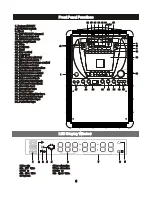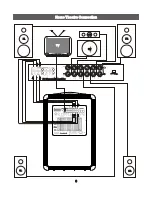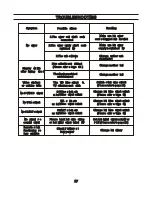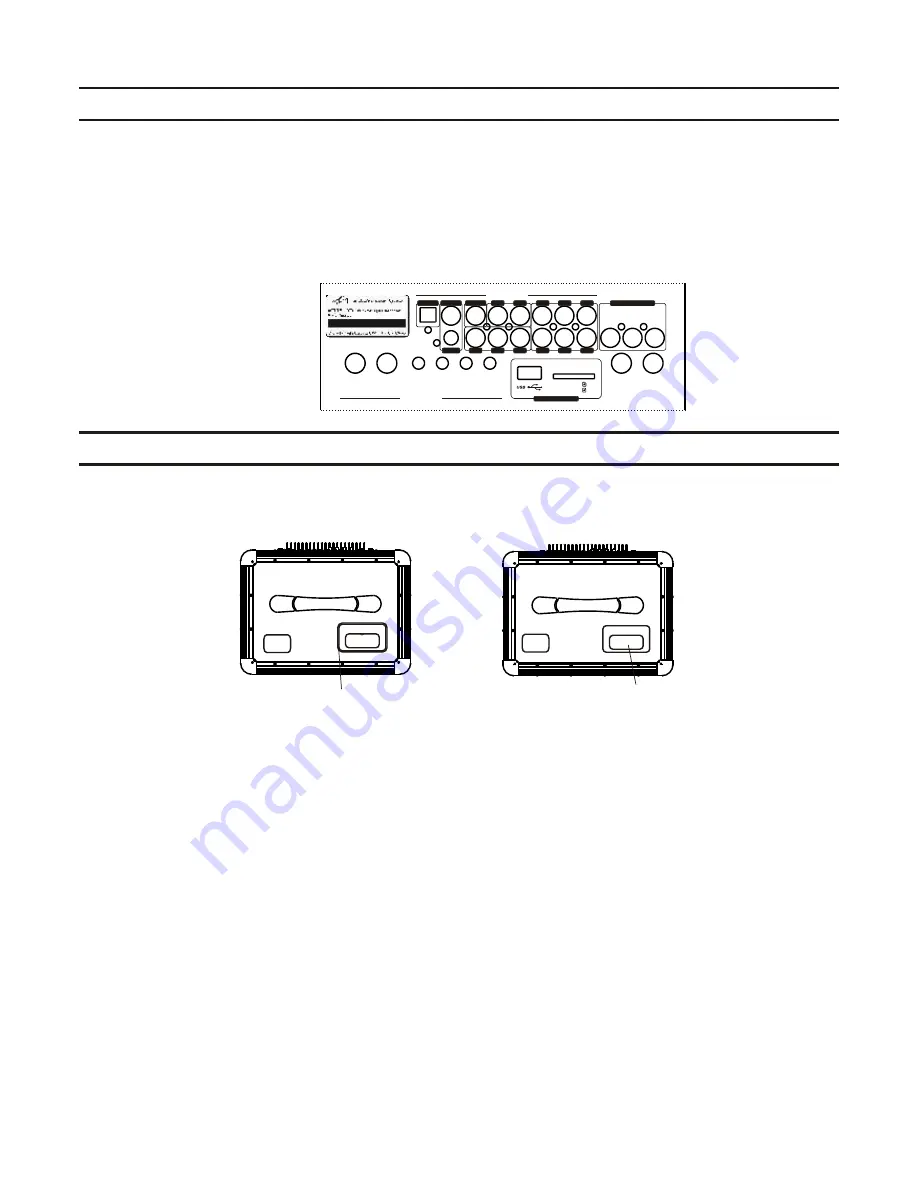
has
jacks
convenience guitar
. Connect the 6.35mm
plug of the guitar to the guitar input jack. (There
two input jacks for using two guitars at the
same time.) Adjust the master volume of the two guitars with the GUITAR VOL knob. Increase or
lower the bass
of the guitar with the BASS knob.
Increase or lower the
of the guitar with the MI knob. Increase or lower the TREBLE
of the guitar with the TREBLE knob.
The PCK 350 DR
Guitar Input
for the
of
players
are
tone
med tone
D
tone
The PCK 350 DR has Guitar Input jacks for the convenience of guitar players. Connect the 6.35mm
plug of the guitar to the guitar input jack. (There are two input jacks for using two guitars at the
same time.) Adjust the master volume of the two guitars with the GUITAR VOL knob. Increase or
lower the bass tone of the guitar with the BASS knob.
Increase or lower the med tone of the guitar with the MID knob. Increase or lower the TREBLE
tone of the guitar with the TREBLE knob.
INSTRUCTION FOR ELECTRIC GUITAR USE
INSTRUCTION FOR ELECTRIC GUITAR USE
Y/ R
PB /G
PR /B
VI DE O
SW
FL
FR
SL
SR
CE N
CO AX IAL
ML
MR
S- VI DE O
OP TI CA L
VI DE O
OU TP UT
R
L
GU ITAR 1
GU ITAR 2
GU ITAR VOL
BA SS
MI D
TR EB LE
MI C 1
MI C 2
SD/MMC
MINI SD
DV D FU NC TI ON
OU TP UT
AU DI O OU TP UT
GU ITAR FUN CT ION
DV D FU NC TI ON
Cover
Cover
The PCK-350 DR supports only audio playback from the iPod™ players and other MP3 and
portable video players via the earphone socket. The docking station on the top of the PCK 350
DR will hold an iPod™ player in the cradle, HOWEVER this cradle does not function due to Apple
licensing restrictions. We have provided a cable to plug into the earphone socket to carry the
audio signal from iPods™ or similar personal portable audio and video players.
• Remove the cover of the MP3 player/iPod™ cradle. If you wish to mount an iPod™ model, four
types of docks are provided to fit different iPod™ models (Mini, Nano, Video30, Video60). Select
a suitable dock and install it on the top of the PCK350 DR.
• If you have an iPod™, seat it onto the cradle; for other MP3 or personal video players, they can
be placed in the cradle slot or placed on top of the PCK350 DR. Connect the cable jack into the
ear phone jack opening in the playback device.
• Switch the function selector in the front panel to “iPod™” to get the audio output from the iPod,
MP3 player or personal video player.
The PCK-350 DR supports only audio playback from the iPod™ players and other MP3 and
portable video players via the earphone socket. The docking station on the top of the PCK 350
DR will hold an iPod™ player in the cradle, HOWEVER this cradle does not function due to Apple
licensing restrictions. We have provided a cable to plug into the earphone socket to carry the
audio signal from iPods™ or similar personal portable audio and video players.
• Remove the cover of the MP3 player/iPod™ cradle. If you wish to mount an iPod™ model, four
types of docks are provided to fit different iPod™ models (Mini, Nano, Video30, Video60). Select
a suitable dock and install it on the top of the PCK350 DR.
• If you have an iPod™, seat it onto the cradle; for other MP3 or personal video players, they can
be placed in the cradle slot or placed on top of the PCK350 DR. Connect the cable jack into the
ear phone jack opening in the playback device.
• Switch the function selector in the front panel to “iPod™” to get the audio output from the iPod,
MP3 player or personal video player.
16
16
MP3 PLAYER/iPod PLAYBACK
MP3 PLAYER/iPod PLAYBACK
TM
MP3 Player/IPod Cradle
MP3 Player/IPod Cradle
TM
Please note: The iPod
™
remote control functions do not work on the PCK350 DR model.
Please note: The iPod
™
remote control functions do not work on the PCK350 DR model.