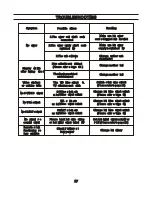SETUP
SETUP
General Setup
General Setup
SETUP MENU
Press SETUP button to get into the SETUP menu when stop playing. Use the DIRECTION and OK buttons to
select the desired option.
To exit the setup, press SETUP button or choose the EXIT SETUP option on the screen.
SETUP MENU
Press SETUP button to get into the SETUP menu when stop playing. Use the DIRECTION and OK buttons to
select the desired option.
To exit the setup, press SETUP button or choose the EXIT SETUP option on the screen.
23
23
5.Screen Display Ratio
Select a suitable
television screen ratio.
5.Screen Display Ratio
Select a suitable
television screen ratio.
6.Password Setup
Set up a password of four
digital (Password No.:0000).
When changing the system
Restrictions, password is
Required by the system.
6.Password Setup
Set up a password of four
digital (Password No.:0000).
When changing the system
Restrictions, password is
Required by the system.
7.Disc Classification Setup
Set up the playable disc class
to avoid those discs not suitable
to kids. Password is re quire d
when changing the setup
(T his function re quire s
classification marks on the discs).
7.Disc Classification Setup
Set up the playable disc class
to avoid those discs not suitable
to kids. Password is re quire d
when changing the setup
(T his function re quire s
classification marks on the discs).
2
.
Screen Protection Setup
Set up if screen protection is
needed or not
.
2
.
Screen Protection Setup
Set up if screen protection is
needed or not
.
1.
Television Format Selection
Select a suitable
television format
1.
Television Format Selection
Select a suitable
television format
3
.
High Def ini tion Out put Set up
Sel ect the vi deo out put
qual ity
.
When sel ect 720P
and 1080I ,The tel evi si on is
requi red for suppor ting
hi gh def ini tion.
3
.
High Def ini tion Out put Set up
Sel ect the vi deo out put
qual ity
.
When sel ect 720P
and 1080I ,The tel evi si on is
requi red for suppor ting
hi gh def ini tion.
4
.
Video Output Mode
Select a suitable video
output mode
.
4
.
Video Output Mode
Select a suitable video
output mode
.
Audio Control
Audio Control
1.
Digital Audio Output Setup
Select a digital output mode.
When It is off, optical and
coaxial have no output.
1.
Digital Audio Output Setup
Select a digital output mode.
When It is off, optical and
coaxial have no output.
2
.
Key Control Setup
Change the music key.
Same function as the Key
Control Function
shortcut button on the
remote control.
2
.
Key Control Setup
Change the music key.
Same function as the Key
Control Function
shortcut button on the
remote control.