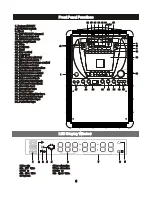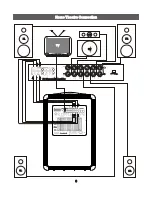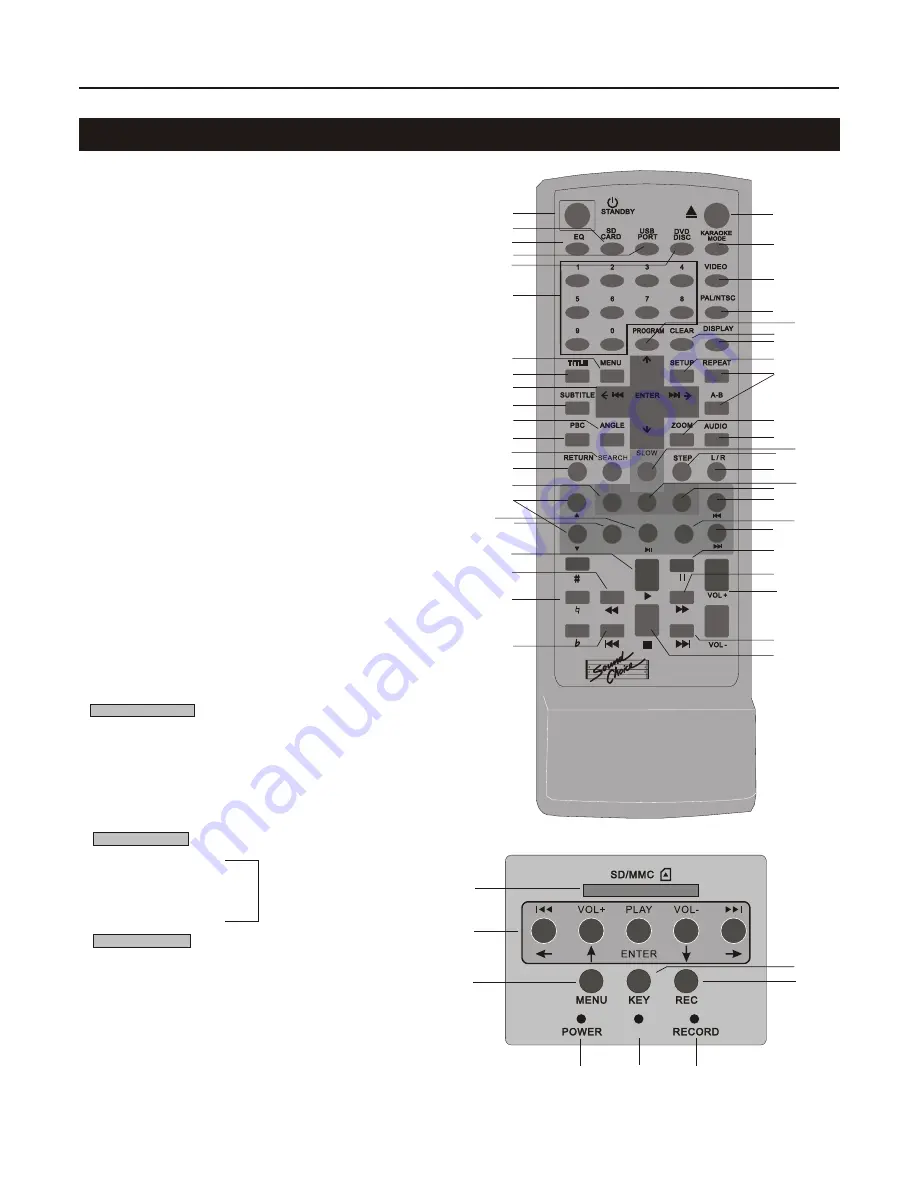
Remote Control Functions
Remote Control Functions
CONTROLS & FUNCTIONS
CONTROLS & FUNCTIONS
5
5
MENU
ENTER
IPOD
CONTROL
IPOD
CONTROL
EDIT
EDIT
KEY /CLEA R
KEY /CLEA R
ME NU
VOL+
VOL+
VOL -
VOL -
REC
REC
PCK-350 DR
PCK-350 DR
1
2
3
4
5
6
7
8
9
10
11
12
13
14
15
16
17
18
19
20
21
22
23
24
25
26
27
28
29
30
31
3
2
3
3
3
4
3
5
3
6
3
7
3
8
39
41
42
43
44
45
46
40
P/BACK
1
2
3
4
5
6
7
8
1.
Power (Standby)
2.
SD card Mode
3.
Equaliser Adjustment
4.
USB Mode
5.
DVD / Disc mode
6.
Track Selection (Numbers)
7.
DVD Menu
8.
Title Selection
9.
Selection Group (Vol, FF, RW Etc.)
10.
Subtitle On / Off
11.
Angle (Camera Selection)
12.
PBC (Play Back Control)
13.
Search
14.
Return to PBC
19.
Play
20.
Rewind
21.
Key Change
22.
Previous Chapter / track
23.
Open / Close
24.
Karaoke Mode (Single Play Stops After Each Track)
25.
Video Output Mode
26.
Pal / NTSC
27.
Program
28.
Clear Program
29.
Playback Information (on screen)
30.
System Setup
31.
Repeat (One / All etc. )
3
2
.
Zoom
33. Audio Settings
34.
Slow
35.
Step
36.
L / R Audio (Multiplex)
42.
Pause
43.
Fast Forward
44.
Adjust Player Volume Output
45.
Next Chapter / track
46.
Stop
Please Note: It is necessary to switch the PBC control to “OFF”
in order to operate the remote control on DVD playback.
To switch between Digital Recorder Playback and all other functions
refer to page 1 for switch location.
Digital Recorder
9. Select tracks to play on Digital Recorder
15 Key / Clear
34.Previous Menu
37.Edit
38.Record
IPOD Playback
16.Mouse (Up and Down)
17.Play / Pause
18.Enter
39.Previous Chapter / Track
40.Previous Menu
41.Next Chapter / Track
Digital Recorder
1.SD/MMC Mini SD (with adaptor) slot.
2.Press for previous track - hold for rewind current track.
3.Menu Select
4.Main power ON light
5.Playback mode light
6.Recording indicator light.
7.Key change
8.Recording
When the yellow (P/Back) light is ON all functions are
available. When it is OFF, you can only record from other
inputs (DVD, Tape, Aux etc.)
®
Note: Not activated for
Model PCK350 DR