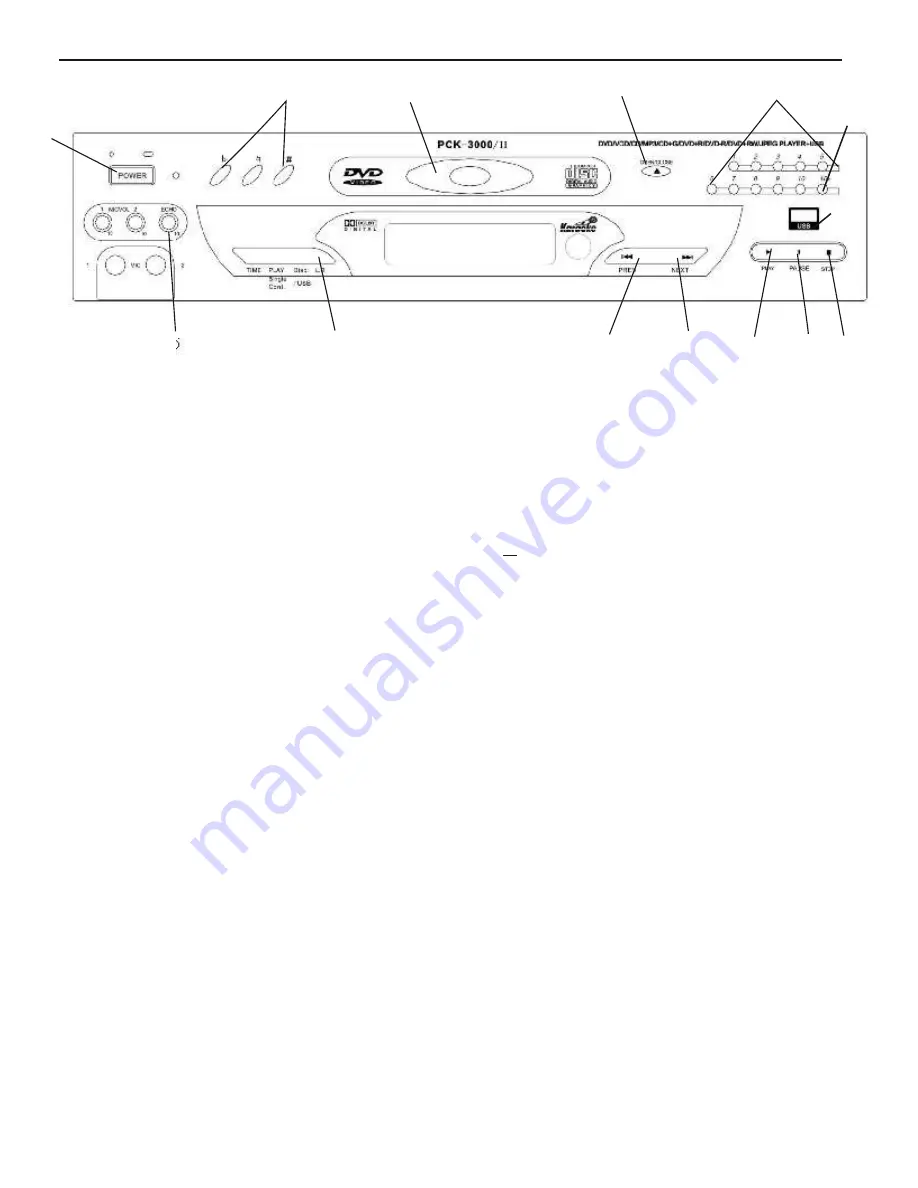
Front Panel Operation
1. Power
2. Direct Track/Title Access
For Turbo Load place your disc in the tray, then without closing the tray, press your desired track # on the front panel. The tray will close, and the
player will directly play the selected track. For tracks above 10, press the 10+ button, followed by the desired number: e.g. for 12 press 10+
then 2. If your disc has greater than 20 tracks, then press 10+ twice followed by the desired single digit. E.g. for 26, press 10+, 10+, 6, and for 36
press 10+ 3 times followed by 6 etc.
3. Disc Tray
Insert discs here
4. 10+
This allows the user to have direct track or title access above 10. Press once and the (1 ) will appear; then press the desired single digit number to
access the track. For example, to access track/title 14, press the (10+) button once and then press 4. To access track/title 22, press (10+) twice and (2
) will appear on the screen. Then press 2.
5. Open/Close
This button opens and closes the disc tray.
6. Digital Echo Control
This function allows the user to add echo effects to the microphone input when singing. Adjust the control from left to right to add or remove echo.
7. Digital Key Control
These buttons allow the user to adjust the pitch (sharp-#, or flat-b) of the audio track during playback. There are a total of 16 steps up (sharp) and 16
steps down (flat). Press the reset- n button to return to “zero” adjustment. When any track finishes, the key change will automatically revert to the
natural setting.
8. L /R
This will switch the audio output of the player from right channel, left channel, mono and stereo.
9. Play
Press this button to play the disc.
10. Pause
Press this button to pause the disc.
11. Stop
Press this button once to stop the disc. The player will hold the place on the disc where it was stopped. Press play to continue.
Press twice to completely stop the disc.
12. Previous (PREV)
Press this button to skip to the previous track/title. (This function may not work with certain discs, depending on their structure.)
13. Next
Press this button to skip to the next track/title. (This function may not work with certain discs, depending on their structure.)
14. USB
Songs you have purchased and downloaded online can now be played back on your TV instead of your computer. Simply transfer your content to
(including pictures, videos, and music) a USB memory stick or external hard drive. Plug it in here.
Press to turn the power ON or OFF.
9
1
2
3
4
5
6
8
7
12
13
9
10
11
4
14












































