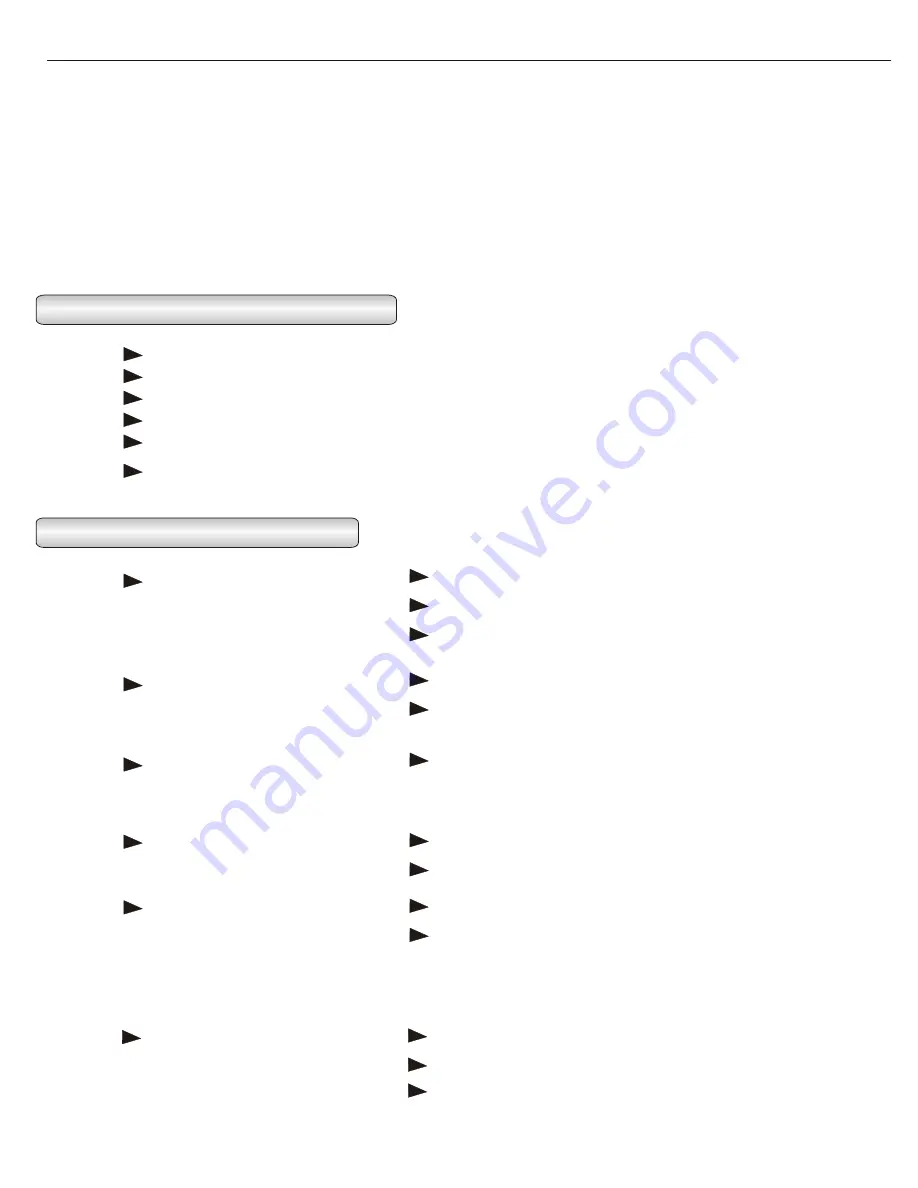
This section will instruct you on how to navigate the setup features of the DVD player. There are many features that
are built into this player that can be accessed by the user. Please review this section of the manual before attempting
to adjust any of the features.
NOTE: While navigating through the menu, you must use the LEFT ARROW button to return to the previous
page or selection.
1) To access the player's internal menu, you must press the SETUP button on the remote control.
SETUP MENU -- MAIN PAGE
(
Note
: At any time you may exit the menu by pressing the SETUP button.)
GENERAL
AUDIO SETUP
DOLBY
VIDEO SETUP
PERFERENCE
EXIT SETUP
GENERAL SETUP PAGE
TV DISPLAY
(
Note
: Most DVDs are set to
playback under NORMAL/PS.
If viewing in wide screen format
you must change the player to
WIDE.)
ANGLE MARK
(The angle mark should be left
"on" as set by the manufacturer.
Do not adjust.)
OSD LANG
(ON-SCREEN DISPLAY
LANGUAGE)
NORMAL/PS (PAN-SCAN)
NORMAL/LB (LETTER BOX)
WIDE (WIDE SCREEN)
ON
OFF
Features Setup
CAPTIONS
(CLOSED CAPTION)
HDCD
ON
OFF
OFF
1x
SCREEN SAVER
ON
OFF
(
Note
: This should be left "on" to
protect the television screen. This
is very important especially when
connected to a HDTV or a Plasma
television set. If the screen saver is
turned "off", it could damage the screen
and it will become unreadable.)
20
On Screen Display languages may be different
based on the model. Please refer to the menu
for available selections.
2x















































